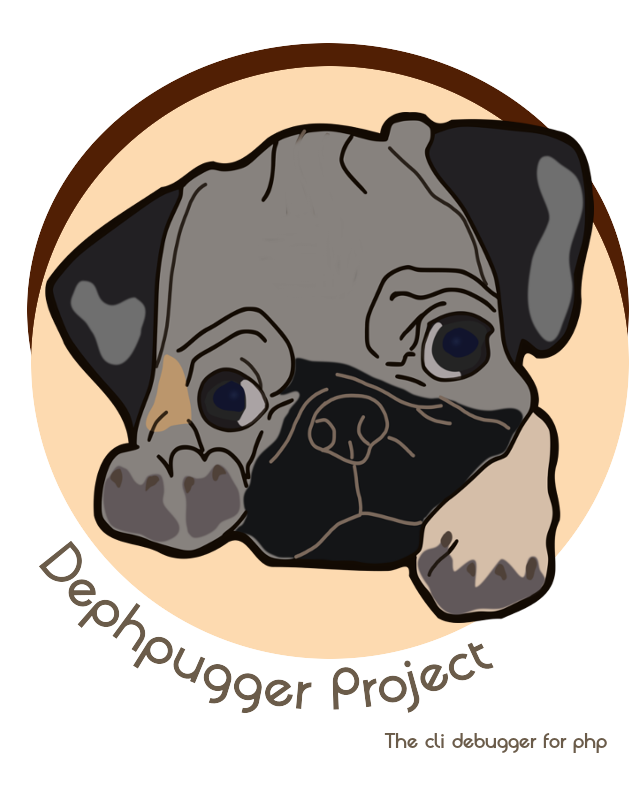Sage - Insightful PHP debugging assistant
☯
At first glance Sage is just a pretty replacement for var_dump() and debug_backtrace().
However, it's much, much more.
🔀
How is it different or better than symfony/var-dumper?
For an overview of Sage's outstanding features jump to the F.A.Q.
Installation and Usage
Download the phar and simply
require 'sage.phar';
d('hello 🌎!');
Or, if you use Composer:
composer require php-sage/sage --dev
Basic usage:
########## DUMP VARIABLE ###########################
sage($GLOBALS, $_SERVER); // any number of parameters
# or you can go shorter:
d($GLOBALS, $_SERVER);
# or you can go the verbose way, it's all the same:
Sage::dump($GLOBALS, $_SERVER);
# s() will display a more basic, javascript-free display (but with colors)
s($GLOBALS, $_SERVER);
# prepending a tilde will make the output even more basic (rich->basic and basic->plain text)
~d($GLOBALS, $_SERVER); // how this works: https://stackoverflow.com/a/69890023/179104
########## DEBUG BACKTRACE #########################
Sage::trace();
// or via shorthand:
d(1);
// you can even pass the result of debug_trace and it will be recognized
Sage::dump( debug_backtrace() );
########## DUMP AND DIE #########################
dd($GLOBALS, $_SERVER); // dd() might be taken by your framework
ddd($GLOBALS, $_SERVER); // so here are some equivalent altenratives
saged($GLOBALS, $_SERVER);
sd($GLOBALS, $_SERVER); // for plain display
########## MISCELLANEOUS ###########################
# this will disable Sage completely
Sage::enabled(false);
ddd('Get off my lawn!'); // no effect
Tips & Tricks
This section will have to do until I muster up the motivation to do proper documentation.
-
Sage can provide a plain-text version of its output and does so automatically when invoked via PHP running in command line mode.
-
Sage::enabled(Sage::MODE_PLAIN);will switch to a js-free version, andSage::enabled(Sage::MODE_TEXT_ONLY);will give you plain text output which you can save or pass around by first settingSage::$returnOutput = true; -
You can create your wrapper function with custom configuration and what not and Sage will treat it like one of its own:
function MY_dump($args)
{
Sage::enabled(Sage::MODE_TEXT_ONLY);
Sage::$returnOutput = true; // this configuration will persist for ALL subsequent dumps BTW!
return d(...func_get_args());
}
Sage::$aliases = 'my_dump'; // let Sage know about it. In lowercase please.
-
Double clicking the
[+]sign in the output will expand/collapse ALL nodes; triple clicking a big block of text will select it all. -
Clicking the tiny arrow on the right of the output will open it in a separate window where you can keep it for comparison.
-
If a variable is an object, its classname can be clicked to open the class in your IDE.
-
There are a couple of real-time modifiers you can use:
~d($var)this call will output in plain text format.+d($var)will disregard depth level limits and output everything (careful, this can hang your browser on huge objects)!d($var)will show uncollapsed rich output.-d($var)will attempt toob_cleanthe previous output - useful when Sage is obscured by already present HTML.
Here's a little bit on how it works.
-
To change the theme, use
Sage::$theme, available options are:Sage::$theme = Sage::THEME_ORIGINAL;Sage::$theme = Sage::THEME_LIGHT;Sage::$theme = Sage::THEME_SOLARIZED;Sage::$theme = Sage::THEME_SOLARIZED_DARK;
-
Sage also includes a naïve profiler you may find handy. It's for determining relatively which code blocks take longer than others:
Sage::dump( microtime() ); // just pass microtime()
sleep( 1 );
Sage::dump( microtime(), 'after sleep(1)' );
sleep( 2 );
ddd( microtime(), 'final call, after sleep(2)' );
Configuration
Sage is designed with the utmost care to be as usable and useful out of the box, however there are several configuration options for you to customize.
Where to store configuration?
If you use the phar version it does not get simpler:
require 'sage.phar';
Sage::$theme = Sage::THEME_LIGHT;
For composer you have several options:
-
Create a separate PHP config file and ask composer to autoload it for you:
Add this entry to the
autoload.filesconfiguration key incomposer.json:
"autoload": {
/* ... */
"files": [
"config/sage.php" /* <--------------- this line */
]
},
- Put settings inside of
php.ini:
; change sage theme:
sage.theme = solarized-dark
; always display full trace:
sage.maxLevels = 0
; it's been 10 years, and this is still not working, Jetbrains, PLEASE!:
sage.fileLinkFormat = phpstorm://open?file=%f&line=%l
; and so on
- Include the desired settings in your bootstrap process anywhere™.
F.A.Q.
💬
What sets Sage apart from symfony/var-dumper?
- Visible Variable name
- Keyboard shortcuts. Type d and the rest is just self-explanatory.
- Debug backtraces with full insight of arguments, callee objects and more.

- Custom display for a lot of recognized types:

- Has text-only, plain and rich views, is trivial to configure, has several visual themes - actually created by a pro designer.
- A huge amount of small usability enhancements - like the (clickable) call trace in the footer of each output.
- Supports convenience modifiers, for example
@sage($var);will return instead of outputting,-sage($var);willob_cleanall output to be the only thing on page. - Supports PHP 5.1+. That's the lowest physically possible version to extend compatibility to. Next time you headbang on something incredibly legacy, remember Sage!
- Is way less complex - to read if you want to learn a bit of PHP internals.
💬
How is it worse?
- Does not come pre-bundled with your cool framework (but it is zero-setup!)
- Although Sage predates var-dumper, and I'm pretty sure it "inspired" the widespread use of the wonderful shorthand
dd, I stepped down to let var-dumper use this name. To dump & die with Sage you canddd()orsaged() - There's no such feature as a dump server, at least until someone convinces me it's actually useful.
- It's not made by Symfony foundation nor does it have industry-grade backing & support. It's made buy just this one guy (and contributors) since pre-2012.
💬
How is var_dump - style debugging still relevant when we have Xdebug?
- In practice, Xdebug is quite often very difficult and time-consuming to install and configure.
- There's many usecases where dump&die is just faster to bring up.
- There is no way you can visualise a timeline of changed data with XDebug. For example, all values dumped from within a loop.
- And there's more subtle usecases, eg. if you stepped over something there's no way to go back, but with var-dumping the values of interest are still there in the output...
I use xdebug almost daily, by the way. Side by side with Sage.
💬
Why does this look so much like Kint?
Because it IS Kint, and I am its author, however the project was blatantly stolen from me by a malicious contributor!
Instead of fighting windmills, I chose to fork and rename the last good version and continue under a new name!
Author
Rokas Šleinius (Raveren)
License
Licensed under the MIT License
Hope you love using Sage as much as I love creating it!