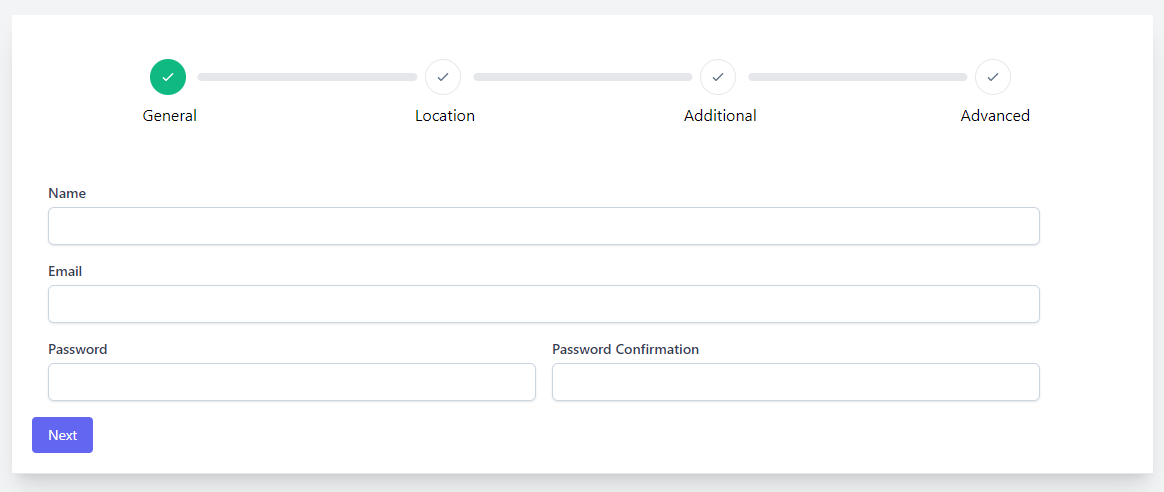Livewire Portals
Render a Livewire component on a specific target in the DOM.
Install
THIS PACKAGE IS STILL IN DEVELOPMENT, TO USE, PLEASE ADD THE FOLLOWING REPOSITORY - NOT READY FOR PRODUCTION YET
// composer.json
{
"repositories": {
"jeffochoa/livewire-portals": {
"type": "vcs",
"url": "git@github.com:jeffochoa/livewire-portals.git"
}
}
}
This package require some of the livewire directives to be registered first, so you'll need to disable the package auto-discovery and add manually the service-providers in your config/app.php file:
// composer.json
{
"extra": {
"laravel": {
"dont-discover": [
"jeffochoa/livewire-portals",
"livewire/livewire"
]
}
},
}
In the config/app.php file:
return [
'providers' => [
// ...
Livewire\LivewireServiceProvider::class,
Jeffochoa\LivewirePortal\LivewirePortalServiceProvider::class
]
];
Use case
Let's say you have a message-window livewire component to display a message in the view after running an action in the application, like a mail-list subscription.
Your mail-list subscription component is also, a livewire component.
@livewire('newsletter')
In the component class, you'll probably have a method to handle the form submission:
class Newsletter extends Component {
public function create()
{
// handle subscription
// push notification
}
}
So, instead of pushing notifications through events, and so on, we just want to append the message-window component in the view, that's it.
How could we do that?
Using Livewire portals
This package allows you to open a portal to append any livewire component in the DOM in runtime.
This is how it looks:
Open a new portal and push the message-window after registering a new subscription in your newsletter component.
class Newsletter extends Component {
public function create()
{
// handle subscription
// push notification
$this->openPortal(
$target = 'messages-container',
$component = 'message-window',
$componentAttributes = ['text' => 'You are subscribed']
);
}
}
The $componentAttributes variable will be passed down to the
message-window'smount()method.
Then, somewhere in the DOM you just need to include the new portal (container);
"><div wire:portal="messages-container" wire:portal.replace wire:portal-end="console.log('The DOM is updated')">div>