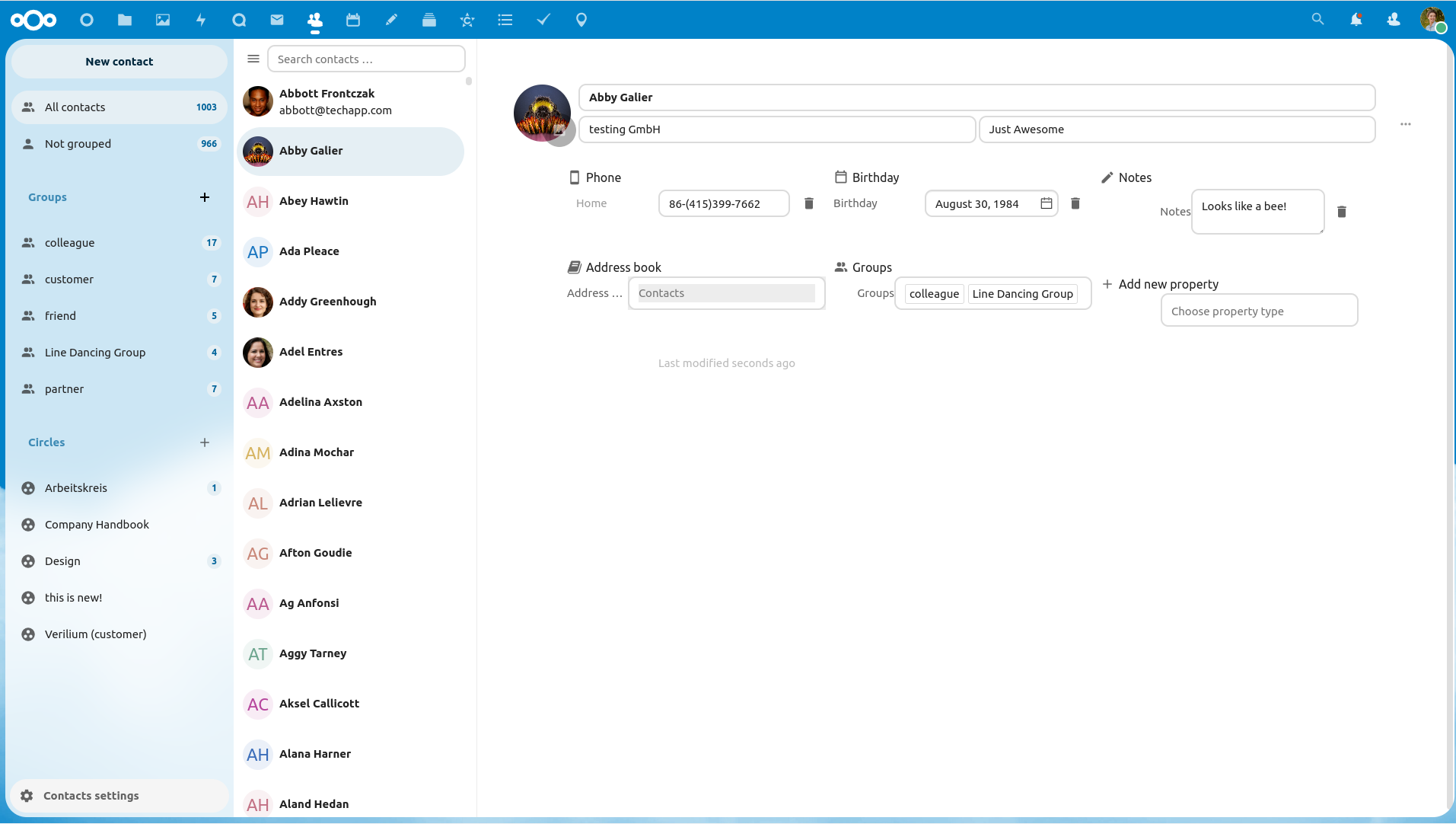iLO Fans Controller
See my comment on r/homelab to know the reason why I made this!
How it works
-
To get the current speeds of the fans, the PHP script will send a GET request to the iLO Fans Proxy, which will return a JSON array with the current readings.
-
When you click the "Apply settings" button, the PHP script will send the necessary commands to manage the speed to the iLO SSH console.
-
The fans speeds of the server are updated.
Installation
Requirements:
- iLO with the fan hack;
- A web server with PHP 7.4;
- Python 3.9 with
pip;
For this example, Ubuntu 21.04 with Apache 2 and PHP 7.4 is used.
To get started, clone this repository and "cd" into it.
iLO Fans Controller:
-
Install PHP 7.4 build tools:
$ sudo apt-get install php-pear php7.4-dev
-
Install the SSH2 extension:
$ sudo pecl install ssh2-alpha
-
Add the extension to the
/etc/php/7.4/apache2/php.inifile:... ;extension=pdo_pgsql ;extension=pdo_sqlite ;extension=pgsql ;extension=shmop + extension=ssh2.so ; The MIBS data available in the PHP distribution must be installed. ... -
Restart Apache:
$ sudo systemctl restart apache2
-
Copy the
ilo-fans-controller.phpfile to/var/www/html/:$ sudo cp ilo-fans-controller.php /var/www/html/
iLO Fans Proxy:
-
Install python requirements:
$ pip3 install -r requirements.txt -
Run the python script:
$ gunicorn -w 1 -b 0.0.0.0:8000 -k uvicorn.workers.UvicornWorker main:app
8000can be changed to whatever port you want, only remember to change it on the php script and check if it's not used by another service.You can also create a service to run the script automatically on startup...
Create a new file
/etc/systemd/system/ilo-fans-proxy.serviceand write the following in it (making sure to change the placeholders):[Unit] Description=Gunicorn instance to serve iLO Fans Proxy After=network.target [Service] User=<user> Group=www-data WorkingDirectory=<parent directory of the python script> ExecStart=gunicorn -w 1 -b 0.0.0.0:<port> -k uvicorn.workers.UvicornWorker main:app [Install] WantedBy=multi-user.target
Then enable and start it:
$ sudo systemctl enable ilo-fans-proxy.service$ sudo systemctl start ilo-fans-proxy.service