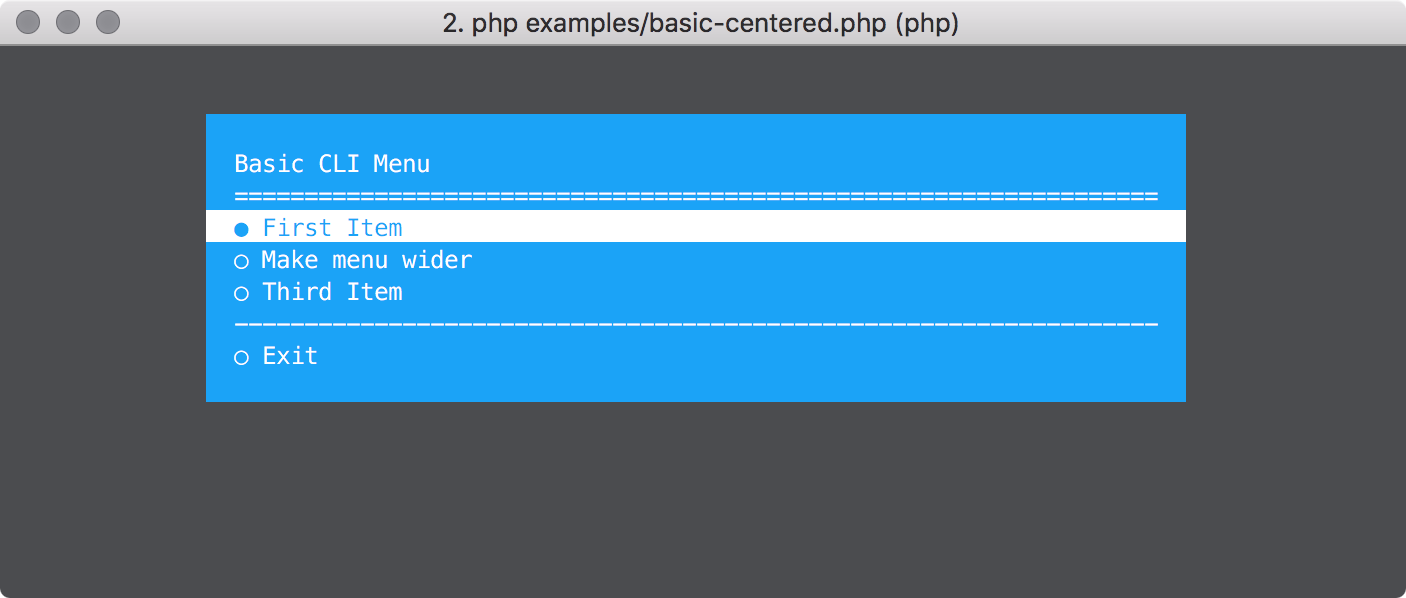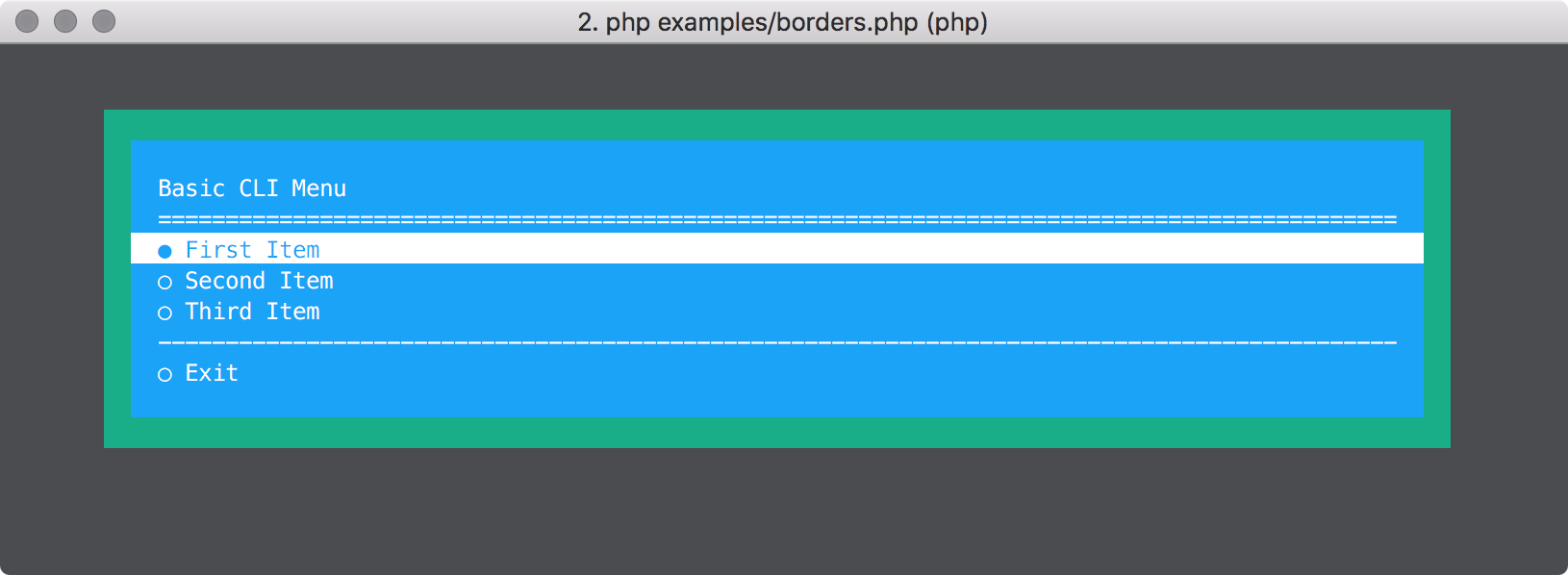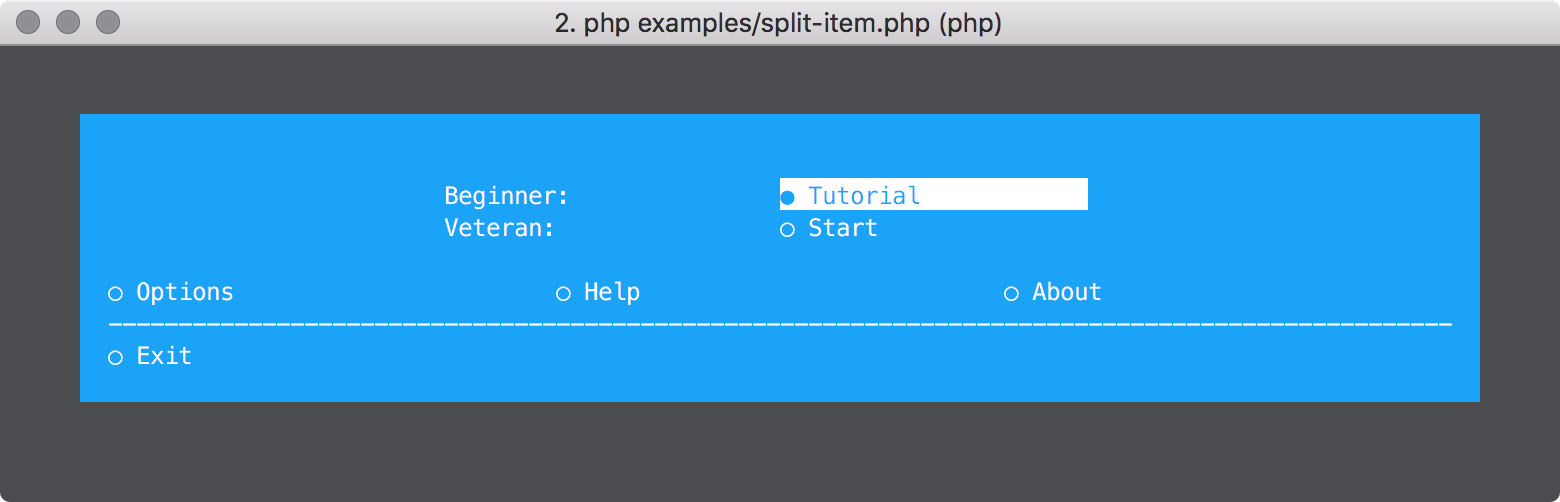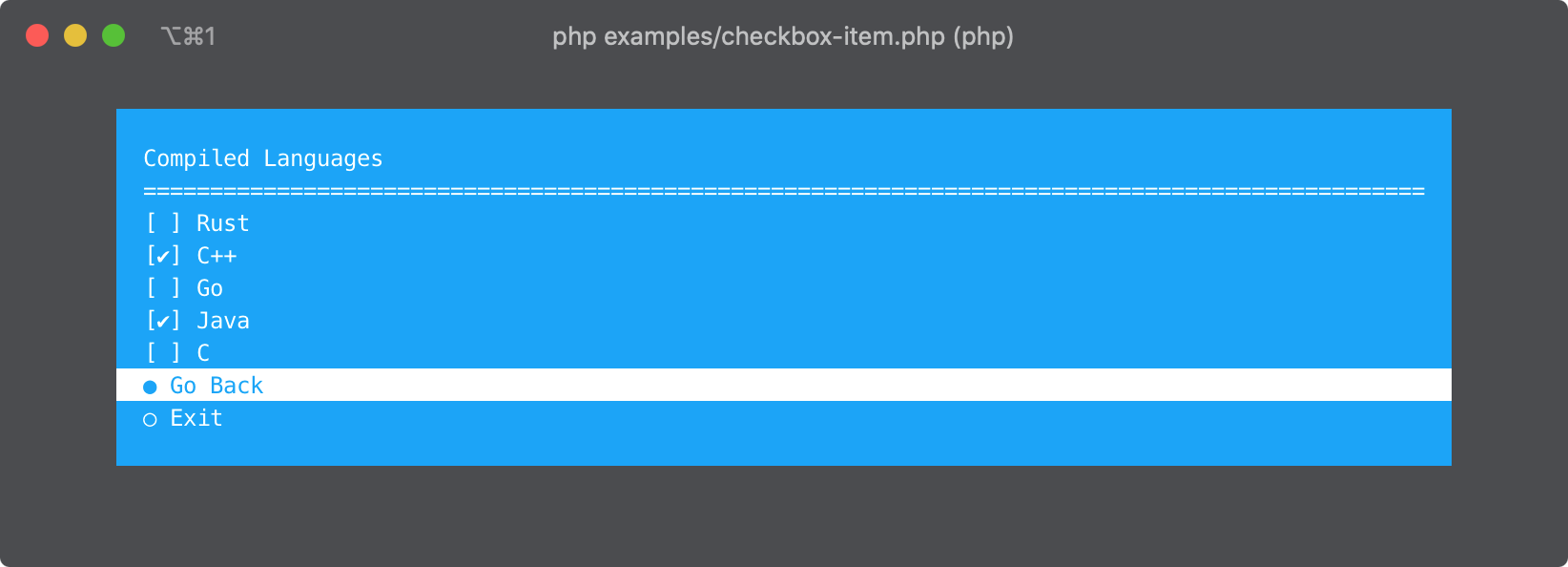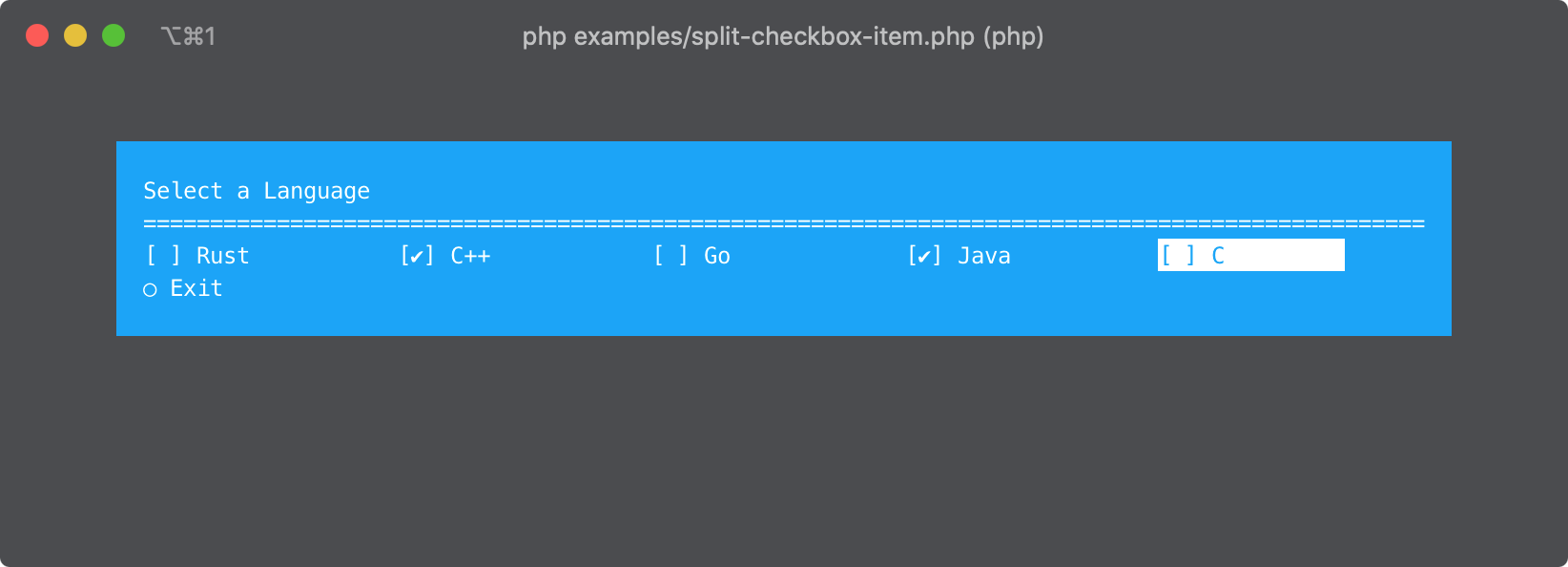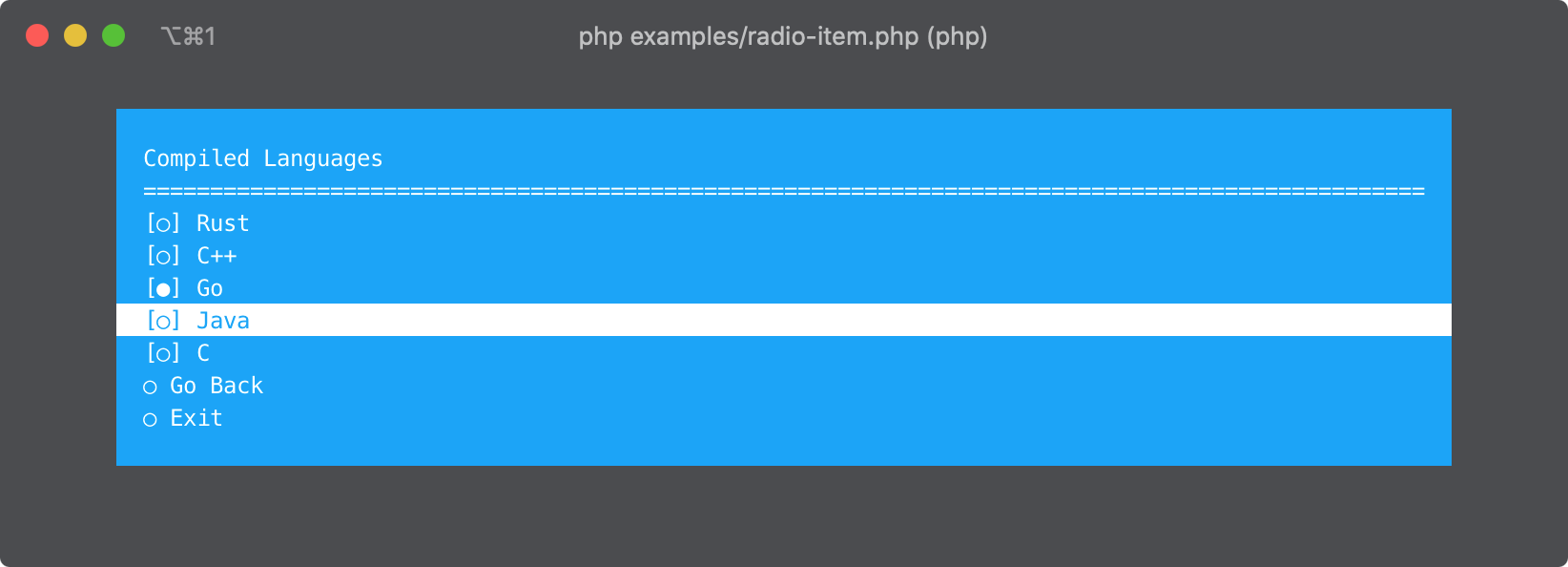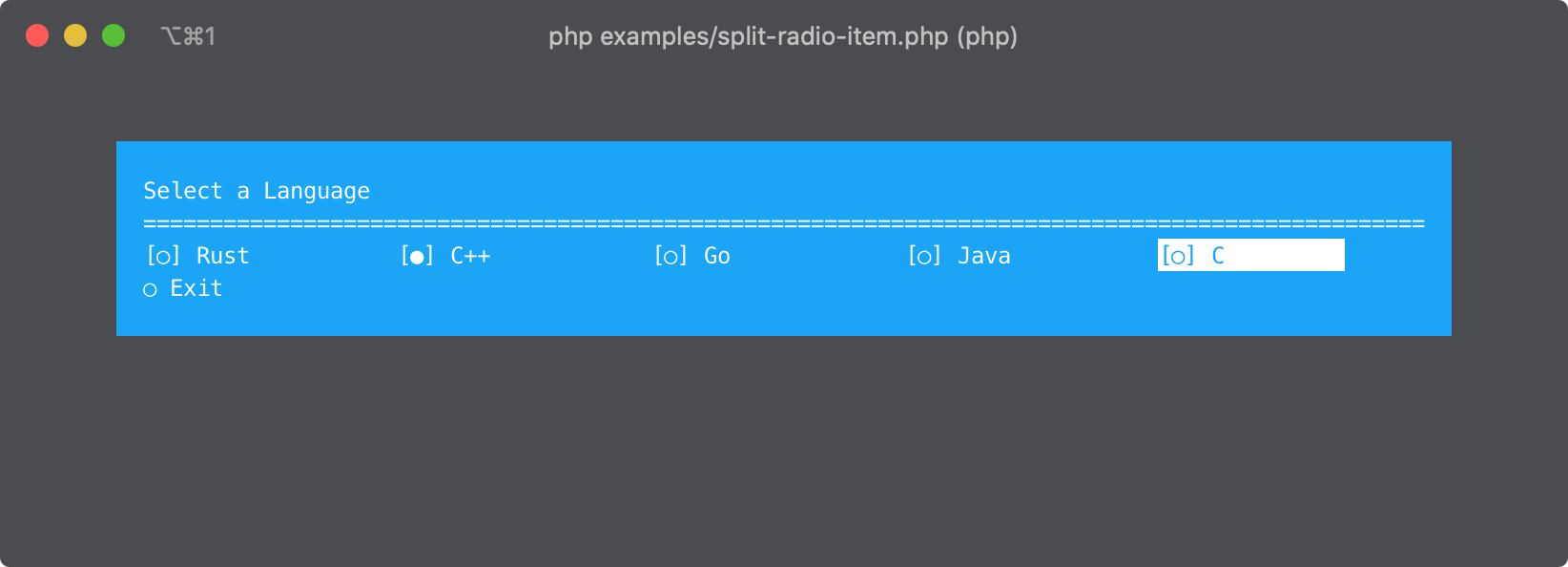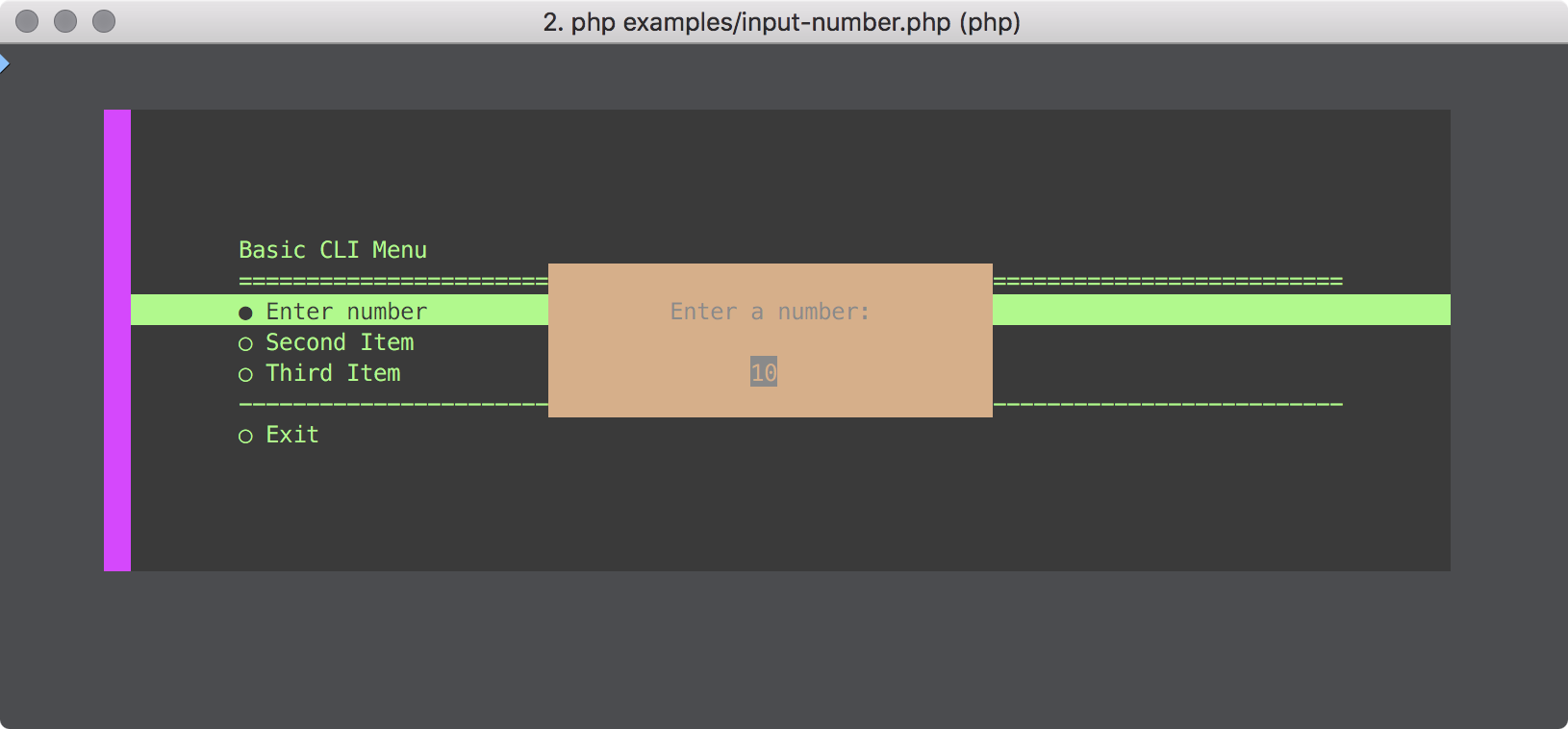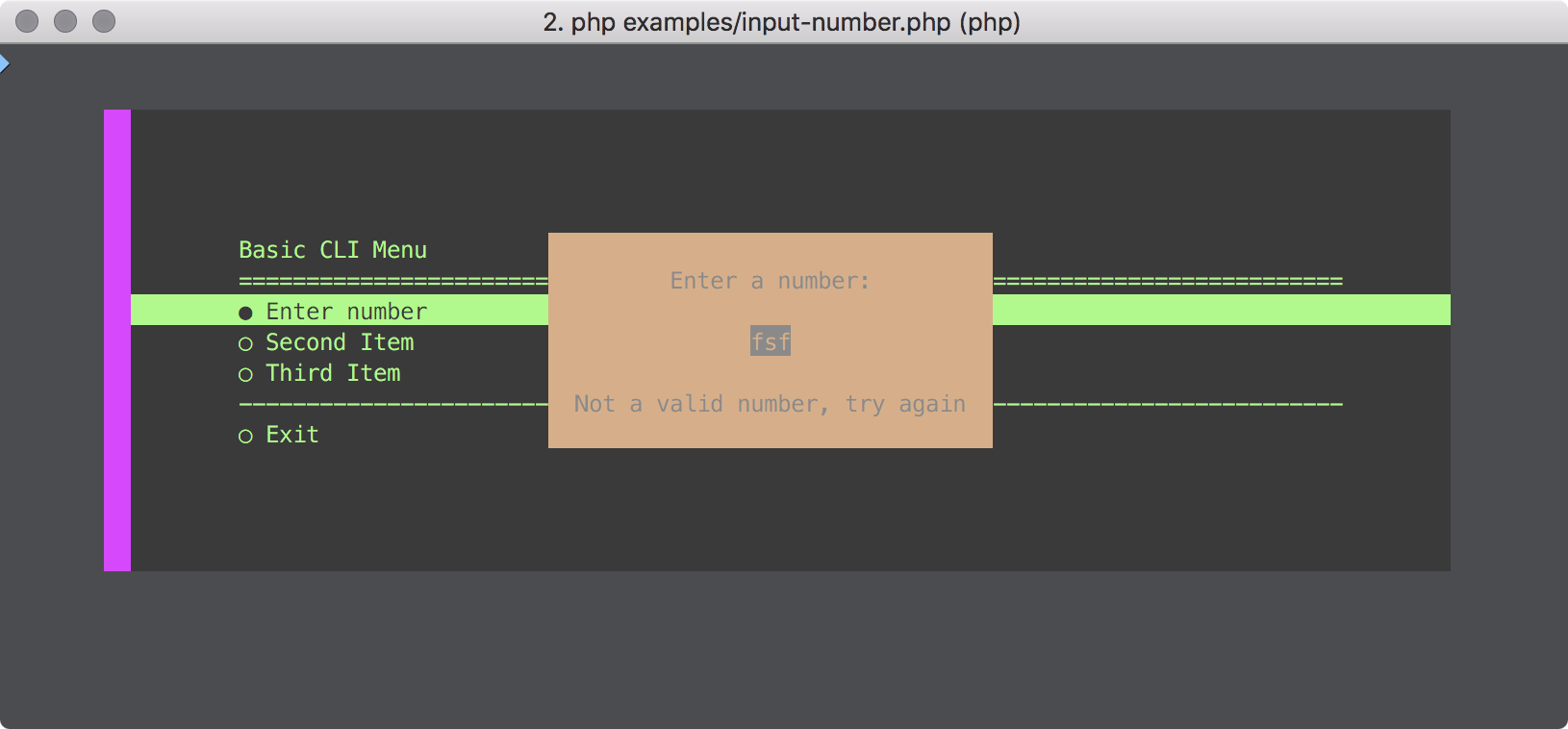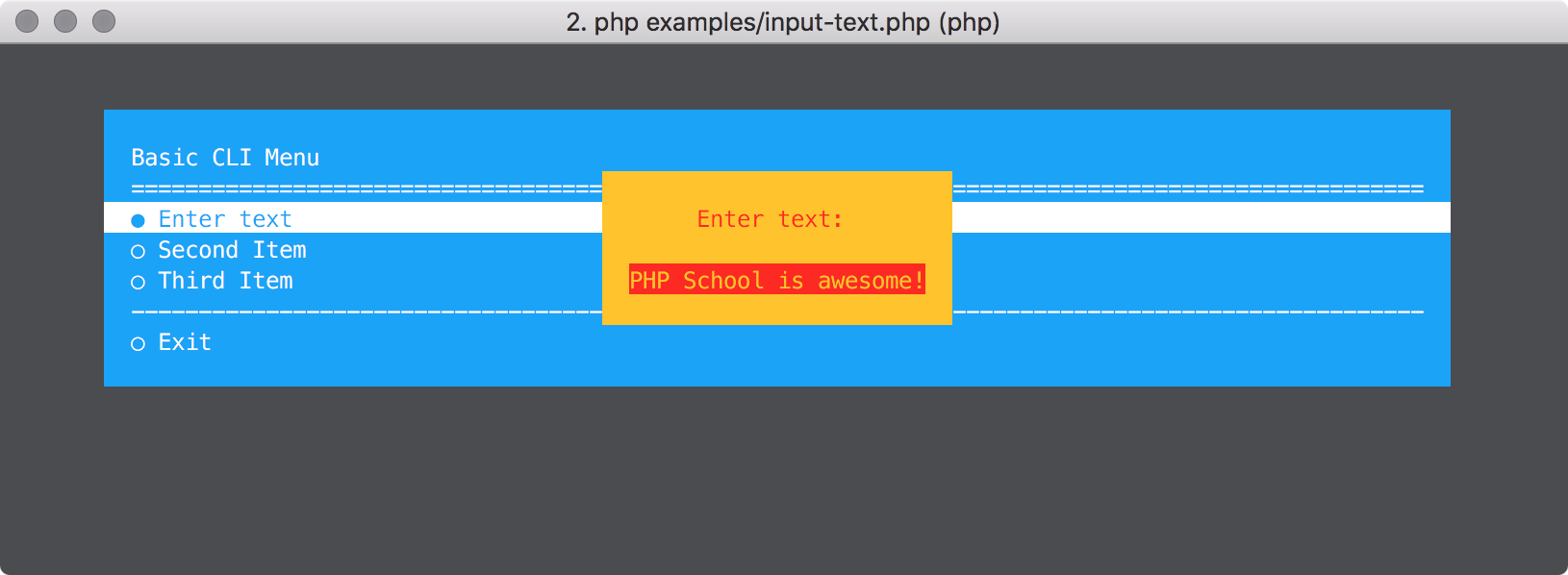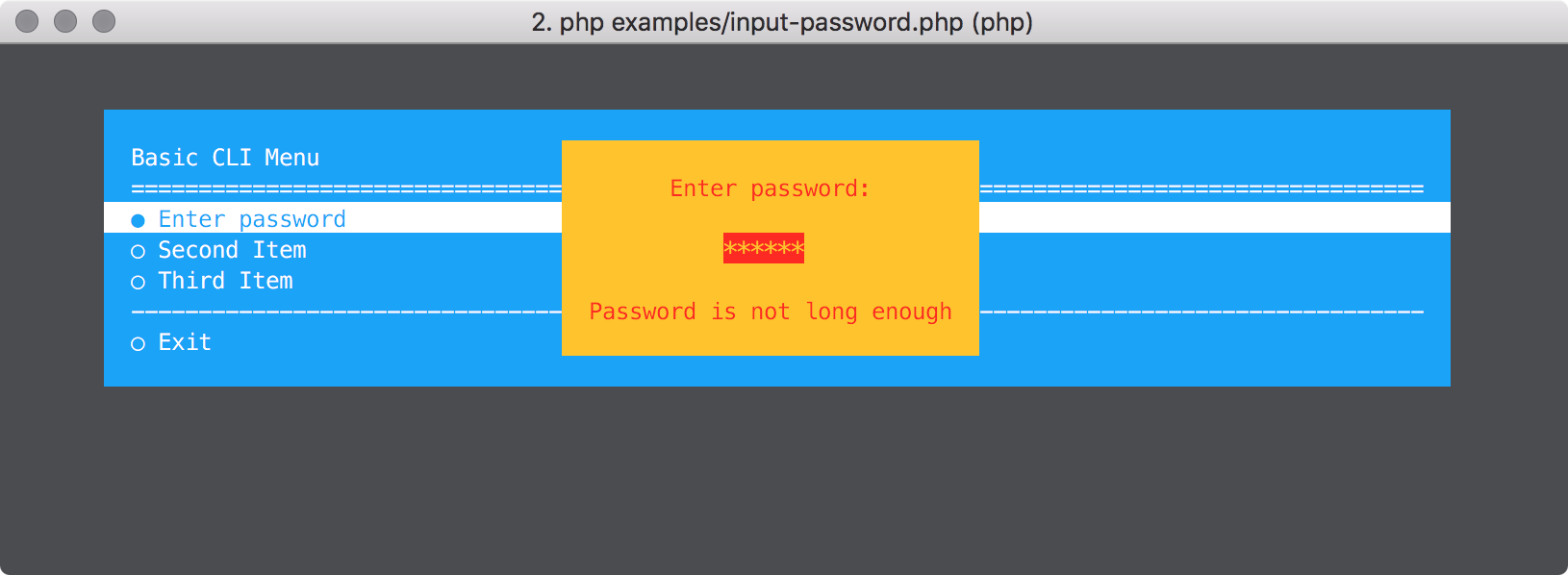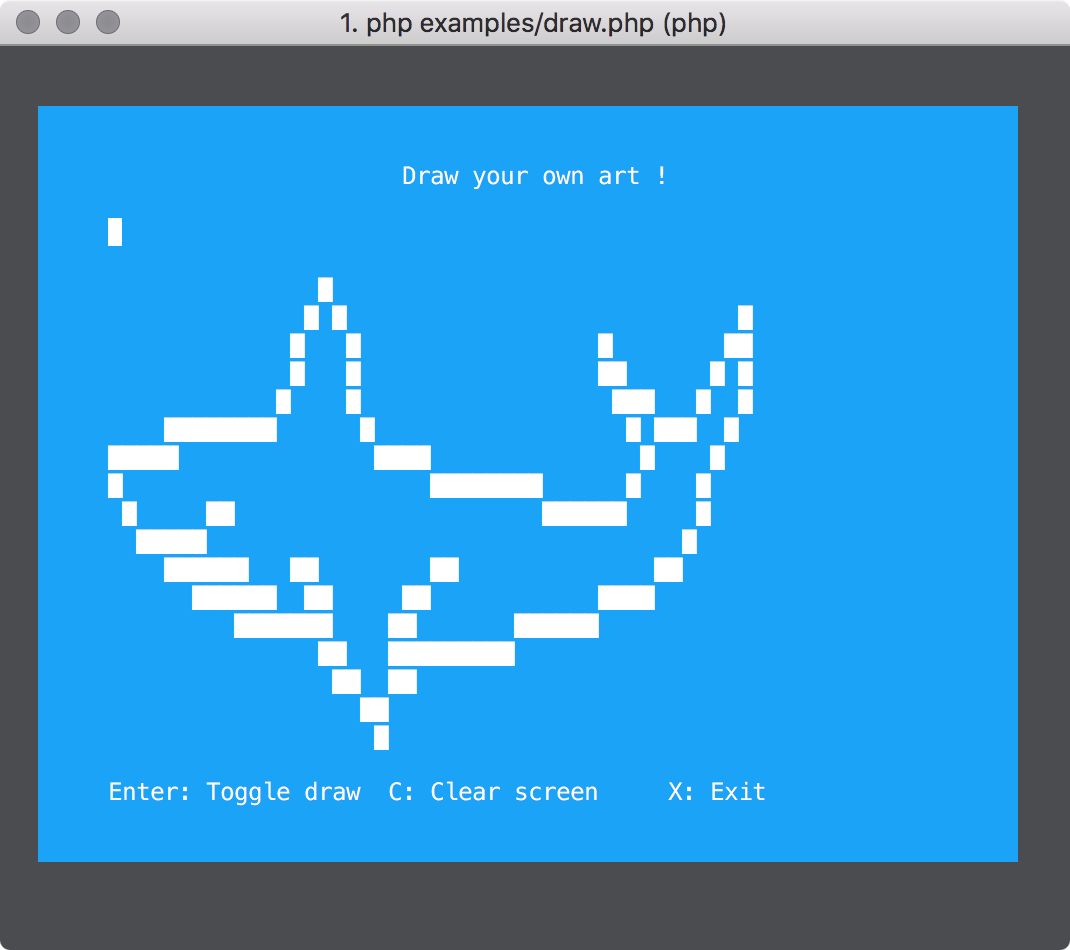Contents
- Minimum Requirements
- Installation
- Upgrading
- Usage
- API
- Docs Translations
- Integrations
Minimum Requirements
- PHP 7.1
- Composer
- ext-posix
Installation
composer require php-school/cli-menu
Upgrading
Please refer to the Upgrade Documentation documentation to see what is required to upgrade your installed cli-menu version.
Usage
Quick Setup
Here is a super basic example menu which will echo out the text of the selected item to get you started.
<?php
use PhpSchool\CliMenu\CliMenu;
use PhpSchool\CliMenu\Builder\CliMenuBuilder;
require_once(__DIR__ . '/../vendor/autoload.php');
$itemCallable = function (CliMenu $menu) {
echo $menu->getSelectedItem()->getText();
};
$menu = (new CliMenuBuilder)
->setTitle('Basic CLI Menu')
->addItem('First Item', $itemCallable)
->addItem('Second Item', $itemCallable)
->addItem('Third Item', $itemCallable)
->addLineBreak('-')
->setBorder(1, 2, 'yellow')
->setPadding(2, 4)
->setMarginAuto()
->build();
$menu->open();
Examples
Check out the examples directory and run them to see what is possible! The best way to run the examples is to git clone the repository:
git clone https://github.com/php-school/cli-menu.git
cd cli-menu
composer install --no-dev
cd examples
php basic.php
Basic Menu
Basic Menu Auto Centered
Basic Menu with separation
Menu with crazy separation
Custom Styles
Borders and 256 colours
Useful Separation
Displaying Item Extra
Remove Defaults
Submenu
Split Item
Disabled Items & Submenus
Checkbox Items
Radio Items
Flash Dialogue
Confirm Dialogue
Number Input
Text Input
Password Input
Using cli-menu to create art
Want to see something really cool? Well you can use cli-menu to create a drawing canvas on your terminal. Check it out!:
API
The CliMenu object is constructed via the Builder class
<?php
use PhpSchool\CliMenu\Builder\CliMenuBuilder;
$menu = (new CliMenuBuilder)
/**
* Customise
**/
->build();
Once you have a menu object, you can open and close it like so:
$menu->open();
$menu->close();
Appearance
Menu Title
You can give your menu a title and you can customise the separator, a line which displays under the title. Whatever string you pass to setTitleSeparator will be repeated for the width of the Menu.
<?php
use PhpSchool\CliMenu\Builder\CliMenuBuilder;
$menu = (new CliMenuBuilder)
->setTitle('One Menu to rule them all!')
->setTitleSeparator('*-')
->build();
Colour
You can change the foreground and background colour of the menu to any of the following colours:
- black
- red
- green
- yellow
- blue
- magenta
- cyan
- white
<?php
use PhpSchool\CliMenu\Builder\CliMenuBuilder;
$menu = (new CliMenuBuilder)
->setForegroundColour('green')
->setBackgroundColour('black')
->build();
If your terminal supports 256 colours then you can also use any of those by specifying the code, like 230. You can find a list of the colours and codes here. If you specify a code and the terminal does not support 256 colours it will automatically fallback to a sane default, using a generated map you can see in src/Util/ColourUtil.php. You can also manually specify the fallback colour as the second argument to setForegroundColour and `setBackgroundColour.
In this example if no 256 colour support is found it will automatically fall back to green and blue.
<?php
use PhpSchool\CliMenu\Builder\CliMenuBuilder;
$menu = (new CliMenuBuilder)
->setForegroundColour('40')
->setBackgroundColour('92')
->build();
In this example if no 256 colour support is found it will fall back to yellow and magenta.
<?php
use PhpSchool\CliMenu\Builder\CliMenuBuilder;
$menu = (new CliMenuBuilder)
->setForegroundColour('40', 'yellow')
->setBackgroundColour('92', 'magenta')
->build();
Width
Customise the width of the menu. Setting a value larger than the size of the terminal will result in the width being the same as the terminal size. The width will include the padding and the border. So with a width of 100 and all around border of 5 and all around padding of 5 will leave for a content width of 80 (5 + 5 + 80 + 5 + 5).
<?php
use PhpSchool\CliMenu\Builder\CliMenuBuilder;
$menu = (new CliMenuBuilder)
->setWidth(1000) //if terminal is only 400, width will also be 400
->build();
If you want to use the full width of the terminal, you can grab the terminal object and ask/set it from there like so:
<?php
use PhpSchool\CliMenu\Builder\CliMenuBuilder;
$menu = ($builder = new CliMenuBuilder)
->setWidth($builder->getTerminal()->getWidth())
->build();
If you want to use the full width of the terminal and apply a margin, use the terminal width, and we will do the calculations automatically (shrink the width based on the margin).
<?php
use PhpSchool\CliMenu\Builder\CliMenuBuilder;
$menu = ($builder = new CliMenuBuilder)
->setWidth($builder->getTerminal()->getWidth())
->setMargin(2)
->build();
Padding
The padding can be set for all sides with one value or can be set individually for top/bottom and left/right.
<?php
use PhpSchool\CliMenu\Builder\CliMenuBuilder;
$menu = (new CliMenuBuilder)
->setPadding(10) //10 padding top/bottom/left/right
->build();
Different values can also be set for the top/bottom and the left/right padding:
<?php
use PhpSchool\CliMenu\Builder\CliMenuBuilder;
$menu = (new CliMenuBuilder)
->setPaddingTopBottom(10)
->setPaddingLeftRight(5)
->build();
Configure top/bottom and left/right padding using the shorthand method:
<?php
use PhpSchool\CliMenu\Builder\CliMenuBuilder;
$menu = (new CliMenuBuilder)
->setPadding(10, 5) //top/bottom = 10, left/right = 5
->build();
Margin
The margin can be customised as one value. It can also be set automatically which will center the menu nicely in the terminal.
Automatically center menu:
<?php
use PhpSchool\CliMenu\Builder\CliMenuBuilder;
$menu = (new CliMenuBuilder)
->setWidth(200)
->setMarginAuto()
->build();
Arbitrary margin:
<?php
use PhpSchool\CliMenu\Builder\CliMenuBuilder;
$menu = (new CliMenuBuilder)
->setWidth(200)
->setMargin(5)
->build();
Borders
Borders can be customised just like CSS borders. We can add any amount of border to either side, left, right top or bottom and we can apply a colour to it.
Set universal red border of 2:
<?php
use PhpSchool\CliMenu\Builder\CliMenuBuilder;
$menu = (new CliMenuBuilder)
->setWidth(200)
->setBorder(2, 'red')
->build();
Configure each border separately:
<?php
use PhpSchool\CliMenu\Builder\CliMenuBuilder;
$menu = (new CliMenuBuilder)
->setWidth(200)
->setBorderTopWidth(2)
->setBorderRightWidth(4)
->setBorderBottomWidth(2)
->setBorderLeftWidth(4)
->setBorderColour('42', 'red') //SpringGreen2 fallback to red
->build();
Configure each border separately using the shorthand method, like CSS:
<?php
use PhpSchool\CliMenu\Builder\CliMenuBuilder;
$menu = (new CliMenuBuilder)
->setWidth(200)
->setBorder(3, 4, 'red') //top/bottom = 3, left/right = 4
->setBorder(3, 4, 5, 'red') //top = 3, left/right = 4, bottom = 5
->setBorder(3, 4, 5, 6, 'red') //top = 3, left = 4, bottom = 5, right = 6
->build();
Exit Button Text
Modify the exit button text:
<?php
use PhpSchool\CliMenu\Builder\CliMenuBuilder;
$menu = (new CliMenuBuilder)
->setExitButtonText("Don't you want me baby?")
->build();
Remove Exit Button
You can remove the exit button altogether:
<?php
use PhpSchool\CliMenu\Builder\CliMenuBuilder;
$menu = (new CliMenuBuilder)
->disableDefaultItems()
->build();
Note: This will also disable the Go Back button for sub menus.
You can manually add exit and go back buttons using the following:
<?php
use PhpSchool\CliMenu\Builder\CliMenuBuilder;
use PhpSchool\CliMenu\Action\ExitAction;
use PhpSchool\CliMenu\Action\GoBackAction;
$menu = (new CliMenuBuilder)
->disableDefaultItems()
->addSubMenu('Super Sub Menu', function (CliMenuBuilder $b) {
$b->disableDefaultItems()
->setTitle('Behold the awesomeness')
->addItem('Return to parent menu', new GoBackAction); //add a go back button
})
->addItem('Leave this place now !', new ExitAction) //add an exit button
->build();
Items
There a few different types of items you can add to your menu
- Selectable Item - This is the type of item you need for something to be selectable (you can hit enter and it will invoke your callable)
- Checkbox Item - This is a checkbox type of item that keeps track of its toggled state to show a different marker.
- Radio Item - This is a radio type of item that keeps track of its toggled state to show a different marker. Disables all other radios within its
CliMenulevel. - Line Break Item - This is used to break up areas, it can span multiple lines and will be the width of Menu. Whatever string is passed will be repeated.
- Static Item - This will print whatever text is passed, useful for headings.
- Ascii Art Item - Special item which allows usage of Ascii art. It takes care of padding and alignment.
- Sub Menu Item - Special item to allow an item to open another menu. Useful for an options menu.
- Split Item - Special item to fit multiple items on the same row.
Selectable Item
<?php
use PhpSchool\CliMenu\Builder\CliMenuBuilder;
use PhpSchool\CliMenu\CliMenu;
$menu = (new CliMenuBuilder)
->addItem('The Item Text', function (CliMenu $menu) {
echo 'I am alive!';
})
->build();
You can add multiple items at once like so:
<?php
use PhpSchool\CliMenu\Builder\CliMenuBuilder;
use PhpSchool\CliMenu\CliMenu;
$callable = function (CliMenu $menu) {
echo 'I am alive!';
};
$menu = (new CliMenuBuilder)
->addItems([
['Item 1', $callable],
['Item 2', $callable],
['Item 3', $callable],
])
->build();
Note: You can add as many items as you want and they can all have a different action. The action is the second parameter and must be a valid PHP callable. Try using an Invokable class to keep your actions easily testable.
Checkbox Item
<?php
use PhpSchool\CliMenu\Builder\CliMenuBuilder;
use PhpSchool\CliMenu\CliMenu;
$callable = function (CliMenu $menu) {
echo $menu->getSelectedItem()->getText();
};
$menu = (new CliMenuBuilder)
->addCheckboxItem('Item 1', $callable)
->addCheckboxItem('Item 2', $callable)
->addCheckboxItem('Item 3', $callable)
->build();
You can add multiple checkbox items at once like so:
<?php
use PhpSchool\CliMenu\Builder\CliMenuBuilder;
use PhpSchool\CliMenu\CliMenu;
$callable = function (CliMenu $menu) {
echo 'I am alive!';
};
$menu = (new CliMenuBuilder)
->addCheckboxItems([
['Item 1', $callable],
['Item 2', $callable],
['Item 3', $callable],
])
->build();
When selecting an item, it will be toggled. Notice at first each item is unchecked. After selecting one it will become checked.
Radio Item
<?php
use PhpSchool\CliMenu\Builder\CliMenuBuilder;
use PhpSchool\CliMenu\CliMenu;
$callable = function (CliMenu $menu) {
echo $menu->getSelectedItem()->getText();
};
$menu = (new CliMenuBuilder)
->addRadioItem('Item 1', $callable)
->addRadioItem('Item 2', $callable)
->addRadioItem('Item 3', $callable)
->build();
You can add multiple radio items at once like so:
<?php
use PhpSchool\CliMenu\Builder\CliMenuBuilder;
use PhpSchool\CliMenu\CliMenu;
$callable = function (CliMenu $menu) {
echo 'I am alive!';
};
$menu = (new CliMenuBuilder)
->addRadioItems([
['Item 1', $callable],
['Item 2', $callable],
['Item 3', $callable],
])
->build();
When selecting an item, it will be toggled. Notice at first each item is unchecked. After selecting one it will become checked and all other RadioItem within the same level will be unchecked.
Line Break Item
<?php
use PhpSchool\CliMenu\Builder\CliMenuBuilder;
$menu = (new CliMenuBuilder)
->addLineBreak('<3', 2)
->build();
The above would repeat the character sequence <3 across the Menu for 2 lines
Static Item
Static items are similar to Line Breaks, however, they don't repeat and fill. It is output as is. If the text is longer than the width of the Menu, it will be continued on the next line.
<?php
use PhpSchool\CliMenu\Builder\CliMenuBuilder;
$menu = (new CliMenuBuilder)
->addStaticItem('AREA 1')
//add some items here
->addStaticItem('AREA 2')
//add some boring items here
->addStaticItem('AREA 51')
//add some top secret items here
->build();
Ascii Art Item
The following will place the Ascii art in the centre of your menu. Use these constants to alter the alignment:
- AsciiArtItem::POSITION_CENTER
- AsciiArtItem::POSITION_LEFT
- AsciiArtItem::POSITION_RIGHT
<?php
use PhpSchool\CliMenu\Builder\CliMenuBuilder;
use PhpSchool\CliMenu\MenuItem\AsciiArtItem;
$art = <<<ART
_ __ _
/ |..| \
\/ || \/
|_''_|
PHP SCHOOL
LEARNING FOR ELEPHANTS
ART;
$menu = (new CliMenuBuilder)
->addAsciiArt($art, AsciiArtItem::POSITION_CENTER)
->build();
The third optional parameter to addAsciiArt is alternate text. If the ascii art is too wide for the terminal, then it will not be displayed at all. However, if you pass a string to the third argument, in the case that the ascii art is too wide for the terminal the alternate text will be displayed instead.
Sub Menu Item
Sub Menus are really powerful! You can add Menus to Menus, whattttt?? You can have your main menu and then an options menu. The options item will look like a normal item except when you hit it, you will enter to another menu, which can have different styles and colours!
<?php
use PhpSchool\CliMenu\Builder\CliMenuBuilder;
use PhpSchool\CliMenu\CliMenu;
$callable = function (CliMenu $menu) {
echo "I'm just a boring selectable item";
};
$menu = (new CliMenuBuilder)
->addItem('Normal Item', $callable)
->addSubMenu('Super Sub Menu', function (CliMenuBuilder $b) {
$b->setTitle('Behold the awesomeness')
->addItem(/** **/);
})
->build();
In this example a single sub menu will be created. Upon entering the sub menu, you will be able to return to the main menu or exit completely. A Go Back button will be automatically added. You can customise this text using the ->setGoBackButtonText() method on the CliMenuBuilder instance for the sub menu.
There are a few things to note about the syntax and builder process here
- The first parameter to
addSubMenuis the text to be displayed on the menu which you select to enter the submenu. - The second parameter is a closure, which will be invoked with a new instance of
CliMenuBuilderwhich you can use to customise the sub menu exactly the same way you would the parent - If you do not modify the styles of the sub menu (eg, colours) it will inherit styles from the parent!
If you have already have a configured menu builder you can just pass that to addSubMenuFromBuilder and be done:
<?php
use PhpSchool\CliMenu\Builder\CliMenuBuilder;
$subMenuBuilder = (new CliMenuBuilder)
->setTitle('Behold the awesomeness')
->addItem(/** **/);
$menu = (new CliMenuBuilder)
->addSubMenuFromBuilder('Super Sub Menu', $subMenuBuilder)
->build();
Note: The submenu menu item will be an instance of \PhpSchool\CliMenu\MenuItem\MenuMenuItem. If you need access to the submenu, you can get it via $menuMenuItem->getSubMenu().
Split Item
Split Items allows you to add multiple items on the same row. The full width of the menu will be split evenly between all items. You can move between those items using left/right arrows.
You can set the number of spaces separating items using ->setGutter() (defaults to 2).
Only Selectable, Checkbox, Radio, Static and SubMenu items are currently allowed inside a Split Item.
<?php
use PhpSchool\CliMenu\Builder\CliMenuBuilder;
use PhpSchool\CliMenu\Builder\SplitItemBuilder;
use PhpSchool\CliMenu\CliMenu;
$itemCallable = function (CliMenu $menu) {
echo $menu->getSelectedItem()->getText();
};
$menu = (new CliMenuBuilder)
->setWidth(150)
->addStaticItem('Below is a SplitItem')
->addSplitItem(function (SplitItemBuilder $b) use ($itemCallable) {
$b->setGutter(5)
->addSubMenu('Sub Menu on a split item', function (CliMenuBuilder $b) {
$b->setTitle('Behold the awesomeness')
->addItem('This is awesome', function() { print 'Yes!'; });
})
->addItem('Item 2', $itemCallable)
->addStaticItem('Item 3 - Static');
})
->build();
$menu->open();
There are a few things to note about the syntax and builder process here:
- The first parameter to
addSplitItemis a closure, which will be invoked with a new instance ofSplitItemBuilderwhich you can use to add items to the split item. - You can call
addItem,addCheckboxItem,addRadioItem,addSubMenuandaddStaticItemon theSplitItemBuilder. SplitItemBuilderhas a fluent interface so you can chain method calls.
Disabling Items & Sub Menus
In this example we are disabling certain items and a submenu but still having them shown in the menu.
<?php
use PhpSchool\CliMenu\Builder\CliMenuBuilder;
use PhpSchool\CliMenu\CliMenu;
$itemCallable = function (CliMenu $menu) {
echo $menu->getSelectedItem()->getText();
};
$menu = (new CliMenuBuilder)
->setTitle('Basic CLI Menu Disabled Items')
->addItem('First Item', $itemCallable)
->addItem('Second Item', $itemCallable, false, true)
->addItem('Third Item', $itemCallable, false, true)
->addSubMenu('Submenu', function (CliMenuBuilder $b) use ($itemCallable) {
$b->setTitle('Basic CLI Menu Disabled Items > Submenu')
->addItem('You can go in here!', $itemCallable);
})
->addSubMenu('Disabled Submenu', function (CliMenuBuilder $b) use ($itemCallable) {
$b->setTitle('Basic CLI Menu Disabled Items > Disabled Submenu')
->addItem('Nope can\'t see this!', $itemCallable)
->disableMenu();
})
->addLineBreak('-')
->build();
The third param on the ->addItem call is what disables an item while the ->disableMenu() call disables the relevant menu.
The outcome is a full menu with dimmed rows to denote them being disabled. When a user navigates the menu these items are jumped over to the next available selectable item.
Item Markers
The marker displayed by the side of the currently active item can be modified, UTF-8 characters are supported. The marker for un-selected items can also be modified. If you want to disable it, just set it to an empty string. Item markers only display on selectable items, which are: \PhpSchool\CliMenu\MenuItem\SelectableItem & \PhpSchool\CliMenu\MenuItem\MenuMenuItem.
<?php
use PhpSchool\CliMenu\Builder\CliMenuBuilder;
use PhpSchool\CliMenu\Style\SelectableStyle;
$menu = (new CliMenuBuilder)
->modifySelectableStyle(function (SelectableStyle $style) {
$style->setUnselectedMarker('❅ ')
->setSelectedMarker('✏ ')
// disable unselected marker
->setUnselectedMarker('')
;
})
->build();
You may also change the marker for \PhpSchool\CliMenu\MenuItem\CheckboxItem:
<?php
use PhpSchool\CliMenu\Builder\CliMenuBuilder;
use PhpSchool\CliMenu\Style\CheckboxStyle;
$menu = (new CliMenuBuilder)
->modifyCheckboxStyle(function (CheckboxStyle $style) {
$style->setUncheckedMarker('[○] ')
->setCheckedMarker('[●] ');
})
->addCheckboxItem('Orange juice', function () {})
->addCheckboxItem('Bread', function () {})
->build();
and for \PhpSchool\CliMenu\MenuItem\RadioItem:
<?php
use PhpSchool\CliMenu\Builder\CliMenuBuilder;
use PhpSchool\CliMenu\Style\RadioStyle;
$menu = (new CliMenuBuilder)
->modifyRadioStyle(function (RadioStyle $style) {
$style->setUncheckedMarker('[ ] ')
->setCheckedMarker('[✔] ');
})
->addRadioItem('Go shopping', function () {})
->addRadioItem('Go camping', function () {})
->build();
Item Extra
You can optionally display some arbitrary text on the right hand side of an item. You can customise this text and you indicate which items to display it on. We use it to display [COMPLETED] on completed exercises, where the menu lists exercises for a workshop application.
Item Extra is currently limited to only selectable items (menus, checkboxes & radios included)
The third parameter to addItem is a boolean whether to show the item extra or not. It defaults to false.
<?php
use PhpSchool\CliMenu\Builder\CliMenuBuilder;
use PhpSchool\CliMenu\CliMenu;
use PhpSchool\CliMenu\Style\SelectableStyle;
$menu = (new CliMenuBuilder)
->modifySelectableStyle(function (SelectableStyle $style) {
$style->setItemExtra('✔');
})
->addItem('Exercise 1', function (CliMenu $menu) { echo 'I am complete!'; }, true)
->build();
If no items have display extra set to true, then the item extra will not be displayed. If you toggle the item to show it's item extra in a callback or at runtime it will render incorrectly.
In order to fix that you need to tell the menu to display item extra explicitly. You can do this when constructing the menu like so:
<?php
use PhpSchool\CliMenu\Builder\CliMenuBuilder;
use PhpSchool\CliMenu\CliMenu;
$menu = (new CliMenuBuilder)
->setItemExtra('✔')
->addItem('Exercise 1', function (CliMenu $menu) {
$selectedItem = $menu->getSelectedItem();
if ($selectedItem->showsItemExtra()) {
$selectedItem->hideItemExtra();
} else {
$selectedItem->showItemExtra();
}
})
->displayExtra()
->build();
Menu Methods
The next set of documentation applies to methods available directly on the \PhpSchool\CliMenu\CliMenu instance. Typically you will invoke these methods whilst your menu is open in you action callbacks.
Redrawing the Menu
You can modify the menu and its style when executing an action and then you can redraw it! In this example we will toggle the background colour in an action.
<?php
use PhpSchool\CliMenu\Builder\CliMenuBuilder;
use PhpSchool\CliMenu\CliMenu;
$itemCallable = function (CliMenu $menu) {
$menu->getStyle()->setBg($menu->getStyle()->getBg() === 'red' ? 'blue' : 'red');
$menu->redraw();
};
$menu = (new CliMenuBuilder)
->setTitle('Basic CLI Menu')
->addItem('First Item', $itemCallable)
->addItem('Second Item', $itemCallable)
->addItem('Third Item', $itemCallable)
->addLineBreak('-')
->build();
$menu->open();
If you change the menu drastically, such as making the width smaller, when it redraws you might see artifacts of the previous draw as redraw only draws over the top of the terminal. If this happens you can pass true to redraw and it will first clear the terminal before redrawing.
<?php
use PhpSchool\CliMenu\Builder\CliMenuBuilder;
use PhpSchool\CliMenu\CliMenu;
$itemCallable = function (CliMenu $menu) {
$menu->getStyle()->setWidth($menu->getStyle()->getWidth() === 100 ? 80 : 100);
$menu->redraw(true);
};
$menu = (new CliMenuBuilder)
->setTitle('Basic CLI Menu')
->addItem('First Item', $itemCallable)
->addItem('Second Item', $itemCallable)
->addItem('Third Item', $itemCallable)
->addLineBreak('-')
->build();
$menu->open();
Getting, Removing and Adding items
You can also interact with the menu items in an action. You can add, remove and replace items. If you do this, you will likely want to redraw the menu as well so the new list is rendered.
<?php
use PhpSchool\CliMenu\Builder\CliMenuBuilder;
use PhpSchool\CliMenu\CliMenu;
use PhpSchool\CliMenu\MenuItem\LineBreakItem;
$itemCallable = function (CliMenu $menu) {
foreach ($menu->getItems() as $item) {
$menu->removeItem($item);
}
//add single item
$menu->addItem(new LineBreakItem('-'));
//add multiple items
$menu->addItems([new LineBreakItem('-'), new LineBreakItem('*')]);
//replace all items
$menu->setItems([new LineBreakItem('+'), new LineBreakItem('-')]);
$menu->redraw();
};
$menu = (new CliMenuBuilder)
->setTitle('Basic CLI Menu')
->addItem('First Item', $itemCallable)
->addItem('Second Item', $itemCallable)
->addItem('Third Item', $itemCallable)
->addLineBreak('-')
->build();
$menu->open();
Custom Control Mapping
This functionality allows to map custom key presses to a callable. For example we can set the key press "x" to close the menu:
<?php
use PhpSchool\CliMenu\Builder\CliMenuBuilder;
use PhpSchool\CliMenu\CliMenu;
$exit = function(CliMenu $menu) {
$menu->close();
};
$menu = (new CliMenuBuilder)
->addItem('Item 1', function(CliMenu $menu) {})
->build();
$menu->addCustomControlMapping("x", $exit);
$menu->open();
Another example is mapping shortcuts to a list of items:
<?php
use PhpSchool\CliMenu\Builder\CliMenuBuilder;
use PhpSchool\CliMenu\CliMenu;
$myCallback = function(CliMenu $menu) {
echo "Client 1\nClient 2\nClient 3\n";
};
$menu = (new CliMenuBuilder)
->addItem('List of [C]lients', $myCallback)
->build();
// Now, pressing Uppercase C (it's case sensitive) will call $myCallback
$menu->addCustomControlMapping('C', $myCallback);
$menu->open();
Item Keyboard Shortcuts
If you enable auto shortcuts CliMenuBuilder will parse the items text and check for shortcuts. Any single character inside square brackets will be treated as a shortcut. Pressing that character when the menu is open will trigger that items callable.
This functionality works for split items as well as sub menus. The same characters can be used inside sub menus and the callable which is invoked will depend on which menu is currently open.
Note: all shortcuts are lower cased.
To enable this automatic keyboard shortcut mapping simply call ->enableAutoShortcuts():
<?php
use PhpSchool\CliMenu\Builder\CliMenuBuilder;
use PhpSchool\CliMenu\CliMenu;
$myCallback = function(CliMenu $menu) {
echo "Client 1\nClient 2\nClient 3\n";
};
$menu = (new CliMenuBuilder)
->enableAutoShortcuts()
->addItem('List of [C]lients', $myCallback)
->build();
$menu->open();
//Pressing c will execute $myCallback.
You can customise the shortcut matching by passing your own regex to enableAutoShortcuts. Be careful to only match one character in the first capture group or an exception will be thrown.
Dialogues
Flash
Show a one line message over the top of the menu. It has a separate style object which is colored by default different to the menu. It can be modified to suit your own style. The dialogue is dismissed with any key press. In the example below we change the background color on the flash to green.
<?php
use PhpSchool\CliMenu\Builder\CliMenuBuilder;
use PhpSchool\CliMenu\CliMenu;
require_once(__DIR__ . '/../vendor/autoload.php');
$itemCallable = function (CliMenu $menu) {
$flash = $menu->flash("PHP School FTW!!");
$flash->getStyle()->setBg('green');
$flash->display();
};
$menu = (new CliMenuBuilder)
->setTitle('Basic CLI Menu')
->addItem('First Item', $itemCallable)
->addItem('Second Item', $itemCallable)
->addItem('Third Item', $itemCallable)
->addLineBreak('-')
->build();
$menu->open();
Confirm
Prompts are very similar to flashes except that a button is shown which has to be selected to dismiss them. The button text can be customised.
<?php
use PhpSchool\CliMenu\Builder\CliMenuBuilder;
use PhpSchool\CliMenu\CliMenu;
$itemCallable = function (CliMenu $menu) {
$menu->confirm('PHP School FTW!')
->display('OK!');
};
$menu = (new CliMenuBuilder)
->setTitle('Basic CLI Menu')
->addItem('First Item', $itemCallable)
->addItem('Second Item', $itemCallable)
->addItem('Third Item', $itemCallable)
->addLineBreak('-')
->build();
$menu->open();
Inputs
Inputs - added in version 3.0 of cli-menu allow to prompt the user for input and validate it. The following types are supported: text, number and password. Inputs can be executed in any item callback. They have separate style objects which are colored by default different to the menu. They can be modified to suit your own style.
Each input is created by calling one of the ask* methods which will return an instance of the input you requested. To execute the prompt and wait for the input you must call ask() on the input. When the input has been received and validated, ask() will return an instance of InputResult. InputResult exposes the method fetch to grab the raw input.
Text Input
The text input will prompt for a string and when the enter key is hit it will validate that the string is not empty. As well as the style you can modify the prompt text (the default is 'Enter text:'), the placeholder text (the default is empty) and the validation failed text (the default is 'Invalid, try again').
<?php
use PhpSchool\CliMenu\Builder\CliMenuBuilder;
use PhpSchool\CliMenu\CliMenu;
$itemCallable = function (CliMenu $menu) {
$result = $menu->askText()
->setPromptText('Enter your name')
->setPlaceholderText('Jane Doe')
->setValidationFailedText('Please enter your name')
->ask();
var_dump($result->fetch());
};
$menu = (new CliMenuBuilder)
->setTitle('Basic CLI Menu')
->addItem('Enter text', $itemCallable)
->addLineBreak('-')
->build();
$menu->open();
Number Input
The number input will prompt for an integer value (signed or not) and when the enter key is hit it will validate that the input is actually a number (/^-?\d+$/). As well as the style you can modify the prompt text (the default is 'Enter a number:'), the placeholder text (the default is empty) and the validation failed text (the default is 'Not a valid number, try again').
When entering a number you can use the up/down keys to increment and decrement the number.
<?php
use PhpSchool\CliMenu\Builder\CliMenuBuilder;
use PhpSchool\CliMenu\CliMenu;
$itemCallable = function (CliMenu $menu) {
$result = $menu->askNumber()
->setPromptText('Enter your age')
->setPlaceholderText(10)
->setValidationFailedText('Invalid age, try again')
->ask();
var_dump($result->fetch());
};
$menu = (new CliMenuBuilder)
->setTitle('Basic CLI Menu')
->addItem('Enter number', $itemCallable)
->addLineBreak('-')
->build();
$menu->open();
Password Input
The password input will prompt for a text value and when the enter key is hit it will validate that the input is 16 characters or longer. As well as the style you can modify the prompt text (the default is 'Enter password:'), the placeholder text (the default is empty) and the validation failed text (the default is 'Invalid password, try again'). You can also set a custom password validator as a PHP callable. When typing passwords they are echo'd back to the user as an asterisk.
Ask for a password with the default validation:
<?php
use PhpSchool\CliMenu\Builder\CliMenuBuilder;
use PhpSchool\CliMenu\CliMenu;
$itemCallable = function (CliMenu $menu) {
$result = $menu->askPassword()
->setPromptText('Please enter your password')
->setValidationFailedText('Invalid password, try again')
->setPlaceholderText('')
->ask();
var_dump($result->fetch());
};
$menu = (new CliMenuBuilder)
->setTitle('Basic CLI Menu')
->addItem('Enter password', $itemCallable)
->addLineBreak('-')
->build();
$menu->open();
Validators can be any PHP callable. The callable will be passed the input value and must return a boolean, false indicating validation failure and true indicating validation success. If validation fails then the validation failure text will be shown.
It is also possible to customise the validation failure message dynamically, but only when using a Closure as a validator. The closure will be binded to the Password input class which will allow you to call setValidationFailedText inside the closure.
Ask for a password with custom validation. Here we validate the password is not equal to password and that the password is longer than 20 characters.
<?php
use PhpSchool\CliMenu\Builder\CliMenuBuilder;
use PhpSchool\CliMenu\CliMenu;
$itemCallable = function (CliMenu $menu) {
$result = $menu->askPassword()
->setPromptText('Please enter your password')
->setValidationFailedText('Invalid password, try again')
->setPlaceholderText('')
->setValidator(function ($password) {
return $password !== 'password' && strlen($password) > 20;
})
->ask();
var_dump($result->fetch());
};
$menu = (new CliMenuBuilder)
->setTitle('Basic CLI Menu')
->addItem('Enter password', $itemCallable)
->addLineBreak('-')
->build();
$menu->open();
Ask for a password with custom validation and set the validation failure message dynamically:
<?php
use PhpSchool\CliMenu\Builder\CliMenuBuilder;
use PhpSchool\CliMenu\CliMenu;
$itemCallable = function (CliMenu $menu) {
$result = $menu->askPassword()
->setPromptText('Please enter your password')
->setValidationFailedText('Invalid password, try again')
->setPlaceholderText('')
->setValidator(function ($password) {
if ($password === 'password') {
$this->setValidationFailedText('Password is too weak');
return false;
} else if (strlen($password) <= 20) {
$this->setValidationFailedText('Password is not long enough');
return false;
}
return true;
})
->ask();
var_dump($result->fetch());
};
$menu = (new CliMenuBuilder)
->setTitle('Basic CLI Menu')
->addItem('Enter password', $itemCallable)
->addLineBreak('-')
->build();
$menu->open();
Custom Input
If you need a new type of input which is not covered by the bundled selection then you can create your own by implementing \PhpSchool\CliMenu\Input\Input - take a look at existing implementations to see how they are built. If all you need is some custom validation - extend the \PhpSchool\CliMenu\Input\Text class and overwrite the validate method. You can then use it in your menu item actions like so:
<?php
use PhpSchool\CliMenu\Builder\CliMenuBuilder;
use PhpSchool\CliMenu\CliMenu;
use PhpSchool\CliMenu\MenuStyle;
use PhpSchool\CliMenu\Input\Text;
use PhpSchool\CliMenu\Input\InputIO;
$itemCallable = function (CliMenu $menu) {
$style = (new MenuStyle())
->setBg('yellow')
->setFg('black');
$input = new class (new InputIO($menu, $menu->getTerminal()), $style) extends Text {
public function validate(string $value) : bool
{
//some validation
return true;
}
};
$result = $input->ask();
var_dump($result->fetch());
};
$menu = (new CliMenuBuilder)
->setTitle('Basic CLI Menu')
->addItem('Enter password', $itemCallable)
->addLineBreak('-')
->build();
$menu->open();
Dialogues & Input Styling
All of the dialogues and inputs expose a getStyle() method which you can use to customise the appearance of them. However, if you want to create a consistent style for all your dialogues and inputs without configuring it for each one you can build up a MenuStyle object and pass it to the dialogue and input methods like so:
<?php
use PhpSchool\CliMenu\Builder\CliMenuBuilder;
use PhpSchool\CliMenu\CliMenu;
use PhpSchool\CliMenu\MenuStyle;
$popupStyle = (new MenuStyle)
->setBg('green')
->setFg('magenta');
$itemCallable = function (CliMenu $menu) use ($popupStyle) {
$menu->flash("PHP School FTW!!", $popupStyle)->display();
$menu->confirm('PHP School FTW!', $popupStyle)->display('OK!');
$menu->askNumber($popupStyle)->ask();
};
$menu = (new CliMenuBuilder)
->setTitle('Basic CLI Menu')
->addItem('First Item', $itemCallable)
->addItem('Second Item', $itemCallable)
->addItem('Third Item', $itemCallable)
->addLineBreak('-')
->build();
$menu->open();
Once you get going you might just end up with something that looks a little like this...
You can see the construction code here for more clarity on how to perform advanced configuration: PHP School