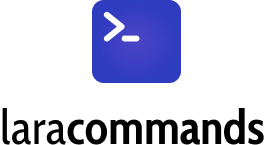Console Pretty Print
Simple and customizable console log output for CLI apps.
Highlights
- Simple installation (Instalação simples)
- Very easy to customize text output (Muito fácil de customizar a saída de texto)
- Composer ready and PSR-12 compliant (Pronto para o composer e compatível com PSR-12)
Installation
Uploader is available via Composer:
"curruwilla/console-pretty-log": "^1.0"
or run
composer require curruwilla/console-pretty-log
Documentation
Check the example file.
If you are defining the size of columns, when using textInitial be sure to enter the size as well.
Example:
use ConsolePrettyLog\Background;
use ConsolePrettyLog\Color;
use ConsolePrettyLog\Font;
use ConsolePrettyLog\Line;
$line = new Line();
$line->columnsSize([15, 75, 10]); // <-- Use to keep information aligned
//$line->separator('-'); <-- Default value: '|'
//$line->paddingCharacter(' '); <-- Default value: '.'
//$line->enableDate(false); <-- Default value: true
//$line->dateFormat("d/m/Y H:i"); <-- Default value: 'Y-m-d H:i:s'
//$line->textInitial('LOG', [Color::RED, Font::BOLD]); <-- Include text at the beginning of every line
//$line->textInitial('IMPORTANT', [Font::BOLD]); <-- Include text at the beginning of every line
$line
->text('Account 1', [Font::BOLD, Font::ITALIC])
->text('Delivery made successfully', [Color::WHITE])
->text('Success', [Color::GREEN])
->print();
$line
->text('Account 2', [Font::BOLD])
->text('Opps, something went wrong with the delivery, please see the log', [Color::WHITE])
->text('Error', [Background::RED])
->print();
$line
->text('Account 3', [Font::BOLD])
->text('Payment made successfully', [Color::WHITE, Font::ITALIC])
->text('SUCCESS', [Background::GREEN])
->print();
$line
->text('Account 1', [Font::BOLD])
->text('Payment made successfully', [Color::WHITE])
->text('INFO', [Background::BLUE])
->print();
Result in CLI:
Enums Options:
Contributing
Please see CONTRIBUTING for details.
License
The MIT License (MIT). Please see License File for more information.