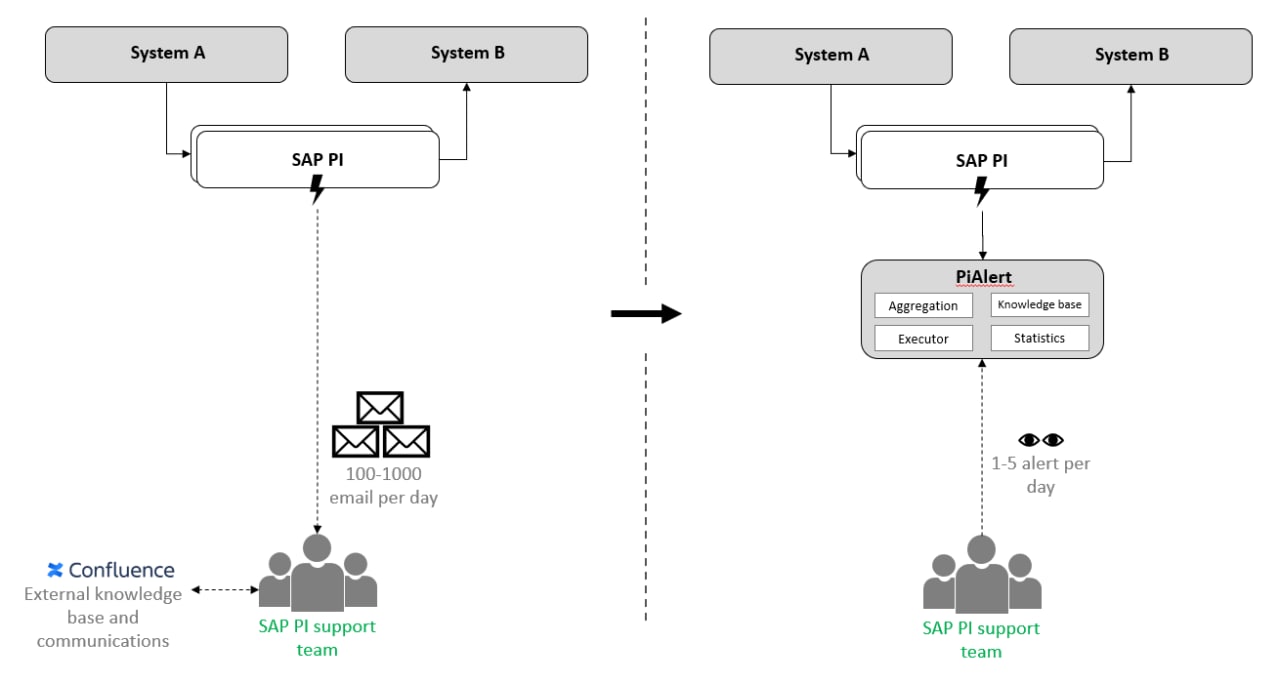Standard WordPress Plugin Autoloader
The autoloader standard and maintain code quality, You can use your WordPress plugins project. Basically, the autoloader I made for Envato and all premium WordPress plugin marketplace.
Envato marketplace recommend unique namespace if you use namespace. Built in Object-Oriented Programming paradigm is the best security pattern, that best for future.
Getting Started
This particular section is for those who want to use the autoloader. If you're looking to contribute to the codebase, please see the section below.
- Clone or download this repository.
- Copy the
includesdirectory into the root of your project. - Add
require_once plugin_dir_path(__FILE__) . '/includes/autoloader.phpto your main plugin file.
An Example
This autoloader expects several things:
- You're following the WordPress Coding Standards as it relates to naming your classes.
- The structure of your namespaces follows the structure of your directory structure
I've provided an example below for how both your code and your directory should be organized to take advantage of the autoloader.
The Directory Structure
And that all of the rest of the files are located in a directory structure like this:
+ plugin-name
|
| includes
| Admin
| Admin.php
|
| API
| API.php
|
| Helper
| Helper.php
|
| autoloader.php
|
| plugin-name.php
Adding The Autoloader
Then, at the top of your plugin file add the following:
require_once plugin_dir_path(__FILE__) . '/includes/autoloader.php';
Then, register your namespace add the following:
\MizanExpert\Autoloader::get_instance()->register();
\MizanExpert\Autoloader::get_instance()->add_namespace(
'MizanExpert',
realpath(plugin_dir_path(__FILE__) . '/includes')
);
Other Information
If you're interested in contributing, reading more, and or following changes (all of which is welcome), please read below.
- The project is licensed GPL.
- If you're interested in contributing, please read this document.
- See the CHANGELOG for a complete list of changes.