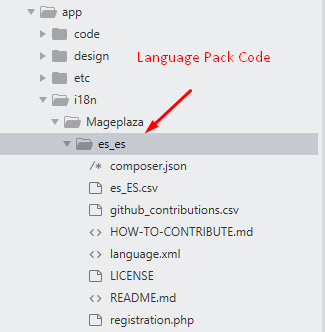Magento 2 Korean Language Pack
In order to use the Korean Language on your Magento 2 store, it is time to start with Magento 2 Korean Language Pack in the set of informative documentations by Mageplaza. Magento 2 Korean Language Package is published by Magento 2 Translation Project at Crowdin, so all phrases will be replaced by the Korean language according to the contribution to that project. Please following up the guides in this post to convert the language with ease!
Read more Magento 2 Korean Language Pack
Overview
- Language Package Process
- Install Korean Language Pack
- How to active Korean language pack
- How to contribute
- Supported Magento versions
- Notes
- Language package authors
1. Language Package Process
This is status of Korean Language Pack, you can see how many percentage of this project has been done.
It is not fully translated? Feel free to contribute:
- On Crowdin: It takes time to approve your contribution by Magento team.
- On Github: It's faster, our team will approve it after you send pull request.
Find other language packs here
2. How to Install Korean Language Pack
There are 3 different methods to install this language pack.
✓ Method #1. Composer method (Recommend)
Install the Korean language pack via composer is never easier.
Install Korean pack:
With Marketing Automation (recommend):
composer require mageplaza/magento-2-korean-language-pack:dev-master mageplaza/module-smtp
php bin/magento setup:static-content:deploy ko_KR
php bin/magento indexer:reindex
php bin/magento cache:clean
php bin/magento cache:flush
Without Marketing Automation:
composer require mageplaza/magento-2-korean-language-pack:dev-master
php bin/magento setup:static-content:deploy ko_KR
php bin/magento indexer:reindex
php bin/magento cache:clean
php bin/magento cache:flush
Update Korean pack:
composer update mageplaza/magento-2-korean-language-pack:dev-master
php bin/magento setup:static-content:deploy ko_KR
php bin/magento indexer:reindex
php bin/magento cache:clean
php bin/magento cache:flush
Authentication required (If any)
If you have not added this authentication, you can follow this guide
Or use these keys:
Public Key: c7af1bfc9352e9c986637eec85ed53af
Private Key: 17e1b72ea5f0b23e9dbfb1f68dc12b53
✓ Method #2. Copy & Paste method (Not recommended)
This method suitable for non-technical people such as merchants. Just download the package then flush cache.
Overview
- Step 1: Download the Korean language pack
- Step 2: Unzip Korean pack
- Step 3: Flush Magento 2 Cache
Step 1 : Download the Korean language pack
You can download the language pack from above link
Step 2: Unzip Korean pack
Unzip the Korean language pack to Magento 2 root folder. In this guide, we extract to /var/www/html/ Your Magento 2 root folder can be: /home/account_name/yourstore.com/public_html/
unzip master.zip app/i18n/Mageplaza/
Rename folder magento-2-korean-language-pack to ko_kr.
You also can unzip locally and upload them to Magento 2 root folder.
Step 3: Flush Magento 2 Cache
Follow this guide to Flush Cache on your Magento 2 store
✓ Method #3. Download and install manually (Not recommended)
To download and install Korean pack manually, you have to access to your server via FTP or SFTP.
Step 1: Download the package
Step 1: Unzip and upload
Unzip the compressed file and upload file master.zip into app/i18n/Mageplaza/ko_kr/
See this screenshot:
This language pack code is: ko_kr
Step 2: Flush cache
Follow this guide to Flush Cache on your Magento 2 store
3. How to Active the Korean language pack
Now time to active the Korean language pack for your Magento 2 store. From Magento 2 admin panel, navigate to Stores > Configuration > General > Locale Options
4. How to contribute
Contribute to this language at :
- On Crowdin: It takes time to approve your contribution by Magento team.
- On Github: It's faster, our team will approve it after you send pull request.
5. Supported Magento versions
It supports all Magento 2 versions include Magento 2 open-source (Community), Magento 2 Commerce (EE), Magento Cloud, Magento B2B, Magento MSI.
- Magento v2.0.x
- Magento v2.1.x
- Magento v2.2.x
- Magento v2.3.x
- Magento v2.4.x
6. Notes
- This project automatically updates weekly from Crowdin.
- Any question, issue please create a new issue
7. Language package authors
- Magento official translations project for Magento 2
- Magento Community
- Language packages built by Mageplaza team