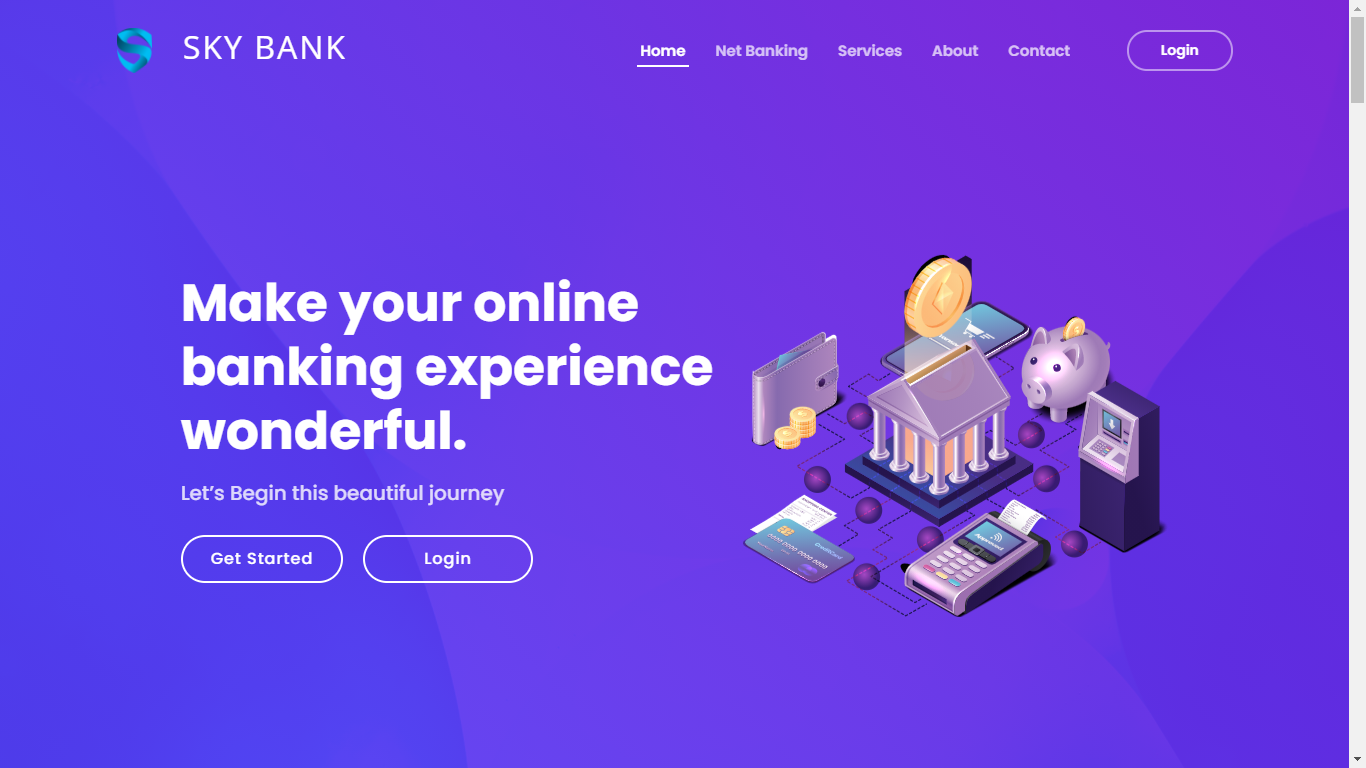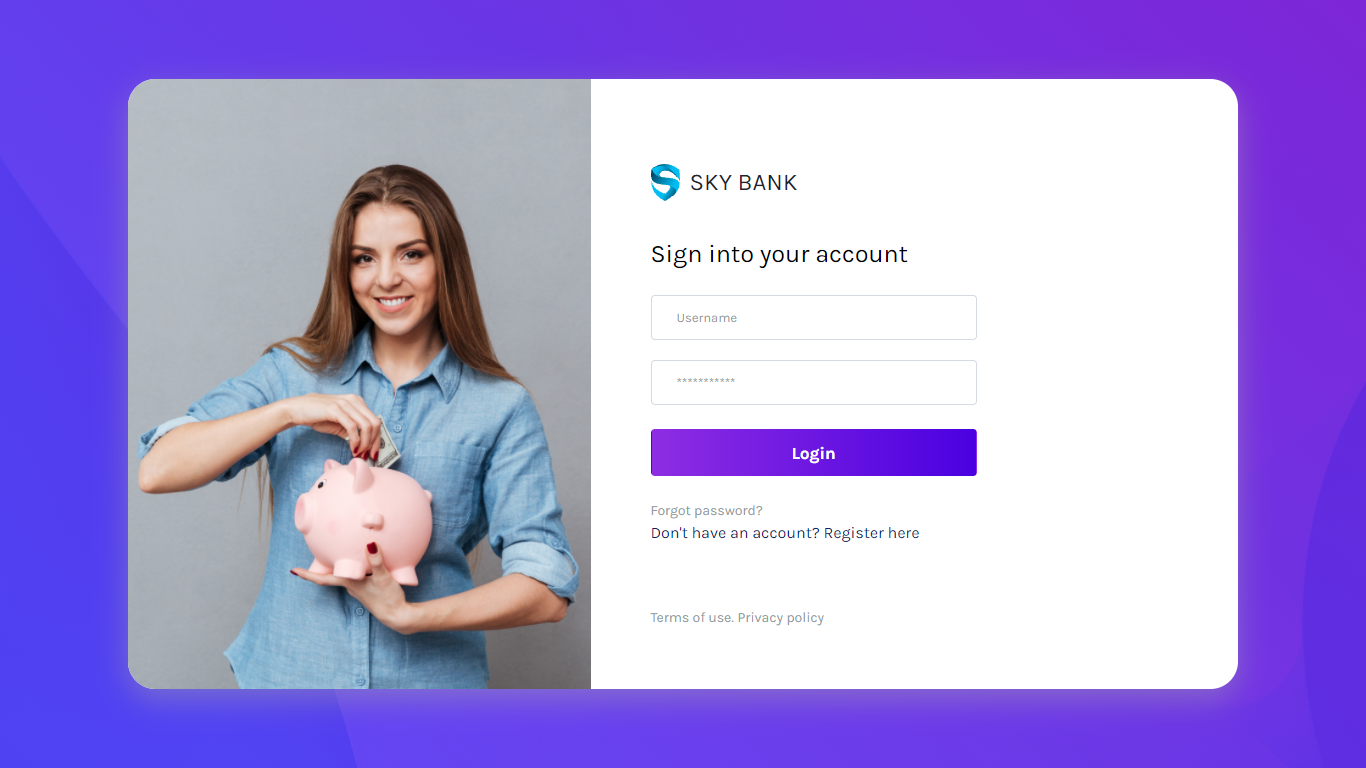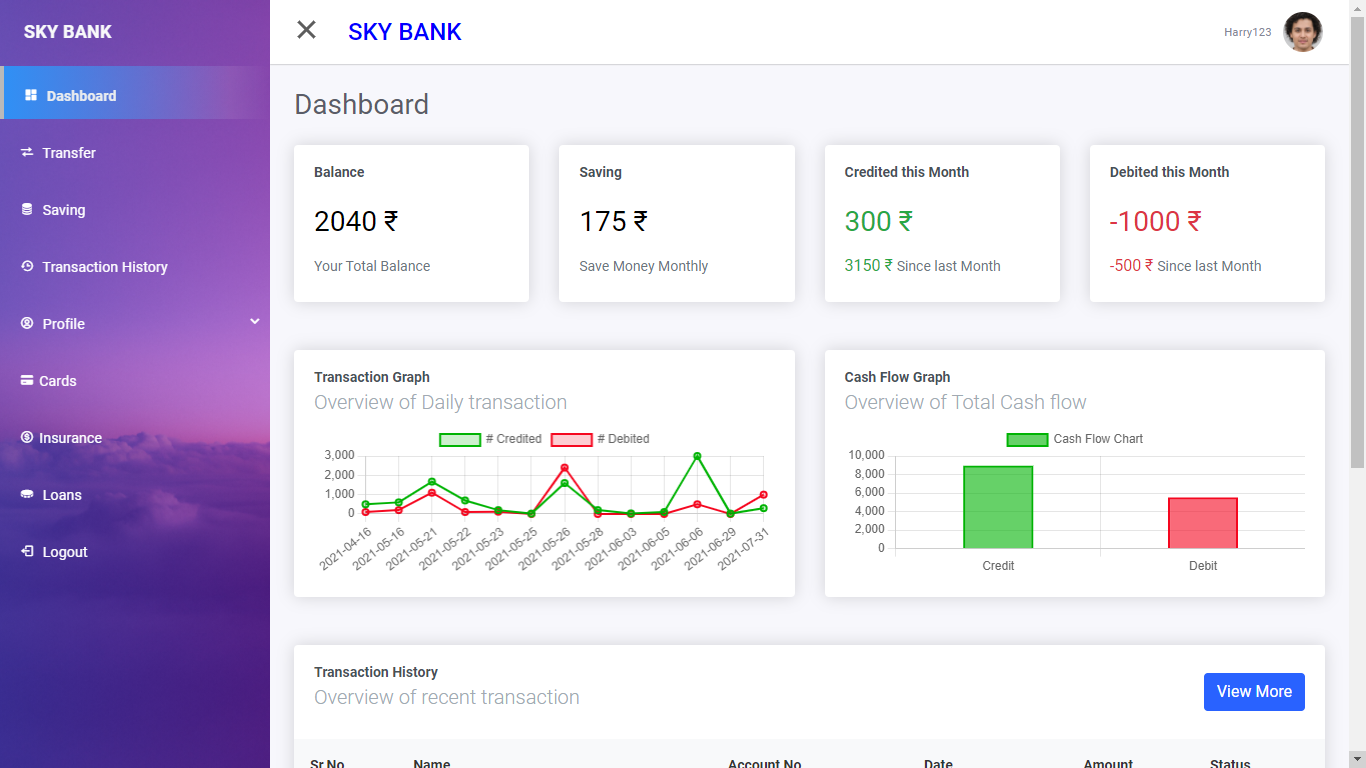Net Banking Project in PHP
In this project i have develop real world net-banking project. This project is a best simulator for banking learners
Features
- Secure login and signup system with md5 encryption
- OTP verification
- Admin & user panel
- Withdraw and deposit section
- Money transfer system
- KYC verification
- Email alerts after every transaction
- Saving page
- Request debit card
Screenshots
1] Landing Page
2] Login Page
3] User Dashboard
Installation
Install project with git
git clone https://github.com/DigambarBC/NetBanking-System-in-PHP.git
cd NetBanking-System-in-PHP
Steps to run Project
-
Copy SkyBank Project Folder And Paste in htdocs folder (htdocs found in xampp Setup)
-
Open SkyBank Folder With VScode or other editor
-
Create app password in google (follow the video tutorial -> how to make app password [video link -> https://youtu.be/J4CtP1MBtOE] )
-
Now Edit Some Files given Below ():
(Note: You Have to just fill the Username with your email, and password with your app key(password))
1]. Open the files given Below 2]. insert your username and password in all mail files
admin > mail > congraMail.php
admin > mail > mail_config.php
admin > mail > TransactionMail.php -
Edit Parent mail folder Files
(Note: do same changes perform in step: 4 )
mail > congraMail.php
mail > contactMail.php
mail > mail_config.php
mail > otpForgot.php
mail > TransactionMail.php -
Edit user mail folder
(Note: do same changes perform in step: 4 )
user > mail > TransactionMail.php -
Setup Database
1] Run xampp.exe
2] Start Apache then start mysql
3] click on Admin botton in front of mysql OR type this url in browser (http://localhost/phpmyadmin/)
4] Create New Database With The Same Name of (skybank)
5] click on import tab
6] click on Choose File Button and Select Database file from Project Folder Location : SkyBank > database > skybank.sql
7] click on go Button
8] refer this tutorial (https://youtu.be/7WUw9J3Xs8Q) -
now start project with this link (http://localhost/SkyBank/)
-
Create Account
-
To Make Admin Account follow the step given Below
1] Create Normal User Account
2] Go to mysql Database
3] Open login tabel
4] repalce value in the status coloumn with "Super" and in State = 1Note: One Example is given in the database check it
-
Admin Credentail :
Username = Admin123
password = I@mindi@n1234 -
User Credentail :
Username = (Check Username In Database)
password = I@mindi@n1234