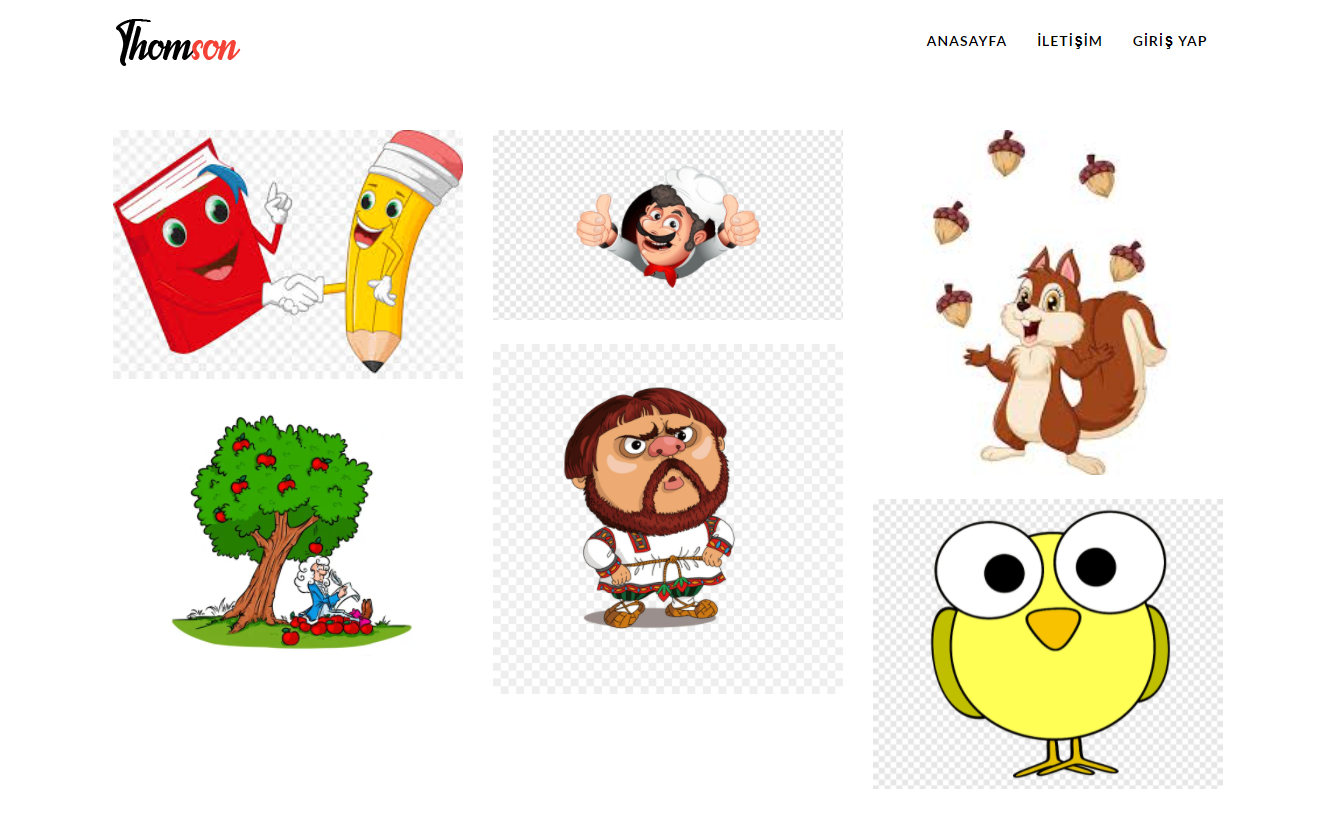Wwwision.AssetSync
Flow package to synchronize metadata and resources of imported Neos.Media assets
Installation
Install this package via:
composer require wwwision/asset-sync
Usage
Run
./flow media:synchronizeimportedassets
to update the metadata of all imported assets.
Use the following options to fine tune the behavior:
--asset-sources Comma separated list of Asset Source identifiers to sync. If null, all imported assets are synced.
--synchronize-resources If set, resource binaries are synchronized (this can be slow!). Otherwise, only the asset metadata is updated.
--batch-size Number of assets to synchronize in a single run. Larger numbers can increase performance but may lead to high memory consumption
--pool-size Maximum number of sub processes to run at the same time
--quiet If set only the number of errors is outputted (if any)
Cronjob
In order to keep imported assets in sync, the synchronizeImportedAssets command should be regularly, for example via cronjob.
The following setup would synchronize the metadata of the specified asset sources hourly and once per day the corresponding resources.
0 * * * * ./flow wwwision.assetsync:media:synchronizeimportedassets --asset-sources assetsource1,assetsource2 --quiet
30 0 * * * ./flow wwwision.assetsync:media:synchronizeimportedassets --asset-sources assetsource1,assetsource2 --synchronize-resources --quiet
Batch and pool size
By default, 500 assets will be processed in a single batch and up to 5 batches will be executed in parallel. This can be changed with the --batch-size and --pool-size options. See Wwwision.BatchProcessing for details.
Acknowledgements
Parts of this implementation are inspired by work from Karsten Dambekalns. The development of this package was generously sponsored by Marktplatz GmbH - Agentur für Web & App. Thank you for supporting Open Source development!
Contribution
Contributions in the form of issues or pull requests are highly appreciated
License
See LICENSE