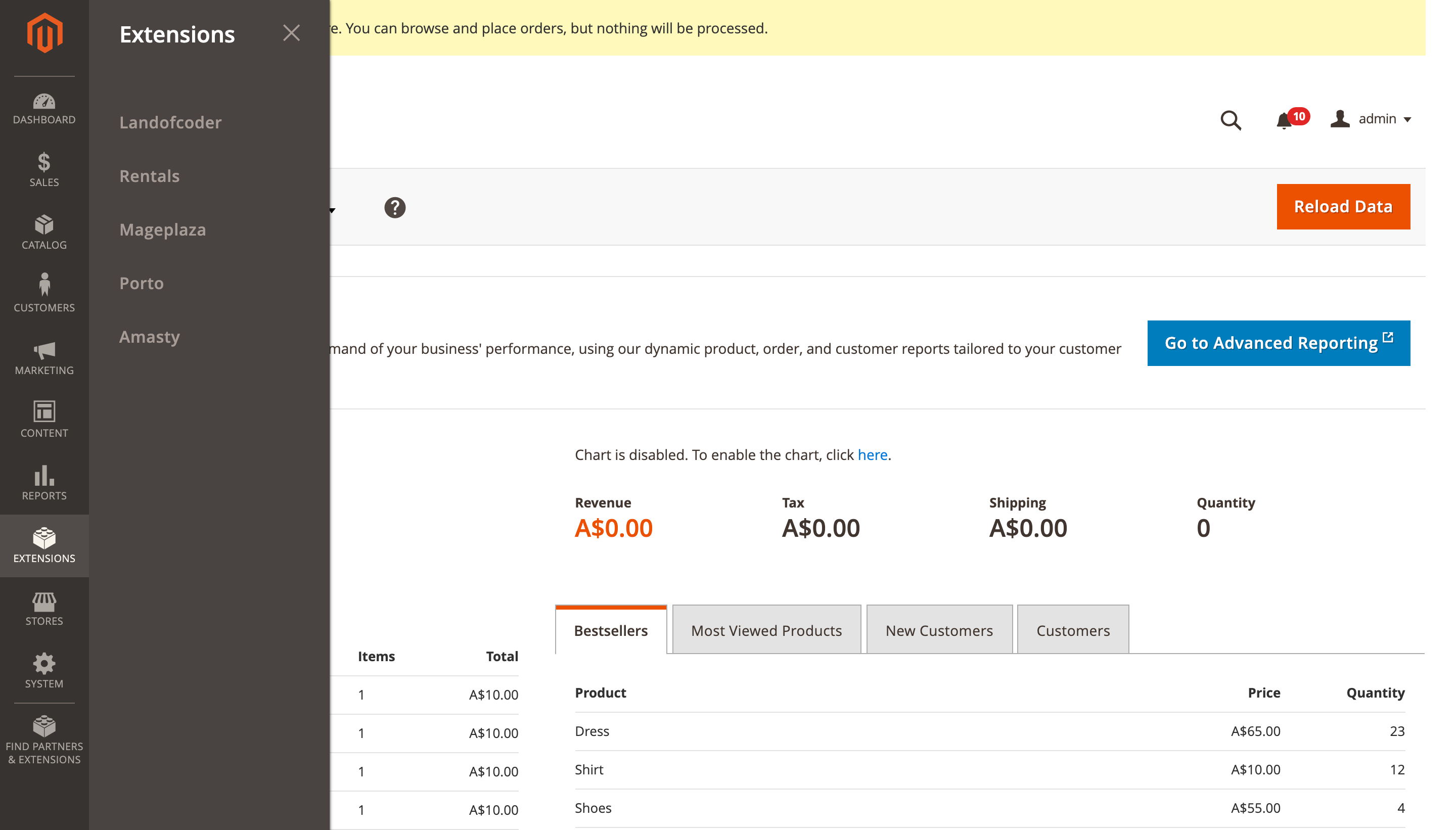CONTACTS
- Email: [email protected]
INSTALLATION
Upload files to the server Extract a magetrend_extension-name-x.x.x.zip archive Login to web server via FTP client and go to your magento directory. Create a directory: app/code/Magetrend/ModuleName ModuleName has to be replaced to actual module name of extension. You can find a module name in registration.php file which is in .zip package. As per this example, module name would be NewsletterPopup and the files should be uploaded to app/code/Magetrend/NewsletterPopup Upload all extracted files to extension directory.
ENABLE EXTENSION
- enable extension (use Magento 2 command line interface *):
$> php bin/magento module:enable Magetrend_PdfTemplates
Login to a server via ssh client Go to Magento home directory
Run the following ssh commands:
php -f bin/magento setup:upgrade;
php -f bin/magento setup:di:compile;
php -f bin/magento setup:static-content:deploy;
Enjoy!
Best regards,
Truong Dong