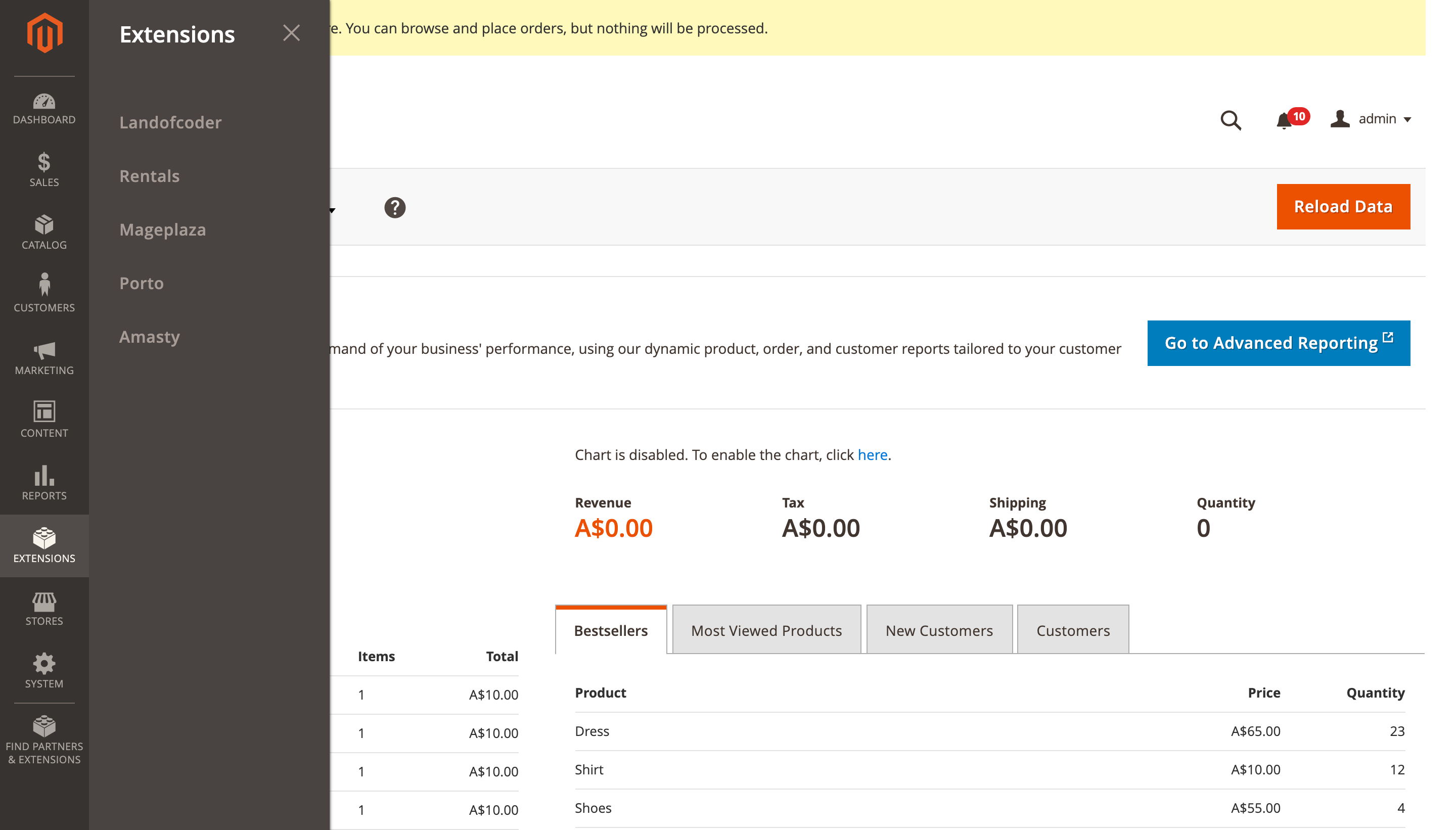phpBB-Hide for Guest
Description
With "Hide for guest" selected areas are hidden for guests and bots.
Requirements
- php 7.3 or higher
- phpBB 3.2.0 or higher
Installation
Copy the extension to phpBB3/ext/imcger/hideforguest Go to "ACP" > "Customise" > "Extensions Manager" and enable the "Hide for Guest" extension.
Settings
From the ACP, you can customize "Hide for Guest". Go to "ACP" > "Extensions" > "Hide for Guest settings" and customize "Hide for Guest".
- Hide the newest registered member in the statistics section.
- Hide the statistics area.
- Hide the "Who is online" area.
Changelog
v1.0.2 (06-01-2022)
- Bug in JS
v1.0.1 (03-01-2022)
- minor code change
- Add no break spaces in statistic line
- Add dependencies of radio buttons in ACP settings
v1.0.0 (01-01-2022)
Uninstallation
- Navigate in the ACP to
Customise -> Manage extensions. - Click the
Disablelink for Hide for Guest. - To permanently uninstall, click
Delete Data, then delete theHide for Guestfolder fromphpBB3/ext/imcger/.
License
phpBB-Hide for Guest GPLv2