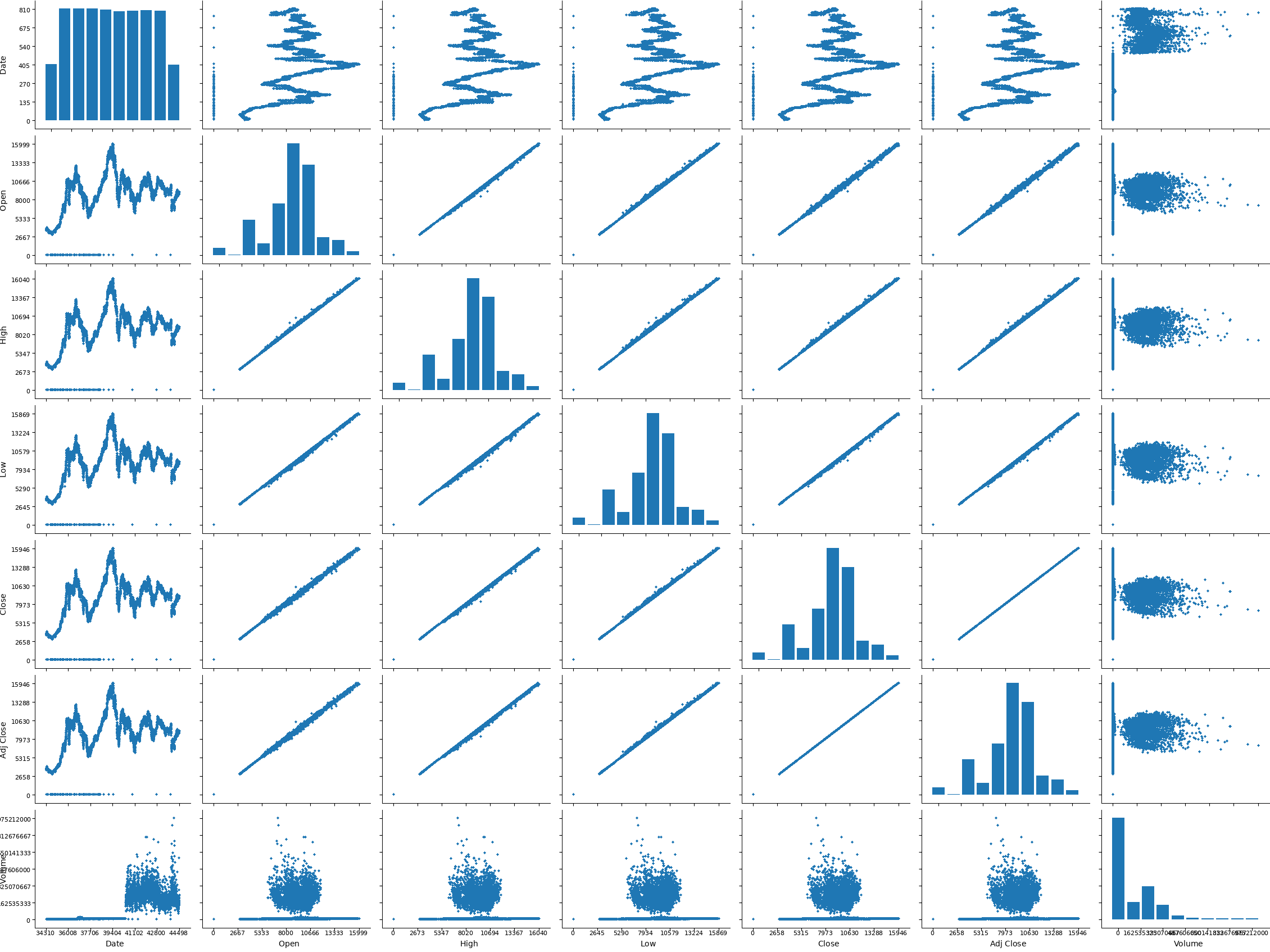Custom CSS for Elementor
This plugin helps you to push custom CSS in any native Elementor widgets. While designing widgets for Elementor, we often face a minimal choice when it comes to style control. This addon solves that problem.
Description
This plugin will provide an option to write CSS in any Elementor native widgets. You will get an option to write CSS for multiple screen devices. The option is placed on ADVANCED_TAB on any Elementor native widgets even third-party widgets.
Features
- This plugin won't provide any new widgets. It will enhance any existing Elementor widgets.
- During change style throw style control, you can face lacking options. This will provide you to write CSS to overcome these lackings.
- A lightweight plugin will use Elementor CSS file to enqueue custom CSS. Won't generate any new CSS to reduce server requests.
- It's CSS injection highly secured. Don't have any way to inject malicious code.
PRIVACY POLICY
This plugin does not collect, log, sell or trade any kind of information about your website. You can easily verify that this plugin is not phoning home using a network traffic inspector like WireShark.
ABOUT THE MAKER
I am Sayedul Sayem, a Bangladeshi full-stack WordPress developer and free and open source enthusiast. You can contact me at my LinkedIn for consultation or just to say hello. I love talking to new people. So don't hesitate.
Installation
- Upload the plugin folder after extracting it to the “/wp-content/plugins/custom-css-for-elementor” directory. Alternately, install the plugin through the WordPress plugins screen directly.
- Activate the plugin through the ‘Plugins’ screen in WordPress
- Now drag and drop an Elementor widget and go to the "Advanced Tab" of that widget.
- There will show up a new section called "Custom CSS for Elementor". Write your CSS to change your widget magically. Go to preview to see the changes.
For a more detailed explanation, check out the following documentation.
Frequently Asked Questions
Will this plugin automatically work after activation?
Yes. You don't need to do anything else other than activate the plugin.
Is there any security thread after activating this plugin?
No. This plugin is highly secured. It will sanitize user input so that the user can't face any scripting attack.
Changelog
1.0.0 (19-10-2021)
- Initial release.
Links
Wordpress.org Plugin link Custom CSS for Elementor.
Wordpress.org Author link Sayedul Sayem.
Author Weblink Sayedul Sayem.