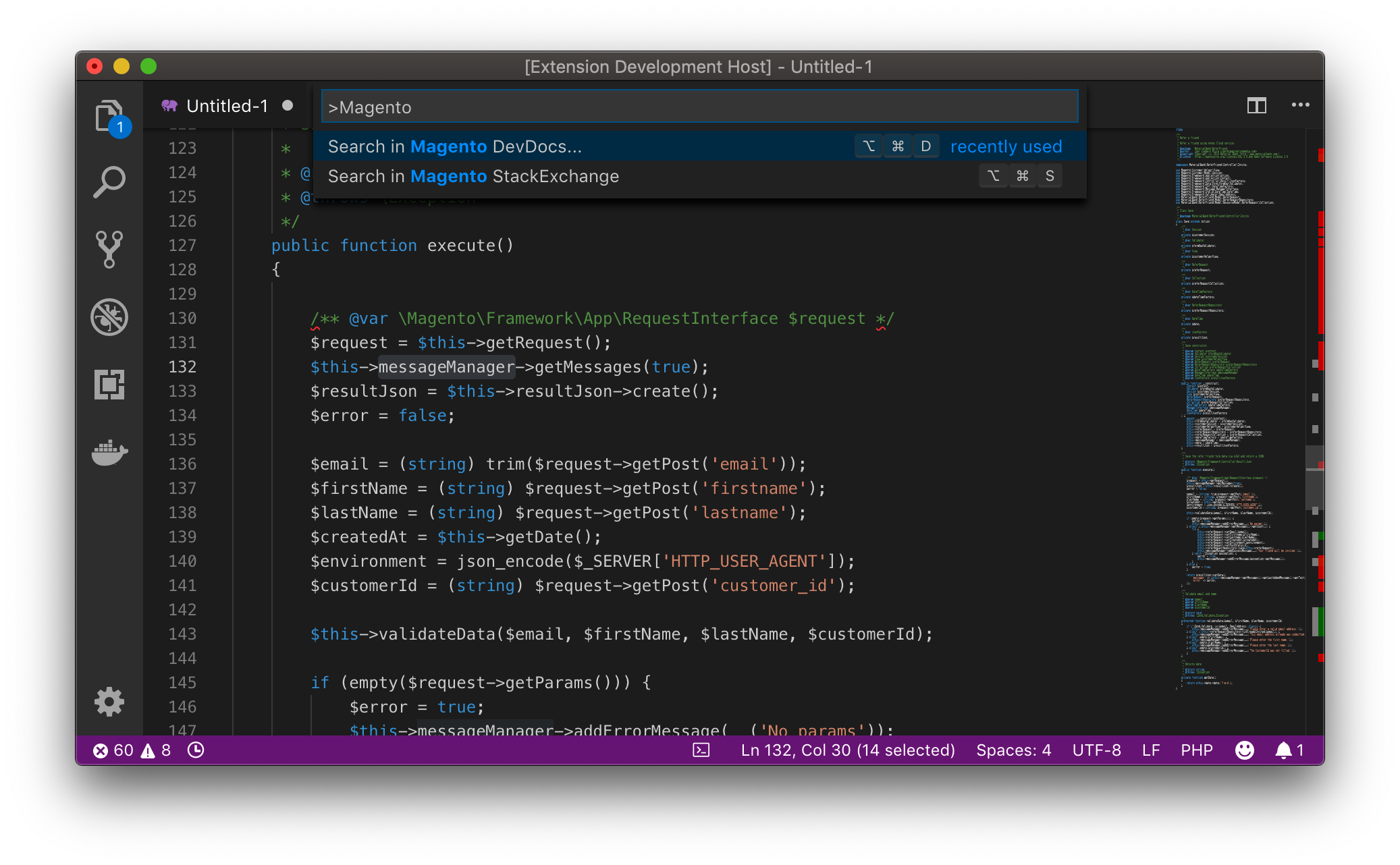VS Code - Magento DevSearch
Search faster into Magento DevDocs and Magento StackExchange!
🔍
⚡️
Magento DevSearch is a VS Code extension that allows you to select text inside the VS Code editor and search it into Magento DevDocs and Magento StackExchange for a matching function, class and method examples how to use it.
Features
The extension takes your selected text and opens Google's first result that matches.
To make a search
- Open/Create a file.
- Select some text in the editor, for example a
getMessages. - For best results, select text only, no symbols.
- Now you can choose how to invoke the search:
- Context Menu: Right click on the editor and click on Search in Magento DevDocs or Search in Magento StackExchange.
- Key Binding: Ctrl+Alt+D for DevDocs.
- Key Binding: Ctrl+Alt+S for StackExchange.
- Command Palette: You can do a search directly from the Command Palette, pressing Ctrl+Shift+P, then typing Magento to filter the commands.
Source
License
This Visual Studio Code extension is open-source software licensed under the MIT license.
Enjoy!