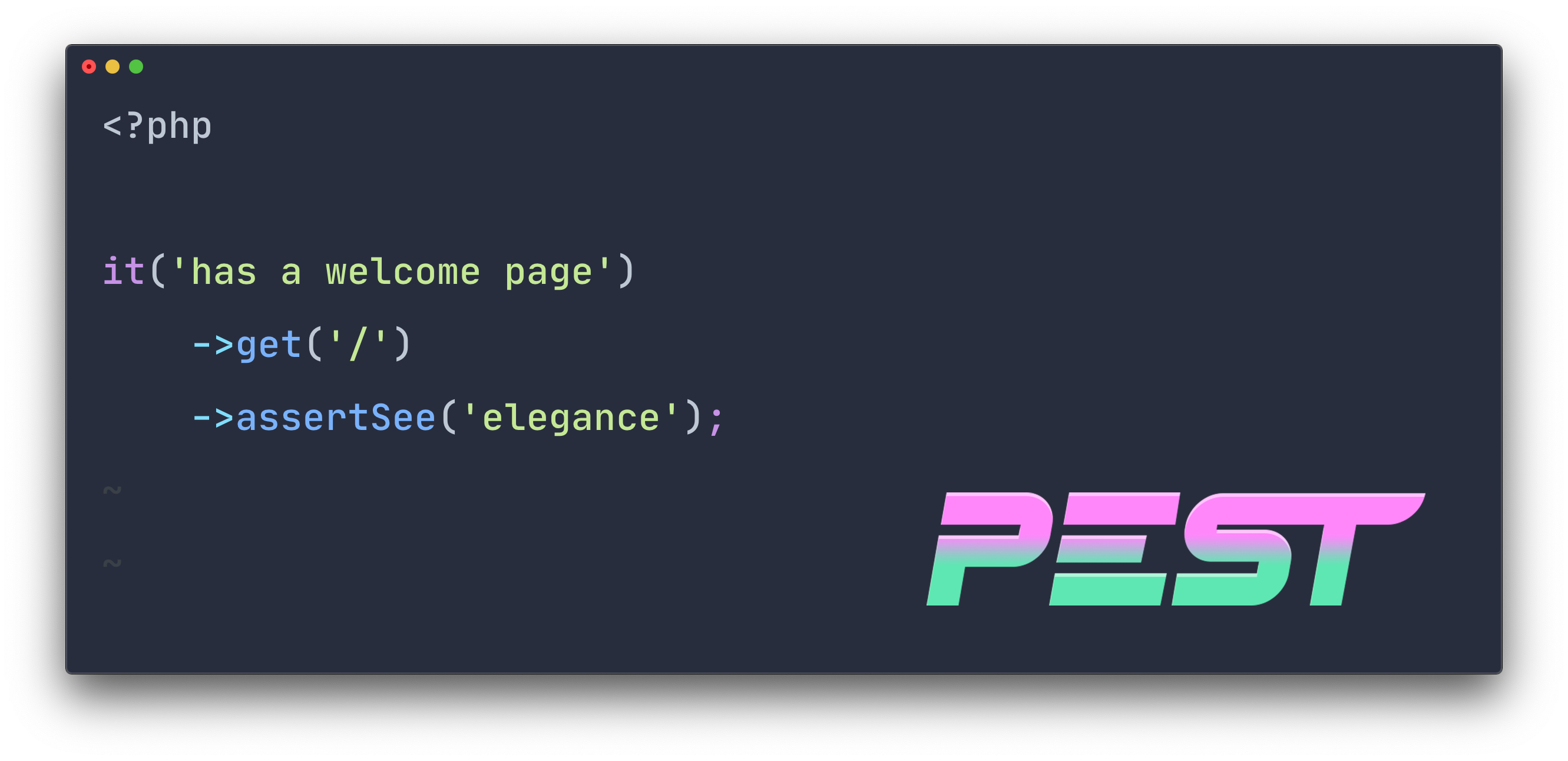Physalis
An effort to make testing PHP code as easy and fun as its JavaScript equivalent when using the excellent Jasmine, from which syntax and general usage is shamelessly borrowed.
System Requirements
Physalis requires PHP 5.4.x or later to run due to the heavy use of function closures.
Installation
Using Composer
Using composer is probably the easiest way. Just execute the following in your project folder:
$ composer require neochrome/physalis
or
$ php composer.phar require neochrome/physalis
if you don't have composer installed globally. This will pull the latest version from packagist and put it into your vendor folder. It will also create a symlink to the executable script as vendor/bin/physalis.
From source
Clone the repo or download the latest source and put in into your vendor folder. The executable script is in bin/.
Basic usage
Start off by describing something with a set of specifications, i.e how it should behave:
require_once 'calc.php';
describe('calculator', function () {
$calc;
beforeEach(function () use (&$calc) {
$calc = new Calculator();
});
describe('adds', function () use (&$calc) {
it('positive numbers', function () use (&$calc) {
expect($calc->add(1, 2))->toBe(3);
});
it('negative numbers', function () use (&$calc) {
expect($calc->add(-4, -5))->toBe(-9);
});
it('with zero', function () use (&$calc) {
expect($calc->add(0, 10))->toBe(10);
});
});
describe('divides', function () use (&$calc) {
it('positive numbers', function () use (&$calc) {
expect($calc->div(8, 2))->toBe(4);
});
it('throws on division by zero', function () use (&$calc) {
expect(function () use (&$calc) { $calc->div(1, 0); })->toThrow();
});
});
});
?>
By default Physalis will pick up specifications from files named *.spec.php in subfolder spec. This may be overridden from the command line using the --specs switch. To verify the specifications, execute:
$ vendor/bin/physalis --specs=path/to/my/specs/*.spec.php
Contexts
Contexts contain specs and possible nested contexts. They are defined using the describe function with a description and a nested function scope/closure.
describe('a context', function () {
// specs goes here
});
Specs
Specs are defined in a context using the it function with a description and a nested function/closure which sets up expectations.
it('has a certain behaviour', function () {
// code setup and expectations goes here
});
Expectations
Expectations are boolean assertions that are built using the expect function with an actual value and then chained with a matcher function that will perform the assertion. Expectations may be negated by chaining with the not property, in which case the outcome of the following matcher function will be inverted.
it('is negated', function () {
expect(false)->not->toBe(true);
});
Matchers
Matchers performs boolean comparisons of actual and expected values. Included matchers are:
toBe
Performs a strict comparison of actual and expected.
expect(42)->toBe(42); // true
expect('42')->toBe(42); // false
toEqual
Performs a "loose" comparison of actual and expected.
expect(42)->toEqual(42); // true
expect('42')->toEqual(42); // true
toMatch
Assumes expected to be a perl regular expression and tests if actual is a match.
expect('aBBa')->toMatch('/B+/'); // true
toContain
Assumes actual to be either a string or an array. Checks if it contains expected as a substring or an element respectively.
expect('hello world')->toContain('hello'); // true
expect([1, 2, 3])->toContain(2); // true
toBeEmpty()
Assumes actual to be either a string or an array. Checks if it's empty.
expect('')->toBeEmpty(); // true
expect([])->toBeEmpty(); // true
toBeOfType
Checks if the type of actual is of the expected type (standard type or class).
expect(13)->toBeOfType('integer'); // true
expect(new Exception())->toBeOfType('Exception'); // true
toThrow
Assumes actual to be callable, i.e function closure. Verifies that an exception is thrown when calling actual. If expected is given, checks that the thrown exception matches the expected.
expect(function () { throw new Exception(); })->toThrow('Exception'); // true
Custom matchers
Custom matchers may be created and registered in beforEach blocks by calling the $this->addMatchers function with an associative array where the keys are the matcher name and the values are the matcher function implementation.
Matcher functions should return true if a match, otherwise false. Actual and expected values are available through the properties $this->actual and $this->expected. By default a failing expectation will construct a message from the current actual and expected values together with the matcher name.
Custom messages may be specified by setting the property $this->message to an array with two functions returning strings. The first is the regular message and the second is the inverted message (when the expectation is negated).
An example:
beforeEach(function () {
$this->addMatchers([
'toBeGreaterThan' => function () {
$actual = static::pp($this->actual);
$expected = static::pp($this->expected);
$this->message = [
function () { return "Expected {$actual} to be greater than {$expected}"; },
function () { return "Expected {$actual} not to be greater than {$expected}"; }
];
return $this->actual > $this->expected;
}
]);
});
beforeEach / afterEach
Each context may specify any number of beforeEach and afterEach function blocks. All before blocks are executed in order (outside and in) before each spec and may be used to perform common setup and or register new matchers. After blocks are executed in opposite order (inside and out) after each spec and may be used to perform common teardown etc.
Excluding contexts and specs
By using the xdescribe and xit functions, contexts and specs may be excluded (ignored) and won't affect the result.
Reporting results
By default Physalis will make use of the ProgressReporter which will output progress in a condensed form. Besides the ProgressReporter Physalis comes with a DocumentReporter which will output the full structure of all contexts and specs, as well as any failing expectations. To specify which reporter to use, supply the --reporter command line switch:
$ vendor/bin/physalis --reporter=DocumentReporter
Integration with other tools
Physalis will return an exit code of zero when all specs has passed, otherwise non-zero. This may be used as a step in a CI build to execute the specs continuously on each commit.
Final notes
If you find the tool useful, please feel free to star the repo, fork it and create pull requests or register issues with new ideas or things to fix. Most important however - have fun testing your PHP code!