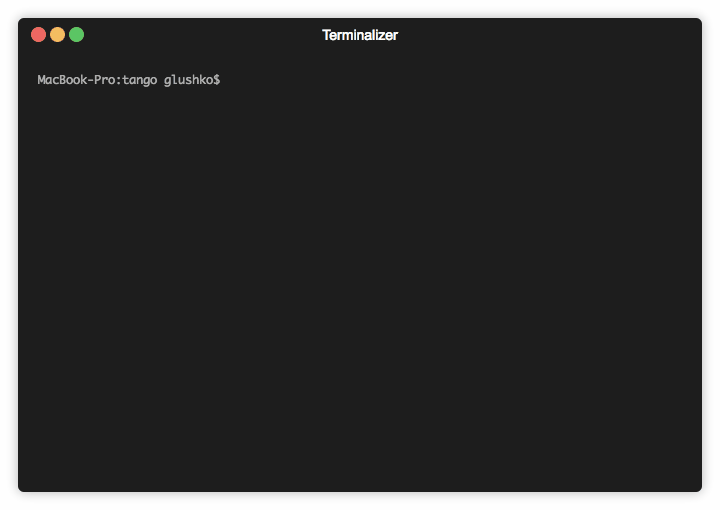Magento 2 Simple Log
Easily add logs anywhere in the code (like Magento 1).
Requirements
Requires Magento 2 in any version.
Installation
Add the Log.php file in theapp/code directory.
Description
\Log::add(
mixed $message,
int $level = 6,
?string $fileName = null
)
Parameters
- message: the data to log (any type)
- level: the error level from 0 to 7
- fileName: the log file name in the
var/logdirectory, app.log if null
Return Values
The method returns the number of bytes that were written to the log file (0 on failure).
Examples
\Log::add('Hello World!');
\Log::add('Panic!', \Log::ERR);
\Log::add([1, 2, 3], \Log::DEBUG);
try {
throw new \Exception('Error message');
} catch (\Exception $exception) {
\Log::add($exception, \Log::ERR);
}
\Log::add('This is a debug', \Log::DEBUG, 'custom_debug.log');
Results
app.log
2021-10-07 14:55:01 | INFO | Hello World!
2021-10-07 14:55:02 | ERROR | Panic!
2021-10-07 14:55:03 | DEBUG | Array
(
[0] => 1
[1] => 2
[2] => 3
)
2021-10-07 14:36:05 | ERROR | Error message
#0 /var/www/magento2/pub/index.php(35): Magento\Framework\App\Bootstrap->run()
#1 {main}
custom_debug.log
2021-10-07 14:55:04 | DEBUG | This is a debug