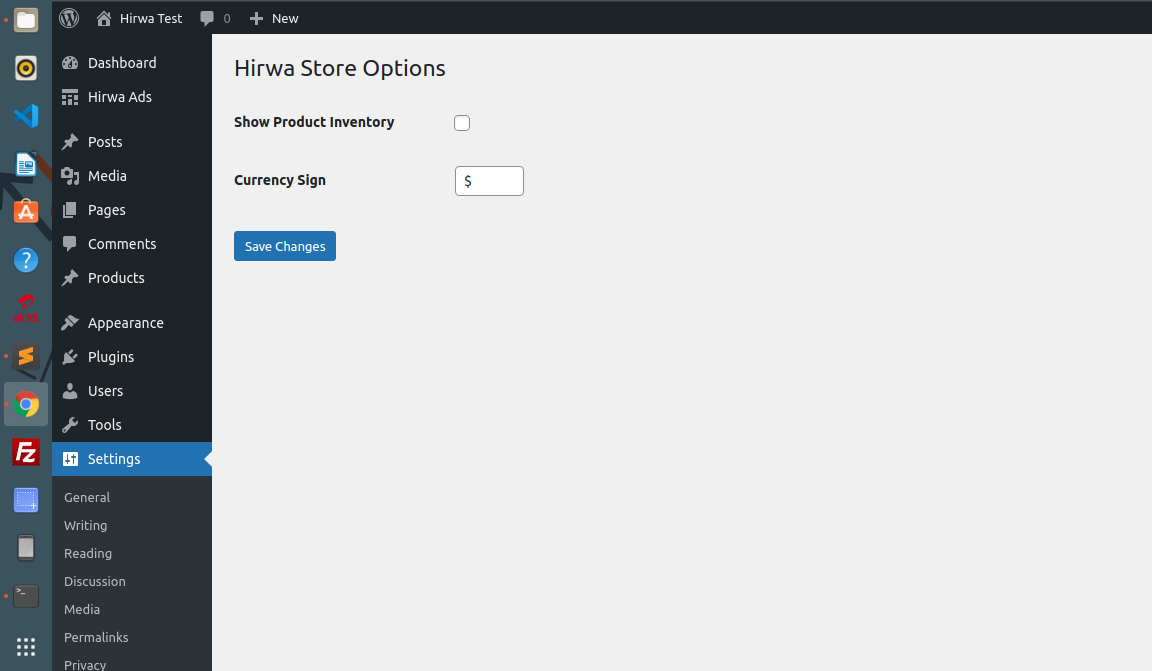Laravel Podcast is Laravel 5.5 web app that enables you to manage RSS feeds for your favorite podcasts and listen to the episodes in a seamless UI and User Authentication.
READY FOR USE!
Built on Laravel 5.5, Bootstrap 3.6, and easily customizable with SASS. Change the entire theme with by the single color variable $baseThemeColor listed in /resources/assets/sass/_variables.scss and make it your customized version instantly. Includes form input validation, error handling, routing, ajax forms, configured gulpfile, and more.
A Laravel 5.5.x with Bootstrap 3.6.x project.
| Laravel Podcast Features |
|---|
| Automatically Pulls Podcasts Images, Titles, Dates, and Descriptions of episodes |
Mark your favorite episodes, accessible via the podcasts/favorites link |
| New episodes published by podcasts are updated automatically |
| Search for episodes from the title and description |
| Mark all previous episodes in a podcast as read |
| Mark episodes you have listened to as read |
| Listen to Podcast and RSS Feeds |
| Modals for action confirmation |
| Download Podcast/RSS Episodes |
| Built in Laravel Features |
|---|
| Uses MySQL Database and include migrations and seeds |
| Uses Artisan to manage database migration, schema creations, and create/publish page controller templates, and update schedules |
| Dependencies are managed with COMPOSER |
| Laravel Scaffolding User Authentication |
Installation Instructions
- Run
sudo git clone https://github.com/jeremykenedy/laravel-podcast.git laravel-podcast - Create a MySQL database for the project
mysql -u root -p, if using Vagrant:mysql -u homestead -psecretcreate database laravelPodcast;\q
- From the projects root run
cp .env.example .env - Run
sudo composer installfrom the projects root folder - From the projects root folder run
sudo php artisan key:generate - From the projects root folder run
sudo php artisan migrate - From the projects root folder run
sudo composer dump-autoload - From the projects root folder run
sudo chgrp -R www-data storage bootstrap/cache - From the projects root folder run
sudo chmod -R ug+rwx storage bootstrap/cache
Rebuild Front End Assets (optional)
- From the projects root folder run
sudo npm install - From the projects root folder run
sudo gulp
Build Cache (optional)
- From the projects root folder run
sudo php artisan config:cache
View the Project in Browser
- From the projects root folder run
php artisan serve - Open your web browser and go to
http://localhost
- Manually update new episodes by navigating to route
podcasts/auto-update
Seeds
- Seeded Users
- Username:
Admin - E-mail:
[email protected] - Password:
password
- Username:
laravel-podcasts URL's (routes)
//login/logout/register/password/reset/podcast/podcasts/podcast/search/podcasts/manage/podcasts/player/podcasts/settings/podcasts/favorites/podcasts/auto-update
Screenshots
Laravel Podcast License
Laravel-Podcast is licensed under the MIT license. Enjoy!
- Orignal Concepts from Podcastwala Github Respository