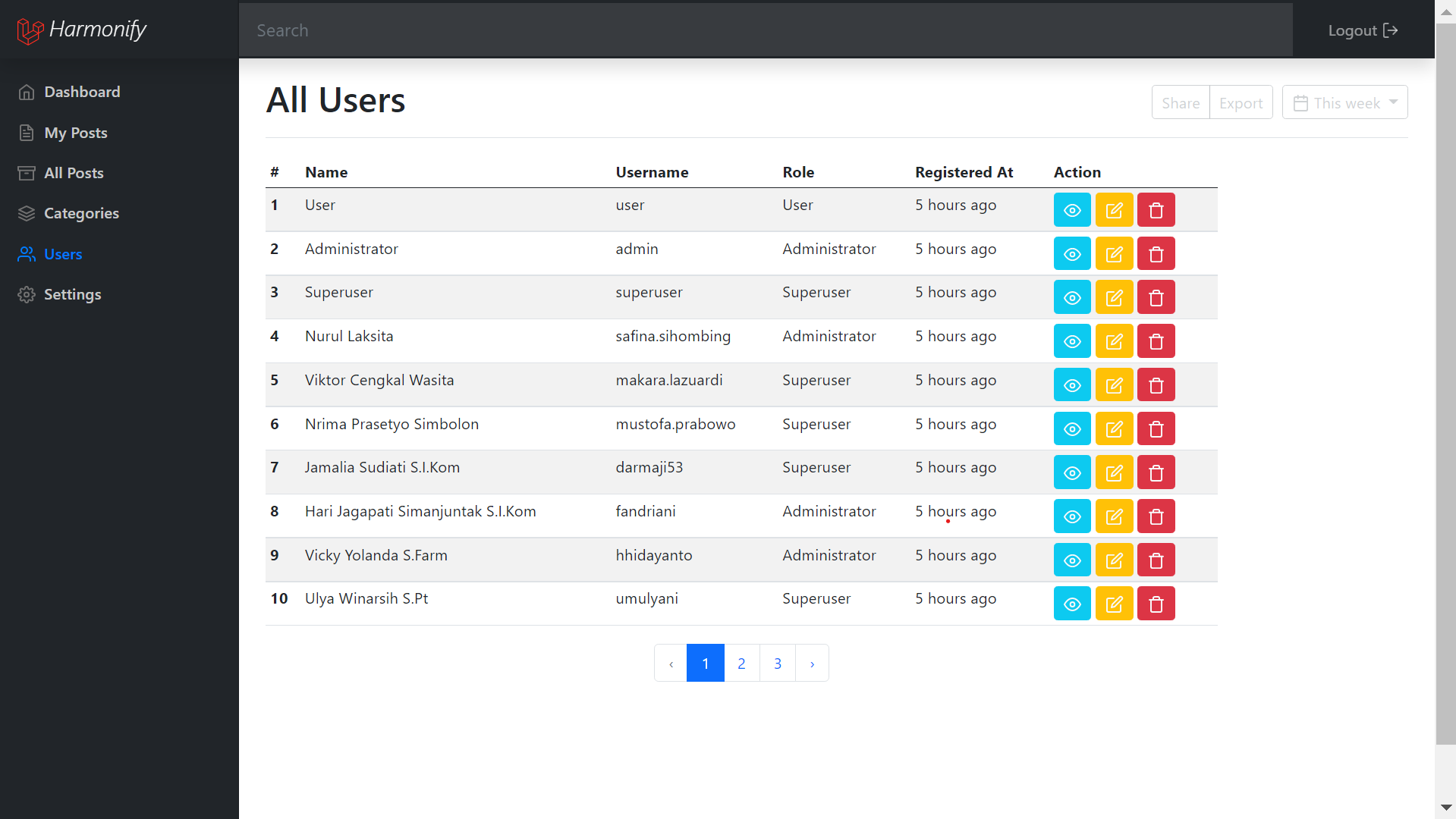Harmonify Blog
Disclaimer: All users data previewed on the image are fake data generated with FakerPHP.
Introduction
Harmonify Blog is a simple blog project I built when learning Laravel 8. I hosted this website at Heroku. You may visit the website at https://harmonify-blog.herokuapp.com. To log in, you may use some accounts with different roles below here.
Two Branches ?
You might notice there are 2 branches in this repository. One is main, and the other one is deploy. In some sense, both of them are functionally equal. The only difference is how they are serving the images to the end users.
The main branch utilize local filesystem to manage files, like post thumbnails when they are created or updated. This branch is ready to switch from local filesystem to another filesystem, may I change it at a later date, by editing only the config files.
Meanwhile, the deploy branch don't utilize any filesystem at the moment to serve post thumbnails to the end users. The reason is because I hosted this website with Heroku free services. Heroku dynos are stateless which means their filesystem is ephemeral. I don't plan to use something like Amazon S3, hence I dump all those images on my own Discord channel and store only the image URLs. lol
Roles
There are 3 roles available by default.
User, administrator, and superuser role.
User
username: user
password: user
List of all user permissions:
- Can create, update, or delete their comments. (not finished)
Administrator
username: admin
password: admin
List of all admin permissions:
- All of User role permissions.
- Can access dashboard.
- Can view, create, update, or delete their posts from dashboard.
- Can view, create, update, or delete categories from dashboard.
Superuser
username: superuser
password: superuser
List of all superuser permissions:
- All of Admin role permissions.
- Can view, create, update, or delete all posts from dashboard.
- Can view, update, or delete another users from dashboard.
- Can view, create, update, or delete roles from dashboard. (not finished)
- Can view or update settings from dashboard. (not finished)
Components
Tech & Frameworks
These are technologies I used to build up this website.
- PHP 8.0.6
- Laravel 8.54
- MariaDB 10.4.19
- Bootstrap CSS 5.1.0
- Bootstrap Icons 1.5.0
- Feather Icons 4.28.0
- Masonry JS 4.2.2
Other Packages
These are the packages I used which are not included with the Laravel Framework itself, for app development or functionality.
- cretueusebiu/valet-windows
- itsgoingd/clockwork
- cviebrock/eloquent-sluggable
- mailchimp/marketing
- marvinlabs/laravel-discord-logger
TODO
List of things I could improve on this website but didn't.
- Redesign Homepages,
- CommentResourceController,
- RoleResourceController,
- Roles menu on the dashboard,
- SettingsController,
- Settings menu on the dashboard,
- etc.