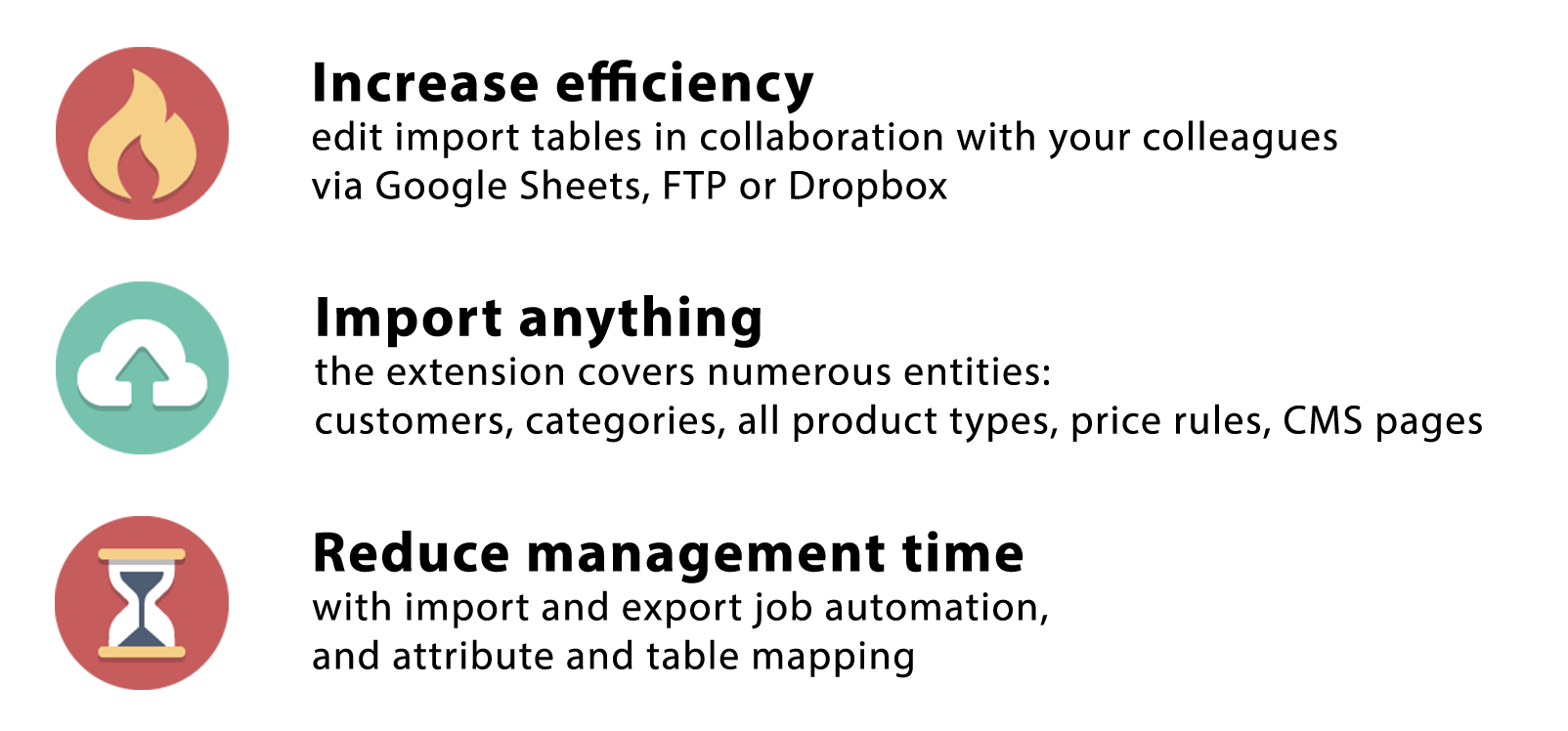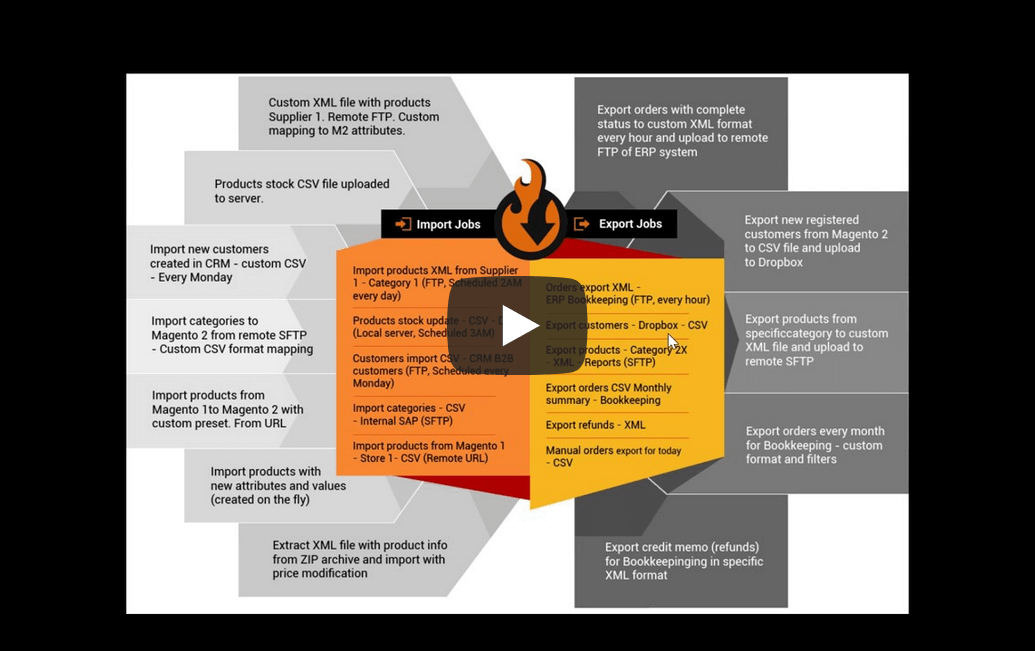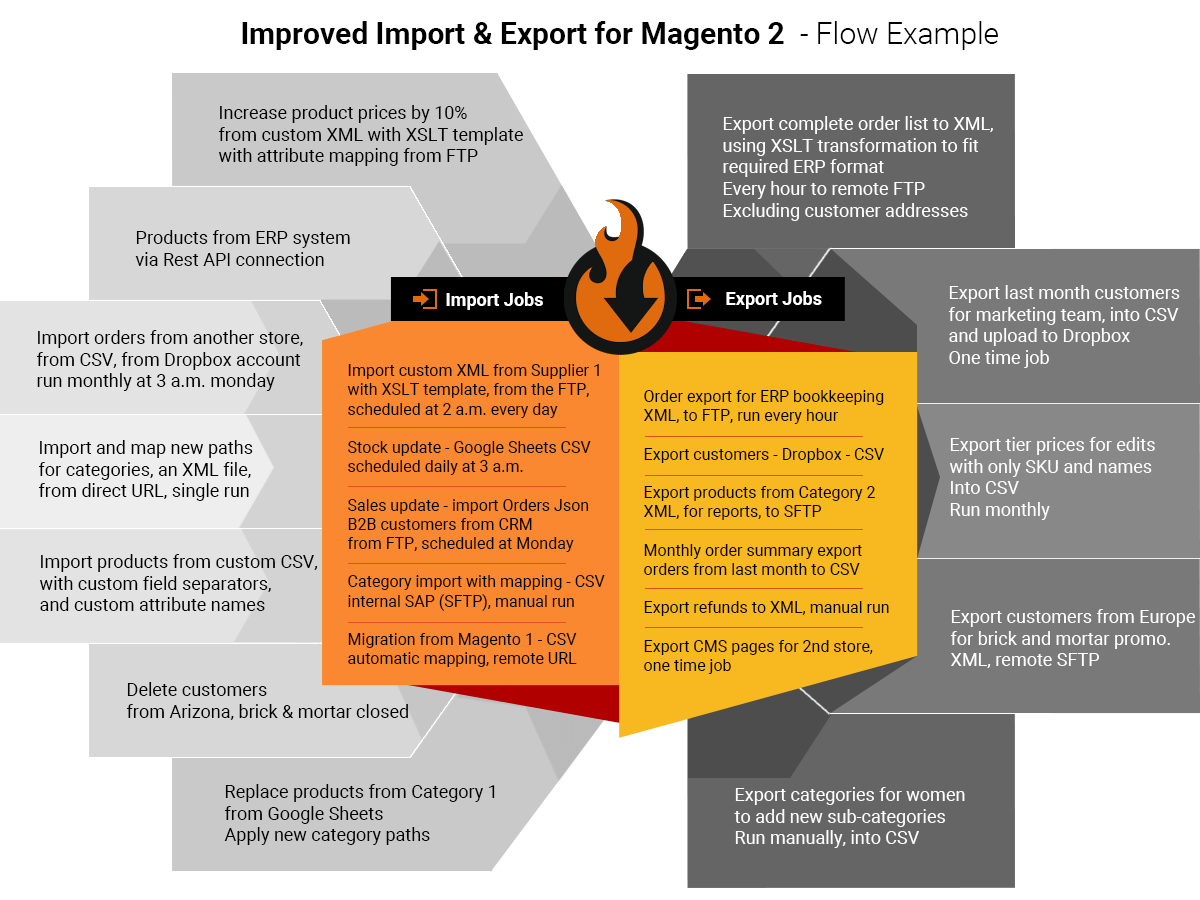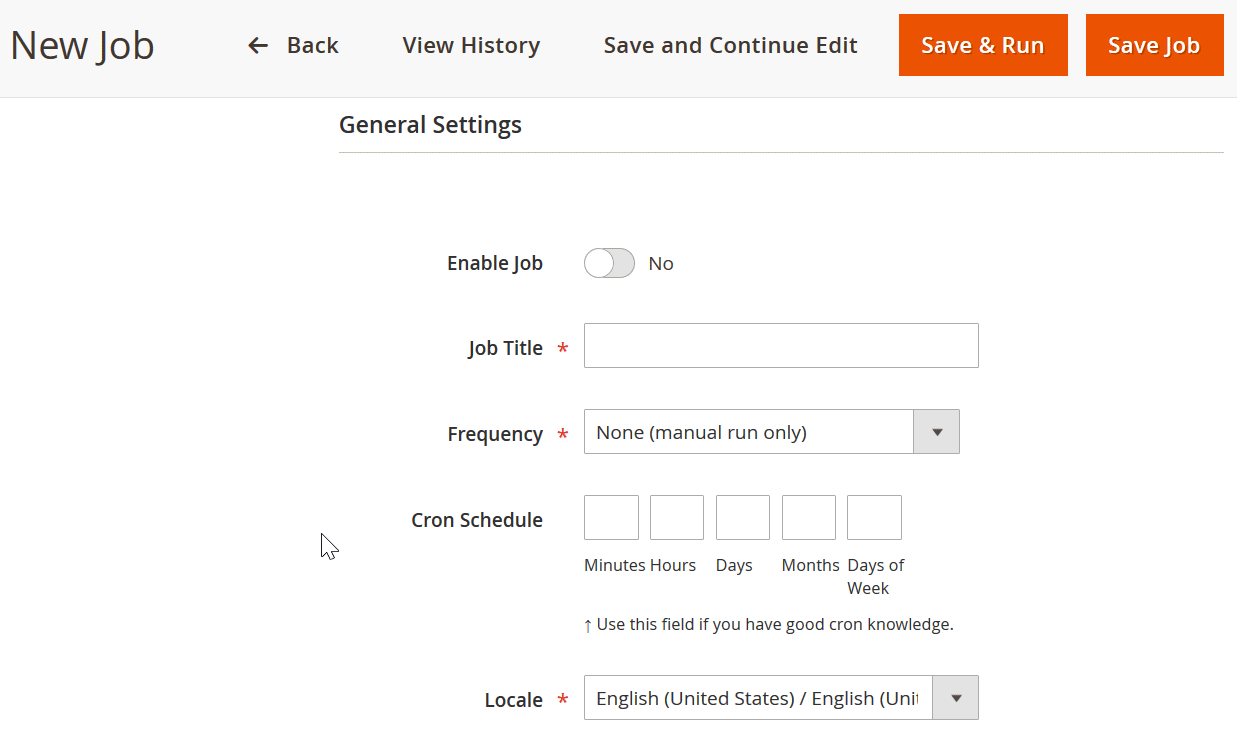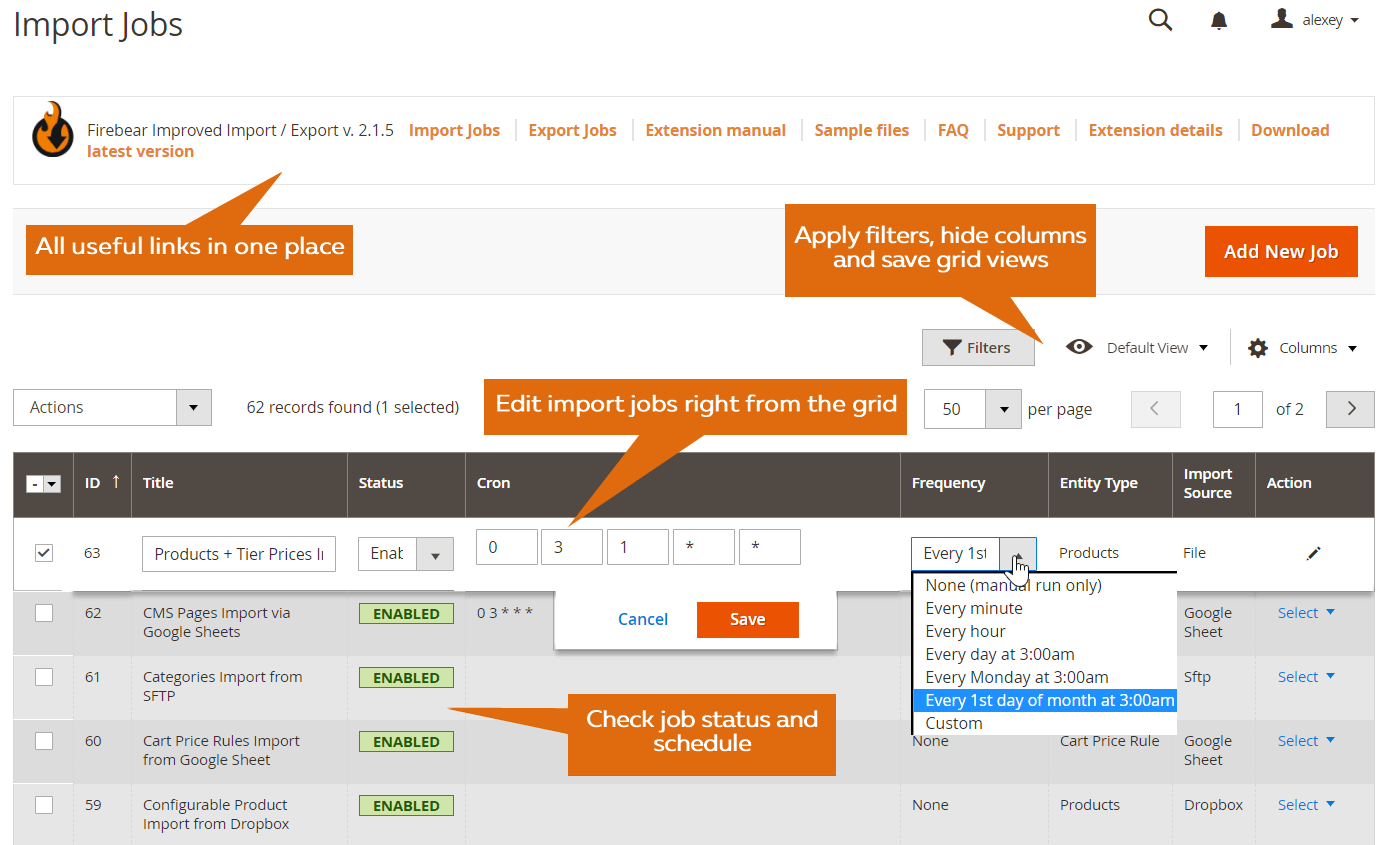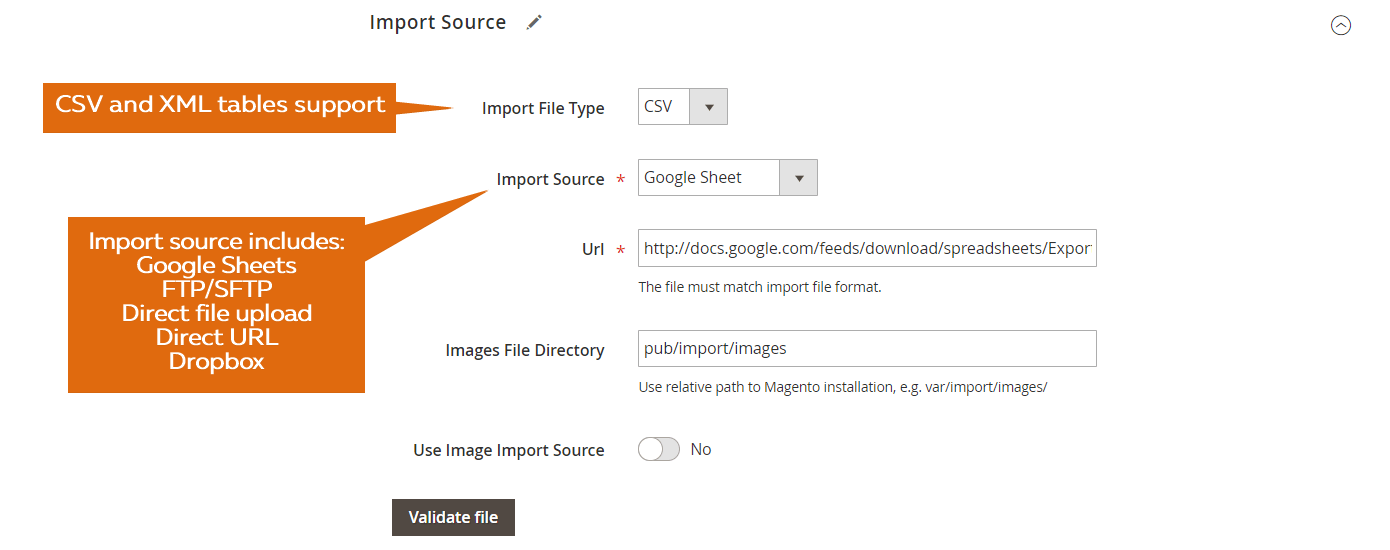This is a FREE Improved Import / Export extension. It is by any means NOT a lite, demo or beta version of PAID Improved Import and Export extension. It has completely different code, performace and architecture. If you want to experience the paid version please visit the demo store, or contact Firebear support team.
Magento 2 - Improved Import / Export extension
We’ve started a new project aimed at improving the default Magento 2 import / export functionality. Although this process is significantly refined now, it still lacks some important features; therefore we are developing this Magento 2 extension.
Full version - Improved Import for Magento 2 CE & EEImproved Import features
Free version features
The free version of Improved Import Magento 2 extension complements native Magento 2 import procedure. The features of the extension are incorporated in the System > Import section. The FREE version of the extension offers the following features:
- product images import from Dropbox or via Custom URL and FTP
- CSV file import from Dropbox, Custom URL or FTP
- debug import in var/log/firebear-import.log
- untar / unzip achive with CSV file inside
- Supports Magento 2.1, 2.2 and 2.3 versions
Full paid version features
As of now, Improved Import and Export extension is a solid solution for improving Magento 2 import and export processes. The extension offers a complete solution for Magento 2 import/export automation.
The import extension for Magento 2 supports all product types and a number of additional entities such as: categories, CMS pages and blocks, cart price rules, categories, orders. The extension is open code and customizable.
Visit our Magento 2 Open Source Demo store
Or leave a message in the chat to get your hands on the Magento 2 Commerce/Cloud B2B demo store.
Improved Import and Export video overiew
Improved Import & Export Full version features:
- CSV, XML, Json, XLSX, ODS file format support
- Magento 2 B2B Add-On available for importing and exporting companies, shared catalogs, requisition lists, quotes (abandoned carts) and negotiable quotes
- Supported sources: FTP, SFTP, URL, Dropbox and Google Sheets
- Use Rest and Soap APIs to connect to the external sources
- Import and export scheduling with cron jobs (admin run, CLI)
- Powerful import & export attribute and category mapping for any data structure with filters and static values
- Import categories, CMS pages, cart price rules, orders, attributes and other entities
- Export orders, invoices, shipping data, attributes and other entities
- Support all product types, customers, orders
- Create configurable products on the fly
- Magento 1 and Shopify migration presets
- Supports MagMi Magento 1 product files
- User friendly & intuitive interface
- No programming skills required
- Customization endpoints
- FREE INSTALLATION AND CONSULTANCY AFTER PURCHASE!
NOW WITH GOOGLE SHEETS SUPPORT
Import products directly from the Google Sheets. Edit the import table with your team or supplier. Paste a link. Hit import button. That's it.
Installation of a Free version
- Run:
composer require firebear/importexportfree
php -f bin/magento setup:upgrade
php -f bin/magento setup:static-content:deploy
php -f bin/magento cache:clean
Full version of Improved Import overview:
The extension introduces import and export jobs - a set of rules that dictate the job when and how to run. The .gif below illustrates the flow of creating and running the job.
For more information about full version of Improved Import and Export extension:
- Visit Magento 2 Improved Import and Export extension product page
- Read through the Magento 2 import extension manual
- Read through the list of Magento 2 import guides
- Read how it started and what's the plan
- Get examples of customisation of paid version
Looking for some specific import feature , modification or connection to Magento 2? - Contact us to discuss and get specific complex import solutions!
Improved Import for Magento 2 upcoming features roadmap
Since we are continuously working on Improved Import features following community and merchant needs, here are upcoming features which we are working on now.After purchasing the extension, you will receive free upgrades during one year and also will get 50% discount for the second year upgrades! This mean you can purchase extension now to use current features and get free updates with powerful new features!
- Continious import / export mapping improvements - merge or separate fileds and import to specific attribute
- MS Excel XLSX files native import and mapping - processing of complex Excel files with multiple pages, flexible file files mapping to Magento 2 products , customers and orders striucture
- PDF spreadsheet parsing & OpenOffice formats support
- CSV mapping import / export presets for Zoey, BigCommerce , WooCommerce , Prestashop, and other major ecommerce systems - to make migration to Magento 2 and sync with the platform extremely easy!
- API connection between Magento 2 and Shopify , BigCommerce, and other cloud-based SAAS ecommerce platforms - effortlessly import and export products, customers, and other data on the fly - without creating CSV files! Setup synchronization between your Magento 2 store and other ecommerce platforms in a few clicks;
- Improved Import auto-upgrade - built-in system to keep your Improved Import copy up to date and get new import features, bug fix, and patches in Magento 2 instantly!
- Import & Export of ALL Magento 2 entites. Custom data structure mapping for categories, customers, discount codes, catalog price rules, CMS pages & static blocks etc. Full flexibility of data import & export to Magento 2!
- Product data auto translation during import by Google or Bing - great for import to different store views;
- Integration with API of data crawling services, such as https://www.import.io/. Crawl product data from any source and import it directly to Magento 2 - this oppens nearly endless possibilities!
- Full covarage by unit and integrations tests
- Extension is submitted and will be available soon on Magento Marketplace
- API for Magento 2 Import and Improved Import functionality
- Auto create configurable product during the import from simple products by SKU pattern
- Option to delete / disable products which is not included on CSV file or specific import job
- API connection templates to external SAP, ERP, PIM, CRM systems
- Combine import / export jobs to queue with dependencies and custom logic between
- Multiple files and sources input for one import / export job - merge and split data and files on the fly, advanced data modificators and processors (export only products with stock less than X etc.
- Implement all features of MAGMI for Magento 1 - custom images processing, improved speed, advanced data modifications on the import
- Import products to Magento 2 from open product catalogs like IceCat etc.
- Data feed export presets - easy export products from Magento 2 to major marketplaces and catalogs (eBay, Google Shopping,Google Product Ratings,Amazon Product Ads,Bing Product Ads,Bizrate,Rakuten,AdCell,AlleSchuhe,AllYouNeed,Adform,Adtarget.me,Become,Belboon,Beslist,Billiger.de,BOL,Ciao,Commission Junction,Choozen,Criteo,Dawanda,DooYoo,Facebook,Fruugo,Geizhals,GetPrice,Gimme,Guenstiger.de,Idealo,Junglee,Kelkoo,Kieskeurig,LadenZeile,LeGuide,Monetate,MyShopping.com.au,Nextag,PartnerAds,Pikengo,Polyvore,Preisroboter,PriceGrabber,PriceRunner,PriceSpy,Prisguide,Prisjakt,Pronto,Singlefeed,ShareASale,ShopAlike,ShopCost,Shopping24,Schottenland,ShopMania,Shopwahl,Shopprice,Shopzilla,SoLebIch,Skinflint,Stylight,SuperClix,TheFind,TopPreise,TradeTracker,Tradedoubler,TrovaPrezzi,Twenga,Webgains,Yandex Market,Yatego, Etsy)
Read through Magento 2 Import Guide
##Partner with Firebear Studio Get special discounts, add features to the Improved Import development roadmap and more. Firebear Studio offers partnership opportunities for the development agencies and everyone who is interested in Firebear blog.