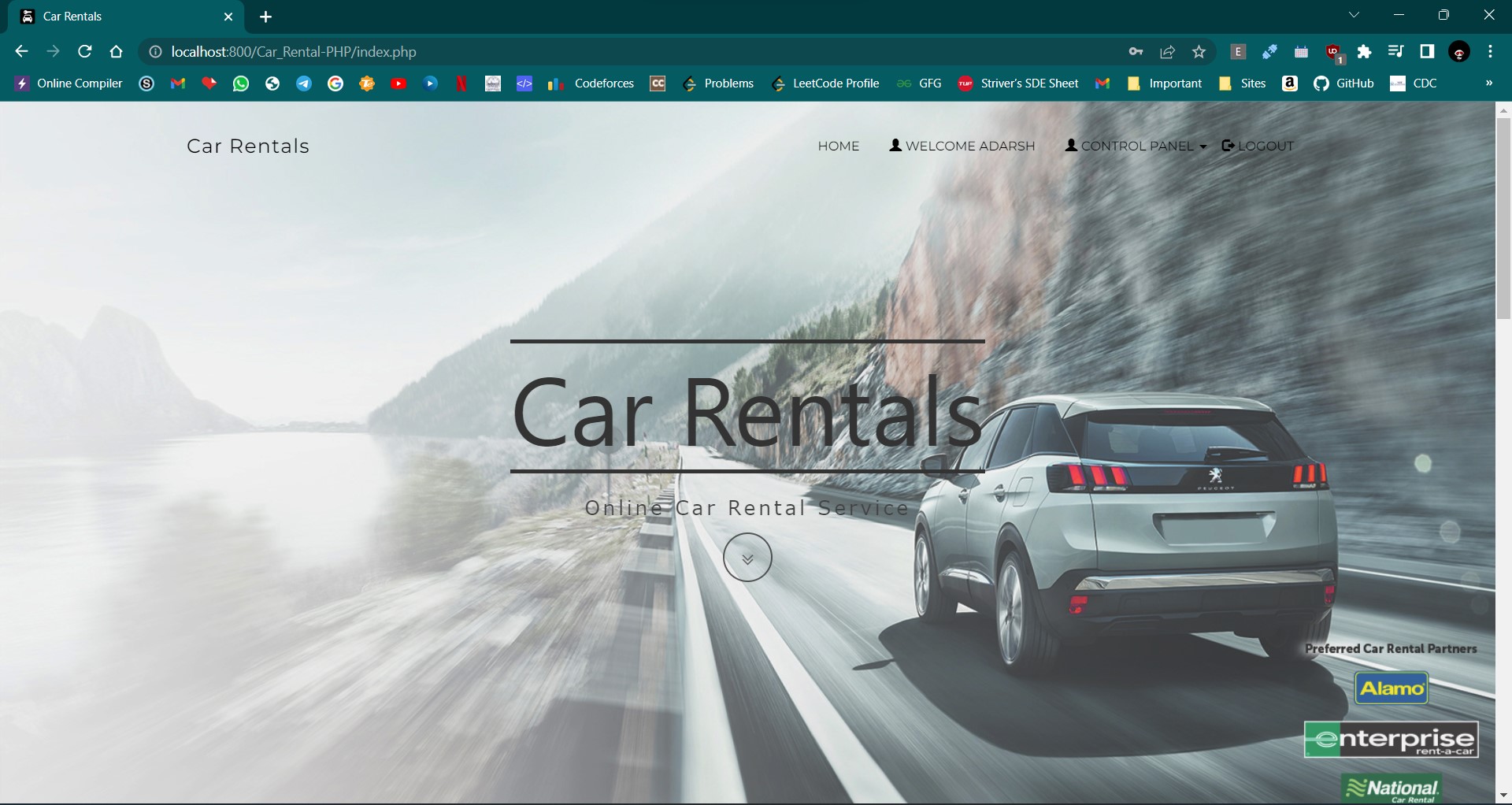Gym_Management_Project
Project that aims to create a website for a gym, where the clients and employees can access their data, buy in the gym store and check the gym activities. The Git Hub repository of this project can be accessed through the following link: https://github.com/danielcorona19/Gym_Management_Project
Project Organization
├── main <- Contain the main .php files which includes and requires the templates and database files. This folder must be passed as a volume to the docker container.
│ ├── images <- Contain .jpg and .png files which are used in the website
│ ├── templates <- Contain the templates .php and .html files
│ ├── database <- Contain the php functions which access the sql database
│ ├── sql <- Contain the definition of the sql database
│ └── css <- Contain the .css files which define the layout and style of the website
Instalation
Windows 1 - Extract the .zip file of the project 2 - Move the main folder to the root of your C drive cd c:
3 - Open the PowerShell with administrator privileges 4 - Run the following instruction in Power Shell: docker run -d -p 8080:8080 -it --name=php -v C:\main:/var/www/html quay.io/vesica/php73:dev 5 - Use your browser to navigate to http://localhost:8080/Home.php
Linux / Mac 1 - Extract the .zip file of the project 2 - Move the main folder to your home folder 3 - Open a terminal and run the following instruction: sudo docker run -d -p 8080:8080 -it --name=php -v ~/main:/var/www/html quay.io/vesica/php73:dev 5 - Use your browser to navigate to http://localhost:8080/Home.php
Uninstallation
Windows 1 - Run the following instruction in Power Shell: docker rm -f php
Linux / Mac 1 - Open a terminal and run the following instruction: docker rm -f php
Authors
Daniel Corona João Alves Matilde Costa