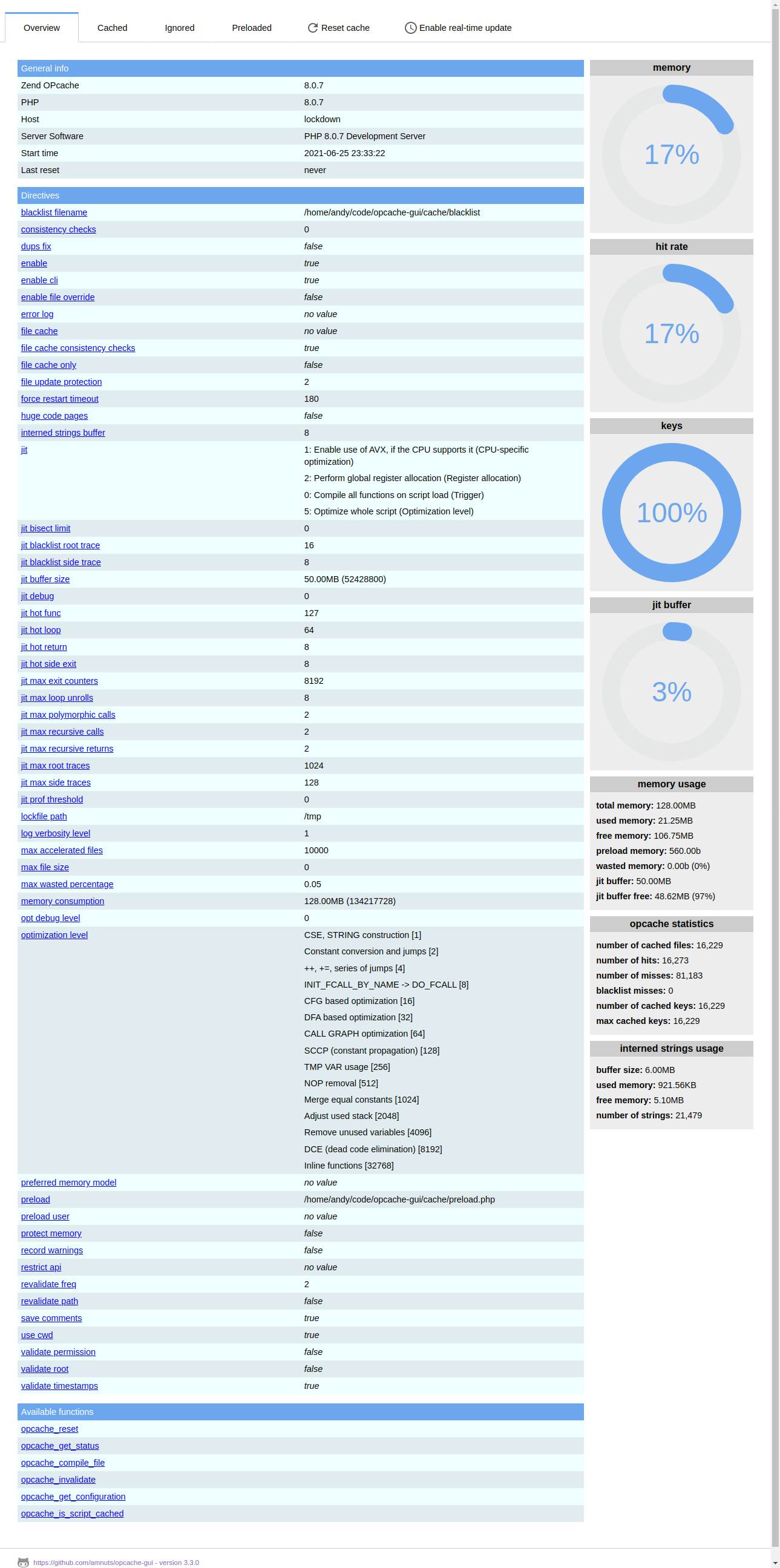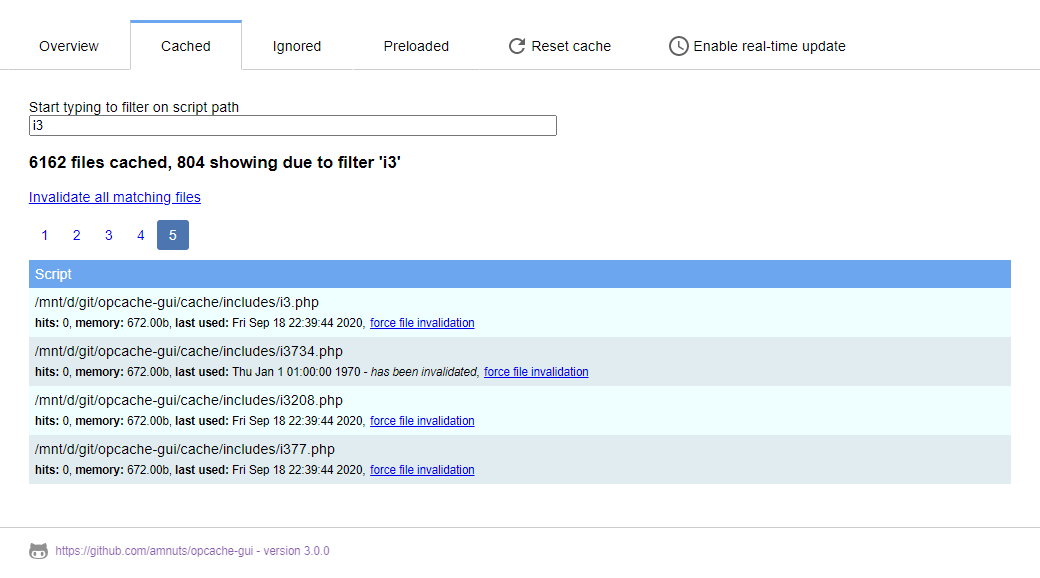opcache-gui
A clean and responsive interface for Zend OPcache information, showing statistics, settings and cached files, and providing a real-time update for the information.
This interface uses ReactJS and Axios and is for modern browsers and requires a minimum of PHP 7.1.
License
MIT: http://acollington.mit-license.org/
Sponsoring this work
If you're able and would like to sponsor this work in some way, then feel free to do so through the GitHub Sponsorship page.
Alternatively, if you'd just like to give me a shout-out on Twitter to say you use it, that'd be awesome, too! (Any one else miss postcardware?)
Using the opcache-gui
Installing
There are two ways to getting started using this gui:
Copy/clone this repo
The easiest way to start using the opcache-gui is to clone this repo, or simply copy/paste/download the index.php file to a location which your web server can load. Then point your browser to that location, such as https://www.example.com/opcache/index.php.
Install via composer
You can include the files with Composer by running the command composer require amnuts/opcache-gui.
Once in your vendor directory, there are numerous ways in which you can use the interface. For example, if you're using a framework such as Symfony or Laravel, you could load opcache-gui into a Controller. Your requirements of setting it up within your framework of choice will vary, so it's not really possible to detail how to do that within this readme... but I have faith in your ability to figure it out!
The namespace used for the class is Amnuts\Opcache, so once the dependency is in your autoload.php you can use the \Amnuts\Opcache\Service class. For example, you could do something like:
use Amnuts\Opcache\Service;
// assuming location of: /var/www/html/opcache.php
require_once __DIR__ . '/../vendor/autoload.php';
// specify any options you want different from the defaults, if any
$options = [/* ... */];
// setup the class and pass in your options, if you have any
$opcache = (new Service($options))->handle();
Then you can create whatever view you want with which to show the opcache details. Although there is a pretty neat React-based interface available for you in this repo.
Alternatively, include vendor/amnuts/opcache-gui/index.php directly and this'll give you the same result as just copying/pasting the index.php somewhere.
// assuming location of: /var/www/html/opcache.php
require_once __DIR__ . '/../vendor/amnuts/opcache-gui/index.php';
You could even simply create a symlink to the index.php that's in the vendor directory:
ln -s /var/www/vendor/amnuts/opcache-gui/index.php /var/www/html/opcache.php
Basically, there are plenty of ways to get the interface up and running - pick whichever suits your needs.
Configuration
The default configuration for the interface looks like this:
$options = [
'allow_filelist' => true, // show/hide the files tab
'allow_invalidate' => true, // give a link to invalidate files
'allow_reset' => true, // give option to reset the whole cache
'allow_realtime' => true, // give option to enable/disable real-time updates
'refresh_time' => 5, // how often the data will refresh, in seconds
'size_precision' => 2, // Digits after decimal point
'size_space' => false, // have '1MB' or '1 MB' when showing sizes
'charts' => true, // show gauge chart or just big numbers
'debounce_rate' => 250, // milliseconds after key press to send keyup event when filtering
'per_page' => 200, // How many results per page to show in the file list, false for no pagination
'cookie_name' => 'opcachegui', // name of cookie
'cookie_ttl' => 365, // days to store cookie
'highlight' => [
'memory' => true, // show the memory chart/big number
'hits' => true, // show the hit rate chart/big number
'keys' => true, // show the keys used chart/big number
'jit' => true // show the jit buffer chart/big number
]
];
If you want to change any of the defaults, you can pass in just the ones you want to change if you're happy to keep the rest as-is. Just alter the array at the top of the index.php script (or pass in the array differently to the Service class). For example, the following would change only the allow_reset and refresh_time values but keep everything else as the default:
$opcache = (new Service([
'refresh_time' => 2,
'allow_reset' => false
]))->handle();
Changing the look
The interface has been split up to allow you to easily change the colours of the gui, or even the core components, should you wish.
The CSS for the interface is in the build/_frontend/interface.scss file. If you want to change the interface itself, update the build/_frontend/interface.jsx file - it's basically a set of ReactJS components.
If you update those files, you will want to build the interface again and have the new jsx/css put into use. To do that, run the command php ./build/build.php from the repo root (you will need nodejs and npm installed). Once running, you should see the output:
🐢 Installing node modules
🏗️ Building js and css
🚀 Creating single build file
💯 Done!
The build script will only need to install the node_modules once, so on subsequent builds it should be a fair bit quicker!
The build process will create a compiled css file at build/interface.css and the javascript of the interface will be in build/interface.js. You could probably use both of these within your own frameworks and templating systems, should you wish.
The core PHP template used in the build process, and that acts to pass various bits of data to the ReactJS side of things, is located at build/template.phps. If you wanted to update the version of ReactJS used, or how the wrapper html is structured, then this would be the file you'd want to update.
The interface
Overview
The overview will show you all the core information. From here you'll be able to see what host and platform you're running on, what version of OPcache you're using, when it was last reset, the functions and directives available (with links to the php.net manual), and all the statistics associated with the OPcache (number of hits, memory used, free and wasted memory, and more).
Cached files
All the files currently in the cache are listed here with their associated statistics.
You can filter the results to help find the particular scripts you're looking for and change the way cached files are sorted. From here you can invalidate the cache for individual files or invalidate the cache for all the files matching your search.
If you do not want to show the file list at all then you can use the allow_filelist configuration option; setting it to false will suppress the file list altogether.
If you want to adjust the pagination length you can do so with the per_page configuration option.
Ignored files
If you have set up a list of files which you don't want cache by supplying an opcache.blacklist_filename value, then the list of files will be listed within this tab.
If you have not supplied that configuration option in the php.ini file then this tab will not be displayed. If you set the allow_filelist configuration option to false then this tab will not be displayed irrespective of your ini setting.
Preloaded files
PHP 7.4 introduced the ability to pre-load a set of files on server start by way of the opcache.preload setting in your php.ini file. If you have set that up then the list of files specifically pre-loaded will be listed within this tab.
As with the ignored file, if you have not supplied the ini setting, or the allow_filelist configuration option is false, then this tab will not be displayed.
Reset the cache
You can reset the whole cache as well as force individual files, or groups of files, to become invalidated so that they will be cached again.
Resetting can be disabled with the use of the configuration options allow_reset and allow_invalidate.
Real-time updates
The interface can poll every so often to get a fresh look at the opcache. You can change how often this happens with the configuration option refresh_time, which is in seconds.
When the real-time updates are active, the interface will automatically update all the values as needed.
Also, if you choose to invalidate any files or reset the cache it will do this without reloading the page, so the search term you've entered, or the page to which you've navigated do not get reset. If the real-time update is not on then the page will reload on any invalidation usage.
Releases
Version 3.3.1
Just a few minor tweaks:
- Added more of an explanation to the JIT value
- Replaced date functions with \DateTime and related classes
- Updated README with troubleshooting and sponsorship info (and refined header levels)
Version 3.3.0
Mostly added JIT information for PHP 8:
- Added JIT buffer graph (optionally able to turn it off)
- Added JIT information to the memory usage panel
- Improved the JIT information shown in the directives
- Fixed a long outstanding interface bug that allowed you to see the 'invalidate all' link even if invalidation option was
false
If you want to enable JIT you have to put in a value for the opcache.jit_buffer_size ini setting, else it's disabled by default.
If you're not using PHP 8, the interface will compensate and not show the additional JIT information.
Version 3.2.1
Minor maintenance release to:
- Put back "spaceship operator" so PHP8 doesn't give deprecation warnings (must have been accidentally removed in a previous commit)
- More refined axios usage when it comes to parameters
- A little extra formatting on the opcache optimization levels
Version 3.2.0
Updated ReactJS to latest and used minified versions and made slight improvement to sort option when no pagination is present.
Version 3.1.0
Added the ability to sort the cached file list in a variety of ways.
Version 3.0.1
A minor update that will use http or https to get the javascript libraries, depending on what you're using.
Version 3.0.0
Although the interface looks mostly the same, it's had a complete re-write under the hood! Some of the more notable changes are:
- New namespace for the base service class which ensure composer compatibility
- You can now paginate the cached files list to make it easier to render a large file list
- Any scripts that have been preloaded are displayed in a tab
- Any file paths ignored are displayed in a tab
- You can now invalidate all the files matching a search in one go
- jQuery has been removed; the whole interface is now using ReactJS and more modern javascript (so only modern browsers)
- The CSS is now using SASS and is now much easier to change all the colours of the interface as you wish
- SVGs are now used for any icons or gauge graphs
- A more responsive interface when the 'enable real-time' is activated
- Build script added to compile the ReactJS and SASS and put them into the single, simple, gui script
Version 2.5.4
Refined placement of initial css namespace to play nicely within Moodle plugin and possibly other systems. Also tweaked some CSS.
Version 2.5.3
CSS class names have been added and style rules updated to use them.
Version 2.5.2
Hotfix for the optimisation_level values that was put out in v2.5.1.
Version 2.5.1
A couple bug fixes and improvement on the optimisation level details.
- optimisation_level now shows the levels of optimisations that will be performed rather than an abstract number
- Fixed issue #43
- Fixed issue #44
Version 2.5.0
Added a new highlight chart to show the cached keys percentage with options to turn on/off the individual highlight graphs.
Version 2.4.1
Mostly bug fixes
memory_consumptionandmax_file_sizeconfig settings now display as human-readable sizes- four missing directives have been included
- better handling if
file_cache_onlyis active - cache-control header set to not cache the page
Version 2.4.0
Adds cookie store for the real-time state allowing real-time to be activated on load. Cookie name and TTL length can be adjusted in the config
Version 2.3.0
Adds information for interned strings and PHP 5.4 compatibility
Version 2.2.2
Brings in optimisations for the file listing when filtering
Version 2.2.1
Has the gauges now updating with the real-time pulse and a couple rounding issues fixed
Version 2.2.0
Provides the ability to turn on/off the file list (default is on)
Version 2.1.0
Now provides a much easier way to configure some options, be it the poll time, toggling the ability to reset the cache, real-time updates, etc. It also allows you to show the big values (memory usage and hit rate) as gauge graphs instead of big numbers.
Version 2.0.0
Introduces the use of React.js provides the ability to seamlessly update more of the information in real-time (well, every five seconds by default) - so now the files as well as the overview get refreshed. There is an updated look, removing the gradients and going for a flatter feel. And the code in general has had an overhaul.
Releases of the GUI are available at:
https://github.com/amnuts/opcache-gui/releases/
Making is compatible with PHP 7.0
The script requires PHP 7.1 or above. I'm not tempted to downgrade the code to make it compatible with version 7.0, and hopefully most people would have upgraded by now. But I really do appreciate that sometimes people just don't have the ability to change the version of PHP they use because it's out of their control. So if you're one of the unlucky ones, you can make the following changes to index.php (or Service.php and run the build script). For the lines:
public function getOption(?string $name = null)
public function getData(?string $section = null, ?string $property = null)
public function resetCache(?string $file = null): bool
It'll just be a case of removing the ? from each of the params.
Troubleshooting
Use of PHP-FPM
A number of people have questioned whether the opcache-gui is working on their instance of PHP-FPM, as the files shown don't appear to be everything that's cached, and that's different to what Apache might show.
Essentially, that's expected behaviour. And thanks to a great comment from contributor Michalng, this explanation should cover the difference:
The interface can only show what it knows about the OPcache usage of its own OPcache instance, hence when it's accessed through Apache with mod_php, then it can only see the OPcache usage of that Apache webserver OPcache instance. When it's accessed with classic CGI, it can only see itself being cached as a new PHP and OPcache instance is created, in which case OPcache itself often doesn't make sense.
To be able to monitor and manage the OPcache for all web applications, all need to use the same FastCGI, i.e. PHP-FPM instance.
In case of Apache, one then often needs to actively configure it to not use it's internal mod_php but send PHP handler requests to the shared PHP-FPM server via mod_proxy_fcgi, which also requires using the event MPM. That is generally seen as the preferred setup nowadays, especially for high traffic websites. This is because every single incoming request with MPM prefork + mod_php creates an own child process taking additional time and memory, while with event MPM and dedicated PHP-FPM server a (usually) already waiting handler thread is used on Apache and on PHP end, consuming nearly no additional memory or time for process spawning.