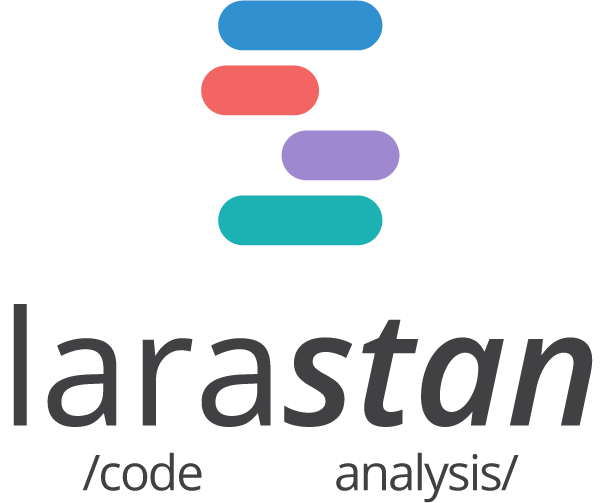PlumbokPM
Runtime Code Generator like Lombok for PocketMine-MP.
Code generation starts when additional autoloader detects class uses PlumbokPM annotations and loads newly generated code with added methods in preprocess step.
Installation
You can shade this library as a virion or you can include it as a plugin on your server.
Usage
Using autoloader at runtime on develop
Registering additional autoloader:
require 'vendor/autoload.php';
Octopush\Plumbok\Autoload::register('Octopush\\Plumbok\\Test');
Using annotations in class:
namespace Octopush\Plumbok\Test;
/**
* @Data
* @ToString(property = "email")
*/
class Person
{
/**
* @var array
* @Getter @Setter
*/
private $names = [];
/**
* @var string
* @Getter @Setter
*/
private $email;
/**
* Holds age
* @var int
* @Getter @Setter
*/
private $age;
/**
* @var \DateTime
* @Getter @Setter
*/
private $birthdate;
/**
* @var int[]
* @Getter @Setter
*/
private $favouriteNumbers = [1, 7, 14, 21, 28];
}
After first run your original code will be little modified with additional docblock ennotations (tags) in PhpDocumentor style.
namespace Plumbok\Test;
/**
* @Data
* @ToString(property = "email")
* @method void __construct(int $age, \DateTime $birthdate)
* @method array getNames()
* @method void setNames(array $names)
* @method string getEmail()
* @method void setEmail(string $email)
* @method string toString()
* @method int getAge()
* @method void setAge(int $age)
* @method \DateTime getBirthdate()
* @method void setBirthdate(\DateTime $birthdate)
* @method int[] getFavouriteNumbers()
* @method void setFavouriteNumbers(int[] $favouriteNumbers)
*/
class Person
{
/**
* @var array
* @Getter @Setter
*/
private $names = [];
/**
* @var string
* @Getter @Setter
*/
private $email;
/**
* Holds age
* @var int
* @Getter @Setter
*/
private $age;
/**
* @var \DateTime
* @Getter @Setter
*/
private $birthdate;
/**
* @var int[]
* @Getter @Setter
*/
private $favouriteNumbers = [1, 7, 14, 21, 28];
}
This preprocessing step allows IDE to recognise generated methods from docblock. Second step is including generated code which looks like:
namespace Octopush\Plumbok\Test;
/**
* @Data
* @ToString(property = "email")
*/
class Person
{
/**
* @var array
* @Getter @Setter
*/
private $names = [];
/**
* Holds age
* @var int
* @Getter @Setter
*/
private $age;
/**
* @var \DateTime
* @Getter @Setter
*/
private $birthdate;
/**
* @var int[]
* @Getter @Setter
*/
private $favouriteNumbers = [1, 7, 14, 21, 28];
/**
* Person constructor.
*
* @param int $age
* @param \DateTime $birthdate
*/
public function __construct(int $age, \DateTime $birthdate)
{
$this->age = $age;
$this->birthdate = $birthdate;
}
/**
* Retrieves names
*
* @return array
*/
public function getNames() : array
{
return $this->names;
}
/**
* Sets names
*
* @param array $names
* @return void
*/
public function setNames(array $names)
{
$this->names = $names;
}
/**
* Retrieves email
*
* @return string
*/
public function getEmail() : string
{
return $this->email;
}
/**
* Sets email
*
* @param string $email string
* @return void
*/
public function setEmail(string $email)
{
return $this->email = $email;
}
/**
* Returns string from $email
*
* @return string
*/
public function toString() : string
{
return (string) $this->email;
}
/**
* Retrieves age
*
* @return int
*/
public function getAge() : int
{
return $this->age;
}
/**
* Sets age
*
* @param int $age
* @return void
*/
public function setAge(int $age)
{
$this->age = $age;
}
/**
* Retrieves birthdate
*
* @return \DateTime
*/
public function getBirthdate() : \DateTime
{
return $this->birthdate;
}
/**
* Sets birthdate
*
* @param \DateTime $birthdate
* @return void
*/
public function setBirthdate(\DateTime $birthdate)
{
$this->birthdate = $birthdate;
}
/**
* Retrieves favouriteNumbers
*
* @return int[]
*/
public function getFavouriteNumbers() : array
{
return $this->favouriteNumbers;
}
/**
* Sets favouriteNumbers
*
* @param int[] $favouriteNumbers
* @return void
*/
public function setFavouriteNumbers(array $favouriteNumbers)
{
$this->favouriteNumbers = $favouriteNumbers;
}
}
Using prebuild command in CLI for test and prod
Use CLI to run plumbok executable.
bin/plumbok [src-directory] [cache-directory]
Note! This usage still requires adding autoload in bootstrap file!
Using CLI to run plumbok executable and replace source code with generated one.
bin/plumbok [src-directory] --inline
Additional options:
--ext,-epass file extension to look classes for, defaultphp--no-tagswon't push@methodtags into source file--inlinewill replace source code with generated one-v|vv|vvvincreases verbosity--help,-hdisplay help