Translation.io client for Laravel 5.5+/6/7/8
Add this package to localize your Laravel application.
Use the official Laravel syntax (with PHP or JSON files), or use the GetText syntax.
Write only the source text, and keep it synchronized with your translators on Translation.io.
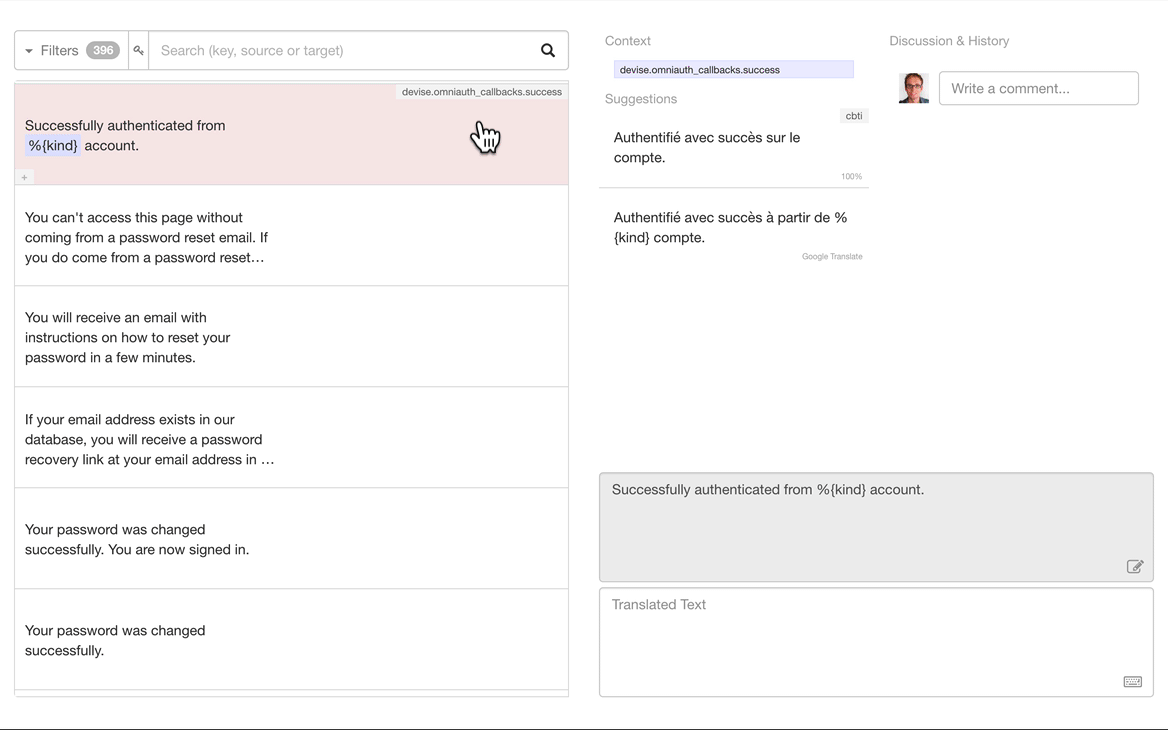
Technical Demo (2.5min)
Need help? [email protected]
Table of contents
- Translation syntaxes
- Installation
- Usage
- Manage Languages
- Change the current locale
- Frontend Localization
- Advanced Configuration Options
- Testing
- Contributing
- List of clients for Translation.io
- License
Translation syntaxes
Laravel Localization (PHP key/values)
The default Laravel method to localize.
// Regular
__('inbox.title');
// Regular with sublevel key
__('inbox.menu.title');
// Pluralization
trans_choice('inbox.message', $number);
// Interpolation
__('inbox.hello', ['name' => $user->name]);
With the PHP file resources/lang/en/inbox.php:
return [
'title' => 'Title to be translated',
'hello' => 'Hello :name',
'messages' => 'One message|Many messages',
'menu' => [
'title' => 'Title of menu'
]
];
Notes:
transcan also be used instead of__.- You can organize your PHP files with subfolders like
en/subfolder/inbox.phpusing keys likesubfolder/inbox.title.
Laravel Localization (JSON source text)
A new feature of Laravel 5.4 is the possibility to use __ with the source text (and not only with keys like in the previous section).
These translations are stored into JSON files located in the resources/lang/ directory.
// Regular
__("Text to be translated");
// Pluralization
trans_choice(__('One message|Many messages'), $number);
// Interpolation
__('Hello :name', ['name' => $user->name]);
With the JSON file resources/lang/en.json:
{
"Text to be translated": "",
"One message|Many messages": "",
"Hello :name": ""
}
Notes:
-
To spend less time dealing with multiple JSON files, we advise to only edit the original language (usually
en.json) to add new strings, and leave the translations empty. During a sync, This package will automatically create and fill the JSON files of the target languages. -
If you want to organize your JSON files by feature, you can register new paths in
AppServiceProviderlike this:
public function boot()
{
$loader = $this->app['translation.loader'];
$loader->addJsonPath(base_path('resources/lang/my_feature'));
}
GetText
This package adds the GetText support to Laravel. We strongly suggest that you use GetText to localize your application since it allows an easier and more complete syntax.
Also, you won't need to create and manage any PHP or JSON file since your code will be automatically scanned for any string to translate.
// Regular
t("Text to be translated");
// Pluralization
n("Singular text", "Plural text", $number);
// Regular with context
p("context", "Text to be translated");
// Pluralization with context
np("context", "Singular text", "Plural text", $number);
// Simple Interpolations (works with n, p and np too)
t('Hello %s', $user->name);
// Complex Interpolations (works with n, p and np too)
t(':city1 is bigger than :city2', [ ':city1' => 'NYC', ':city2' => 'BXL' ]);
Installation
- Add the package via Composer:
$ composer require tio/laravel
- Create a new translation project from the UI.
- Copy the initializer into your Laravel app (
config/translation.php) or executephp artisan vendor:publish.
The initializer looks like this:
return [
'key' => env('TRANSLATIONIO_KEY'),
'source_locale' => 'en',
'target_locales' => ['fr', 'nl', 'de', 'es']
];
- Add the API key (
TRANSLATIONIO_KEY) in your.envfile. - Initialize your project and push existing translations to Translation.io with:
$ php artisan translation:init
If you need to add or remove languages in the future, please read this section about that.
Usage
Sync
To send new translatable keys/strings and get new translations from Translation.io, simply run:
$ php artisan translation:sync
Sync and Show Purgeable
If you need to find out what are the unused keys/strings from Translation.io, using the current branch as reference:
$ php artisan translation:sync_and_show_purgeable
As the name says, this operation will also perform a sync at the same time.
Sync and Purge
If you need to remove unused keys/strings from Translation.io, using the current branch as reference:
$ php artisan translation:sync_and_purge
As the name says, this operation will also perform a sync at the same time.
Warning: all keys that are not present in the current local branch will be permanently deleted from Translation.io.
Manage Languages
Add or Remove Language
You can add or remove a language by updating 'target_locales' => [] in your config/translation.php file, and executing php artisan translation:sync.
If you want to add a new language with existing translations (ex. if you already have a translated PHP file in your lang directory), you will need to create a new project on Translation.io and run php artisan translation:init for them to appear.
Edit Language
To edit existing languages while keeping their translations (e.g. changing from en to en-US).
- Create a new project on Translation.io with the correct languages.
- Adapt
config/translation.php(new API key and languages) - Adapt directory language names in
resources/lang(optional: adapt GetText.poheaders) - Execute
php artisan translation:initand check that everything went fine. - Invite your collaborators in the new project.
- Remove the old project.
Since you created a new project, the translation history and tags will unfortunately be lost.
Custom Languages
A custom language is always derived from an existing language. It's useful if you want to adapt some translations to another instance of your application, or to a specific customer.
The structure of a custom language is: existing language code + - + custom text, where custom text can only contain alphanumeric characters and -.
Examples: en-microsoft or fr-BE-custom.
Custom languages can be added and used like any other language.
Change the current locale
Globally
The easiest way to change the current locale is with the set.locale Middleware.
// in routes/web.php
// Solution 1: Apply the locale selection to root.
// => https://yourdomain.com?locale=fr
Route::get('/', function () {
return view('welcome');
})->middleware('set.locale');
// Solution 2: Apply the locale selection to many routes.
// => https://yourdomain.com/...?locale=fr
Route::middleware('set.locale')->group(function () {
Route::get('/', function () {
return view('welcome');
});
});
// Solution 3: prefix your routes with the locale and apply it.
// => https://yourdomain.com/fr
// => https://yourdomain.com/fr/...
Route::prefix('{locale?}')->middleware('set.locale')->group(function() {
Route::get('/', function () {
return view('welcome');
});
});
First time the user will connect, it will automatically set the locale extracted from the browser HTTP_ACCEPT_LANGUAGE value, and keep it in the session between requests.
The set.locale Middleware code is here, feel free to adapt it with your own locale management.
Locally
Change the current locale with:
use Tio\Laravel\Facade as Translation;
Translation::setLocale('fr');
Frontend Localization
Using this Package
This package is also able to cover frontend localization (React, Vue, ...).
There are several ways to pass the translation strings from the backend to the frontend: JavaScript serialization, data- HTML attributes, JSON files etc.
The easiest strategy when dealing with React/Vue would be to pass the corresponding translations as props when mounting the components.
Notes:
- You can structure the i18n props with multiple levels of depth and pass the subtree as props to each of your sub-components.
- It also works great with server-side rendering of your components.
Using our official React & JavaScript package
As Translation.io is directly integrated in the great Lingui internationalization framework, you can also consider frontend localization as a completely different localization project.
Please read more about this on:
- Website: https://translation.io/lingui
- GitHub page: https://github.com/translation/lingui
Advanced Configuration Options
The config/translation.php file can take several optional configuration options.
Some options are described below but for an exhaustive list, please refer to translation.php.
Ignored PHP keys
If you would like to ignore specific PHP keys, or even entire PHP files or subdirectories from the source language, you can use the ignored_key_prefixes option.
For example:
return [
...
'ignored_key_prefixes' => [
'validation', // ignore the whole validation.php file.
'validation.custom', // ignore the "custom" subtree in validation.php file.
'subfolder/more', // ignore the whole subfolder/more.php file.
],
...
];
Testing
To run the specs with oldest dependencies:
$ composer update --no-interaction --prefer-stable --prefer-lowest
$ ./vendor/bin/phpunit
To run the specs with latest dependencies:
$ composer update --no-interaction --prefer-stable
$ ./vendor/bin/phpunit
Contributing
Please read the CONTRIBUTING file.
List of clients for Translation.io
These implementations were usually started by contributors for their own projects. Some of them are officially supported by Translation.io and some are not yet supported. However, they are quite well documented.
Thanks a lot to these contributors for their hard work!
Ruby on Rails (Ruby)
Officially Supported on https://translation.io/rails
- GitHub: https://github.com/translation/rails
- RubyGems: https://rubygems.org/gems/translation/
Credits: @aurels, @michaelhoste
Laravel (PHP)
Officially Supported on https://translation.io/laravel
- GitHub: https://github.com/translation/laravel
- Packagist: https://packagist.org/packages/tio/laravel
Credits: @armandsar, @michaelhoste
React, React Native and JavaScript
Officially Supported on https://translation.io/lingui
Translation.io is directly integrated in the great Lingui internationalization project.
- GitHub: https://github.com/translation/lingui
- NPM: https://www.npmjs.com/package/@translation/lingui
Others
If you want to create a new client for your favorite language or framework, please read our Create a Translation.io Library guide and use the special init and sync endpoints.
You can also use the more traditional API.
Feel free to contact us on [email protected] if you need some help or if you want to share your library.
License
The MIT License (MIT). Please see License File for more information.


