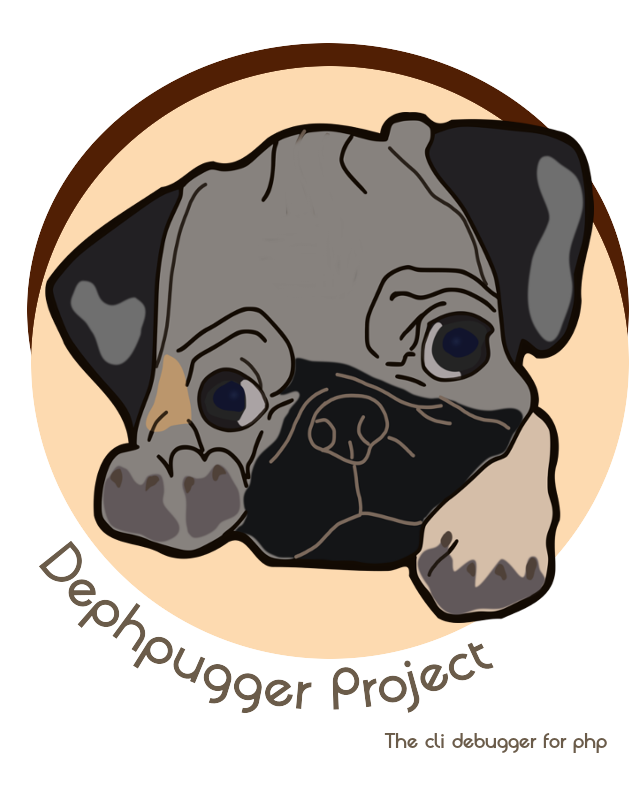MysqlQueryProfiler
This tool helps you to quickly profile a mysql query in a PHP 7.4+ environnement. You can also compare 2 queries.
This image shows the results when comparing 2 ip search queries ((A) BETWEEN + index vs (B) INTERSECTS + SPACIAL index):
- left: query cost (
SHOW STATUS...) - right: query plan (
SHOW PROFILE...) - bottom: optimizer information (
EXPLAIN...)
This is a standalone one file php script. Not dependency (vanilla js, css and standard php modules only).
Why use it?
It helps you to:
- find mysql configuration issues
- improve your indexes
- improve your queries
- spot mysql limitations
Features
- Display the following reports:
- query cost (
SHOW STATUS...) - query plan (
SHOW PROFILE...) - optimizer information (
EXPLAIN...)
- query cost (
- Compare 2 queries
- Highlight the better values
- Link to the mysql doc for status metric
- Dark and light modes (prefers-color-scheme)
- IP filtering
Usage
Use it only in DEV and control who can access it!
- Copy the file in a secure location (with .htaccess, etc.)
- Create a mysql user with profiling privileges.
- Configure the tool (user, password, ip allow list, etc.)
Usage within Docker
The following will create a PHP 7.4 container with the mysql query profiler and also a mariadb 10.4 container
docker-compose up -d
Open http://localhost/mysql_query_profiler.php in your web browser
To stop, run docker compose down
Integration
You may want to profile the queries generated by your application by clicking on a link from your web pages.
- In your main configuration file, add a constant that will allow you to turn on/off the query displaying. For example:
define('MQP_PROFILE_QUERIES', true);
- Copy-paste-adapt this code in a method where all your queries go through:
if (MQP_PROFILE_QUERIES) {
echo '<div style="border:1px solid #ff9966;padding:5px;margin:5px">';
echo '<a href="/mysql_query_profiler.php?query=' . urlencode($query) . '" target="mqp">';
echo htmlspecialchars($query);
echo '</a>';
echo '</div>';
}