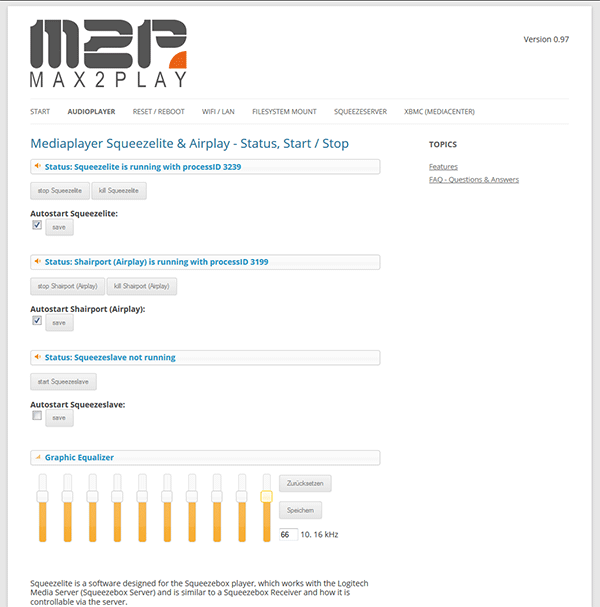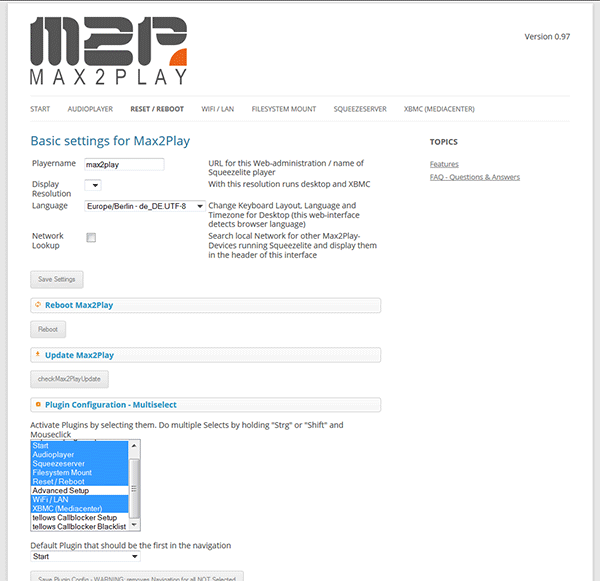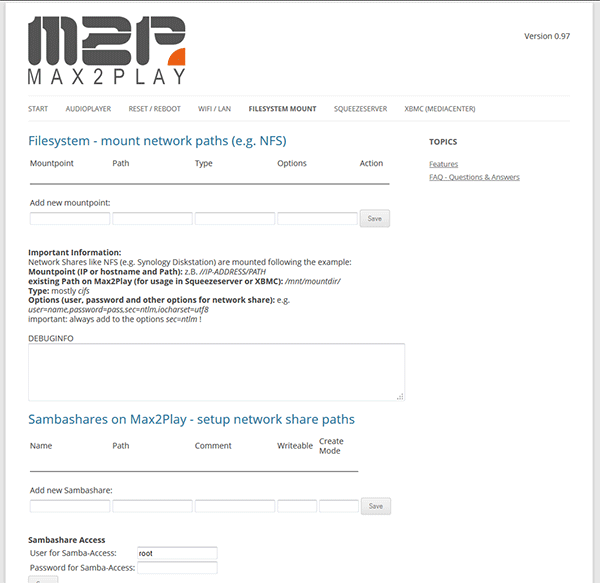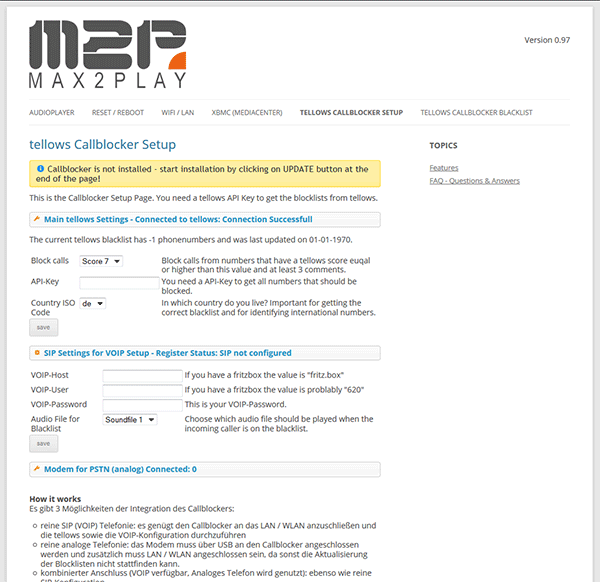Max2Play - Webinterface
Browser Administration for Linux-Based Audio/Video-Player like ODROID or Raspberry Pi.
More Information on http://www.max2play.com and http://shop.max2play.com
Find a live Demo of Max2Play Web interface at http://demo.max2play.com:81/.
FEATURES
- browser interface for configuring WiFi, filesystem mountpoints, autostarts, display resolution, init-scripts, etc.
- no need to ssh to your device any more
- Plugin configuration to add new features and customize navigation
- custom CSS and logo possible
- easy to use even for non-programmers (configure mount-points, samba-shares, start/stop programs)
- responsive layout - optimized for mobile devices
- adds plug & play to existing audio/video-player releases
- multilanguage support for basic settings and new plugins (german and english are already available with PO-files)
HOW TO INSTALL
- install & configure apache webserver with php5 support: "apt-get install apache2 php5 php5-json"
- Enable mod_rewrite for Apache "a2enmod rewrite"
- Add "/etc/apache2/sites_enabled/max2play.conf" from repository "CONFIG_SYSTEM/apache2/" to point to the max2play directory and remove default from "/etc/apache2/sites_enabled/"
- drop the files from the max2play-Folder of this repository to "var/www/max2play/"
- reload webserver "/etc/init.d/apache2 reload"
HOW TO CONFIGURE
- every task for the browserinterface needs little setup to work properly
- the browser interface itsself uses script-files and configuration-files located in "/opt/max2play"
- some file-permissions and sudoer-configs need to be set in order to get wifi and other things working in the max2play-interface
- activate or deactivate Plugins on "Reboot / Reset"-Tab of webinterface
HOW TO UPDATE
- On Basic-Settings in Webinterface click "check Max2play Update"
- If a new version is available, the files in webserver-folder and /opt/max2play will be overwritten, just keeping wifi, samba and playername config-files
FILESTRUCTURE OF MAX2PLAY PROJECT
- Webinterface is under /max2play
- Config-Files for /etc/ under /CONFIG_SYSTEM
- Config-Files for /home/USER under /CONFIG_USER
- Packages with Scripts for /opt/ under /opt/
HOW TO CREATE NEW PLUGINS
- copy an existing Plugin (e.g. a small one that exists): cp -r /var/www/max2play/application/plugins/squeezeplug /var/www/max2play/application/plugins/myplugin
- change the Pluginname /var/www/max2play/application/plugins/myplugin/controller/Setup.php
- there is always a backend- (folder "controller") and a frontend-file (folder "view"). Both have the same name and go together (see MVC-Schema).
- if you want to call shell scripts best use the function $this->writeDynamicScript(array("SCRIPT GOES HERE"));
- you can work with the return value of your script and pass it to the view
- the view is used to place buttons and output data as well as take input data from forms
- to activate your new plugin go to "Reset/Reboot" and mark your new Plugin -> save and reload page -> now your Plugin should be visible in the navigation
SCREENS OF CURRENT USAGE - THIS IS HOW IT LOOKS LIKE
This file is work in progress...