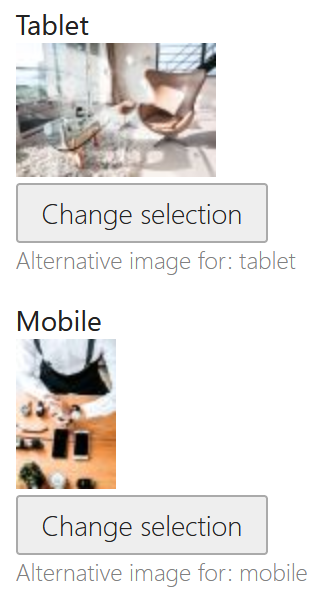Upload SVG images in Magento 2.x
This extension for Magento 2 allows uploading SVG images in the following sections:
- wysiwyg editor in static blocks and pages
- wysiwyg editor on product edit page
- theme logo and favicon
IMPORTANT: if you like the extension, could you please add a star to this GitHub repository in the top right corner. This is really important for us. Thanks.
Installation
Using Composer (recommended)
-
Go to your Magento root folder
-
Downaload the extension using composer:
composer require magegadgets/svg-web-images -
Run setup commands:
php bin/magento setup:upgrade; php bin/magento setup:di:compile; php bin/magento setup:static-content:deploy -f;
Manually
-
Go to your Magento root folder:
cd -
Copy extension files to app/code/Magegadgets/SvgWebImages folder:
git clone https://github.com/magegadgets/svg-web-images.git app/code/Magegadgets/SvgWebImagesNOTE: alternatively, you can manually create the folder and copy the extension files there.
-
Run setup commands:
php bin/magento setup:upgrade; php bin/magento setup:di:compile; php bin/magento setup:static-content:deploy -f;
Other Extensions
You can find more useful extensions for Magento 2 by visiting Magegadgets Official Website ```