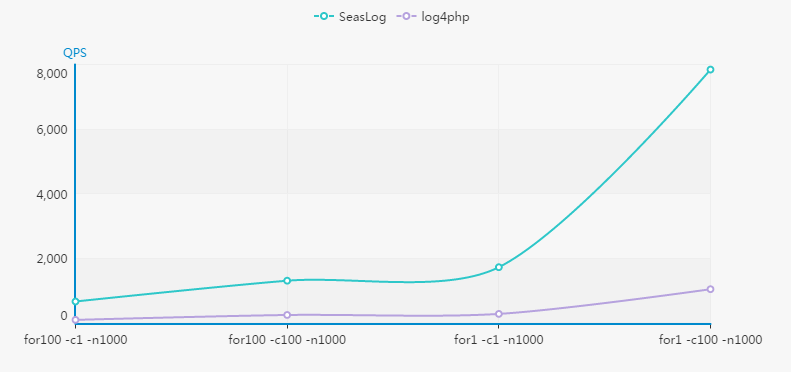Logging API
Table of contents:
About
This API is a skeleton (requires binding by developers) logging system built on principles of simplicity and flexibility. Unlike Monolog, the industry standard in our days, it brings no tangible performance penalties and has near-zero learning curve just by keeping complexity to a minimum while offering you the ability to extend functionalities.
The whole idea of logging is reduced to just three steps:
- configuration: setting up an XML file where one or more loggers are set for each development environment
- binding points: binding user-defined components defined in XML/code to API prototypes in order to gain necessary abilities
- logging: creating a Wrapper instance based on above XML and using it to log
API is fully PSR-4 compliant, only requiring PHP8.1+ interpreter and SimpleXML extension. To quickly see how it works, check:
- installation: describes how to install API on your computer, in light of steps above
- unit tests: API has 100% Unit Test coverage, using UnitTest API instead of PHPUnit for greater flexibility
- example: shows a deep example of API functionality based on unit test for Wrapper
All classes inside belong to Lucinda\Logging namespace!
Configuration
To configure this API you must have a XML with a loggers tags inside:
<loggers path="...">
<{ENVIRONMENT}>
<logger class="..." {OPTIONS}/>
...
</{ENVIRONMENT}>
...
</loggers>
Where:
- loggers: (mandatory) holds global logging policies.
- {ENVIRONMENT}: name of development environment (to be replaced with "local", "dev", "live", etc)
- logger: stores configuration settings for a single logger (eg: file logger)
- class: (mandatory) full class name of AbstractLoggerWrapper implementation, encapsulating respective logger configuration. Available values:
- Lucinda\Logging\Driver\File\Wrapper: use this if you want to log to files
- Lucinda\Logging\Driver\SysLog\Wrapper: use this if you want to log to syslog
- any user-defined PSR-4 compliant PHP class (incl. namespace) instance for your own custom logger (see: How to bind a new logger)
- {OPTIONS}: a list of extra attributes necessary to configure respective logger identified by class above:
- application: (mandatory if Driver\SysLog\Wrapper) value that identifies your site against other syslog lines. Eg: "mySite"
- format: (mandatory if Driver\SysLog\Wrapper or Driver\File\Wrapper) controls what will be displayed in log line (see: How log lines are formatted). Eg: "%d %v %e %f %l %m %u %i %a"
- path: (mandatory if Driver\File\Wrapper) base name of file in which log is saved. Eg: "messages"
- rotation: (optional if Driver\File\Wrapper) date algorithm to rotate log above. Eg: "Y-m-d"
- any other: if a custom logger is used. Their values are available from argument of setLogger method CLASS will need to implement. (see: How to bind a new logger)
- class: (mandatory) full class name of AbstractLoggerWrapper implementation, encapsulating respective logger configuration. Available values:
- logger: stores configuration settings for a single logger (eg: file logger)
- {ENVIRONMENT}: name of development environment (to be replaced with "local", "dev", "live", etc)
Example:
<loggers>
<local>
<logger class="Lucinda\Logging\Driver\File\Wrapper" path="messages" format="%d %v %e %f %l %m %u %i %a" rotation="Y-m-d"/>
</local>
<live>
<logger class="Lucinda\Logging\Driver\File\Wrapper" path="messages" format="%d %v %e %f %l %m %u %i %a" rotation="Y-m-d"/>
<logger class="Lucinda\Logging\Driver\SysLog\Wrapper" application="unittest" format="%v %e %f %l %m %u %i %a"/>
</live>
</loggers>
Binding Points
In order to remain flexible and achieve highest performance, API takes no more assumptions than those absolutely required! It offers developers instead an ability to bind to its prototypes via XML:
| XML Attribute @ Tag | Class Prototype | Ability Gained |
|---|---|---|
| class @ logger | AbstractLoggerWrapper | Registers a logger |
API already has following AbstractLoggerWrapper implementation embedded:
- Lucinda\Logging\Driver\File\Wrapper: for logging to a rotating file on disk
- Lucinda\Logging\Driver\SysLog\Wrapper: for logging on syslog
But developers can bind their own (check: How to Bind a Custom Logger)
Logging
Now that XML is configured, you can get a logger to save and use later on whenever needed by querying Wrapper:
$object = new Lucinda\Logging\Wrapper(simplexml_load_file(XML_FILE_NAME), DEVELOPMENT_ENVIRONMENT);
$logger = $object->getLogger();
Logger returned is a Logger that hides complexity of logger(s) underneath through a common interface centered on logging operations. Each Logger must have a AbstractLoggerWrapper whose job is to generate it based on info in XML.
NOTE: because XML parsing is somewhat costly, it is recommended to save $logger somewhere and reuse it throughout application lifecycle.
Installation
First choose a folder where API will be installed then write this command there using console:
composer require lucinda/logging
Then create a configuration.xml file holding configuration settings (see configuration above) and a index.php file (see logging above) in project root with following code:
require(__DIR__."/vendor/autoload.php");
$object = new Lucinda\Logging\Wrapper(simplexml_load_file("configuration.xml"), "local");
$logger = $object->getLogger();
$logger->info("test");
Above has logged a "test" message with LOG_INFO priority in messages__YYYY-MM-DD.log file if same loggers tag as in example above is used.
Unit Tests
For tests and examples, check following files/folders in API sources:
- test.php: runs unit tests in console
- unit-tests.xml: sets up unit tests and mocks "loggers" tag
- tests: unit tests for classes from src folder
- tests_drivers: unit tests for classes from drivers folder
NOTE: on first run only, test.php will fail on syslog tests but from that moment on it will consistently pass
Reference Guide
Interface Logger
Logger interface provides blueprints for level-oriented logging using following methods:
| Method | Arguments | Returns | Description |
|---|---|---|---|
| emergency | \Throwable $exception | void | logs a \Throwable using LOG_ALERT priority |
| alert | \Throwable $exception | void | logs a \Throwable using LOG_CRIT priority |
| critical | \Throwable $exception | void | logs a \Throwable using LOG_ERR priority |
| error | \Throwable $exception | void | logs a \Throwable using LOG_WARNING priority |
| warning | string $message | void | logs a string using LOG_WARNING priority |
| notice | string $message | void | logs a string using LOG_NOTICE priority |
| debug | string $message | void | logs a string using LOG_DEBUG priority |
| info | string $message | void | logs a string using LOG_INFO priority |
Usage example:
https://github.com/aherne/php-logging-api/blob/master/drivers/File/Logger.php
Abstract Class LoggerWrapper
AbstractLoggerWrapper abstract class implements conversion of data in XML to a Logger instance via following public methods:
| Method | Arguments | Returns | Description |
|---|---|---|---|
| __construct | SimpleXMLElement $xml | void | Reads XML and delegates to setLogger method |
| getLogger | void | Logger | Gets Logger generated based on XML |
and following prototype method that needs to be implemented by developers:
| Method | Arguments | Returns | Description |
|---|---|---|---|
| setLogger | SimpleXMLElement $xml | void | Reads XML and generates a Logger object |
Usage example:
https://github.com/aherne/php-logging-api/blob/master/drivers/File/Wrapper.php
Specifications
Some guides helping developers to get the best of this API:
How are log lines formatted
As one can see above, logger tags whose class is Driver\File\Wrapper and Driver\SysLog\Wrapper support a format attribute whose value can be a concatenation of:
- %d: current date using Y-m-d H:i:s format.
- %v: syslog priority level constant value matching to Logger method called.
- %e: name of thrown exception class ()
- %f: absolute location of file that logged message or threw a Throwable
- %l: line in file above where message was logged or Throwable/Exception was thrown
- %m: value of logged message or Throwable message
- %e: class name of Throwable, if log origin was a Throwable
- %u: value of URL when logging occurred, if available (value of $_SERVER["REQUEST_URI"])
- %a: value of USER AGENT header when logging occurred, if available (value of $_SERVER["HTTP_USER_AGENT"])
- %i: value of IP when logging occurred, if available (value of $_SERVER["REMOTE_ADDR"])
Example:
<logger format="%d %f %l" .../>
How to bind a custom logger
Let us assume you want to bind a new SQL logger to this API. First you need to implement the logger itself, which must extend Logger and implement its required log method:
class SQLLogger extends Lucinda\Logging\Logger
{
private $schema;
private $table;
public function __construct(string $schema, string $table)
{
$this->schema = $schema;
$this->table = $table;
}
protected function log($info, int $level): void
{
// log in sql database based on schema, table, info and level
}
}
Now you need to bind logger above to XML configuration. To do so you must create another class extending AbstractLoggerWrapper and implement its required setLogger method:
class SQLLoggerWrapper extends Lucinda\Logging\AbstractLoggerWrapper
{
protected function setLogger(\SimpleXMLElement $xml): Lucinda\Logging\Logger
{
$schema = (string) $xml["schema"];
$table = (string) $xml["table;
return new SQLLogger($schema, $table);
}
}
In that case if "psr-4" attribute in composer.json associates "Lucinda\Project\" with "src/" folder then SQLLoggerWrapper must be placed in src/Loggers folder then you finally need to bind it to XML:
<loggers>
<local>
<logger class="Lucinda\Project\Loggers\SQLLoggerWrapper" table="logs" schema="logging_local"/>
</local>
<live>
<logger class="Lucinda\Project\Loggers\SQLLoggerWrapper" table="logs" schema="logging_production"/>
</live>
</loggers>