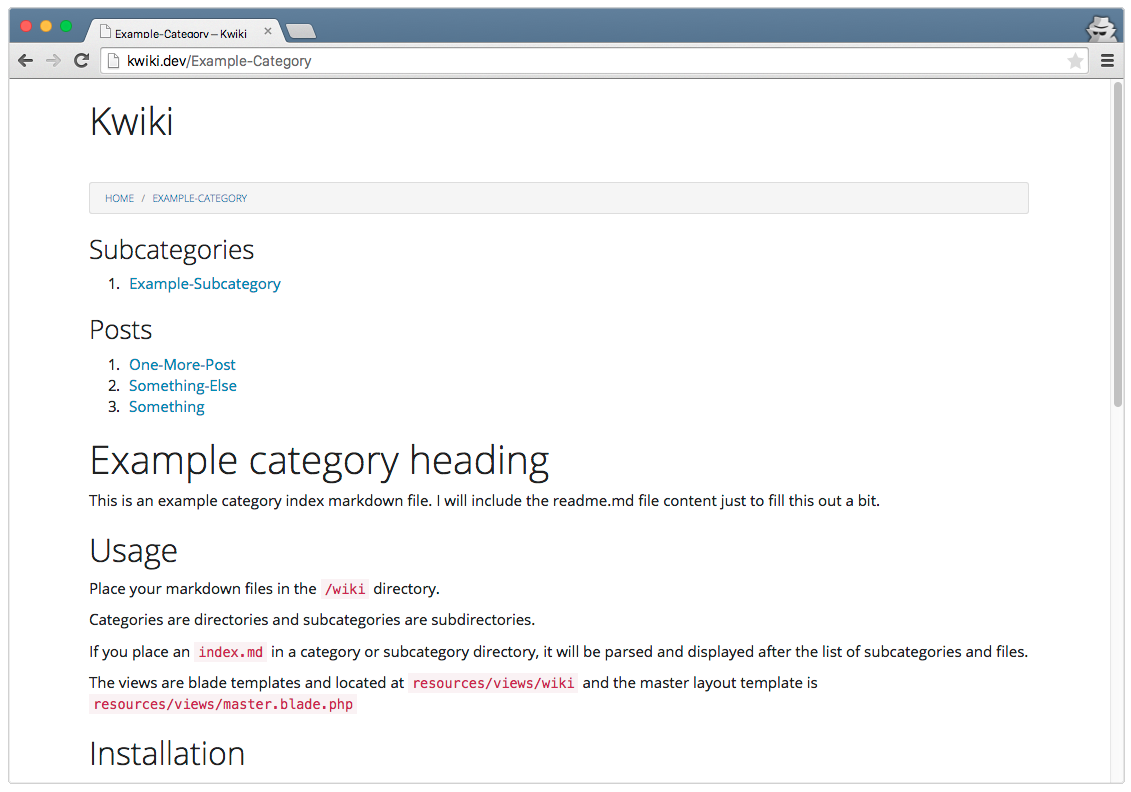Kwiki
markdown wiki/blog
Usage
Place your markdown files in the /wiki directory.
Categories are directories and subcategories are subdirectories.
If you place an index.md in a category or subcategory directory, it will be parsed and displayed after the list of subcategories and files.
The views are blade templates and located at resources/views/wiki and the master layout template is resources/views/master.blade.php
Installation
Using composer:
$ composer create-project fungku/kwiki --prefer-dist
Setup
From the project root, rename .env.example to .env
$ mv .env.example .env
Edit .env for your environment. i.e. change from local to production on your production server, and change debug to false.
Using a different parser
By default the markdown parser used is erusev/parsedown. To use a different one, you need to make your own parser that implements the Parseable interface or create an adapter for a different library that implements Parseable. Then, you should change the binding in app/Providers/AppServiceProvider.php to your custom parser.
$this->app->bind(Parseable::class, MyCustomParser::class);
Understanding the data passed to your views
You will have four variables you can use in your wiki page view:
$titleis the title of the post or category.$breadcrumbsis an array of breadcrumbs withhrefandnameindexes$indexis available if you have navigated to a directory, or an empty array otherwise$index['subcategories']is an array of subdirectories in your current directory withhrefandnameindexes$index['files']is an array of files in your current directory withhrefandnameindexes
$postis a string of your parsed markdown content
Changing default directories
Move or rename your wiki directory to wherever or whatever you want. Just update app/Http/Controllers/WikiController.php variable $wikiPath.
Move or rename your wiki view template to wherever or whatever you want. Just update app/Http/Controllers/WikiController.php variable $wikiView.
The default styling is very basic
By default we include a bootswatch theme from a CDN and public/css/app.css for custom styles.
Navigating to a category example:
Plans
Plans for the near future might be a bit nicer default style. Otherwise, I'm completely open to criticisms and suggestions since it already fulfils my requirements.
I might extract a package out of it, but it will be laravel-specific, due to the routes, controllers, and service provider.
If you wanted something outside of the laravel universe you could roll your own and you might be interested in my pagemark package linked below.