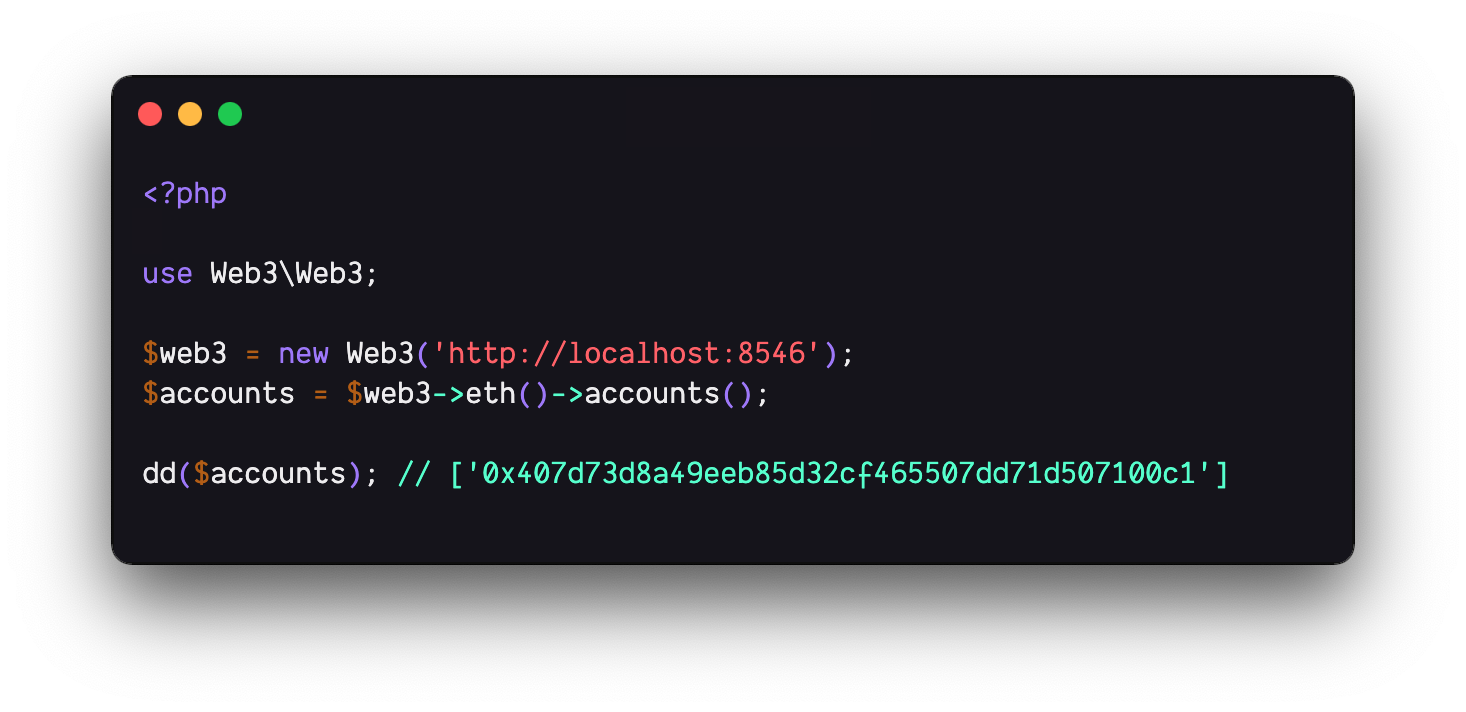Zam
Zam helps to receive and process client request(s), return response to client with appropriate header and database CRUD operation for a more robust and syntactic operation.
For receiving request from client you will likely do something like:
if(isset($_POST['email']) and isset($_POST['name']) and isset($_POST['password'])){
//take input
}
else{
// cancel operation or return warning
}
With this package you can simply do:
require_once 'path_to_vendor/autoload.php';
$name = request(["name"=>"name");
$email = request(["name"=>"email");
$password = request(["name"=>"password");
//continue execution
Installation
To get started all you need to do is:
composer require sirmekus/zam
and you're in. Please note that if you use Laravel framework then this package may clash with it because there exists functions with similar names as in Laravel. Zam, in Igbo language, means "Answer Me" and it does this exactly.
Usage
Receiving/Accepting Request(s)
To accept request you just need to pass an optional configuration array to the request() function as key-value pairs. Only one key is important to be passed - the NAME key. E.g:
require_once 'path_to_vendor/autoload.php';
$name = request(["name"=>"name");
$email = request(["name"=>"email", "message"=>"Please provide your email address"]);
$password = request(["name"=>"password", "method"=>"post"]);
The possible configuration keys are:
name: This is the name of the input/request coming from your front end.required: Boolean value that indicates whether the expected input must be present. Default is set totrue.method: The expected method that the expected input must follow (between GET and POST). Default ispostmessage: If present this will be sent back to the client if thenameis not set or empty.nullable: If an expected input isn't set or is empty it tells us whether to proceed with request or throw error to client.
Another way to receive input is from client is by calling the request() function without any argument then access the expected input as a dynamic property on it. Example:
require_once 'path_to_vendor/autoload.php';
request()->name;
In the above example, if name is set in the form it'll return the value else it returns null.
Inputs are sanitized before being passed to your application. Note that this function can also sanitize arrays when passed to it. Validation should be done on client side including error checks.
Also, this package integrates well with Zam package when using AJAX for making request(s) from front end.
Response(s)
This will typically be useful to users who use axios library or Zam package as the appropriate HTTP status header will be specified. E.g
require_once 'path_to_vendor/autoload.php';
return response("Thank you for using Zam.");
You can pass an optional parameter as second argument to this function which is the HTTP status code to send to the client. By default a 200 HTTP status code is sent to the client. Example:
require_once 'path_to_vendor/autoload.php';
return response("There was an error in submission", 403);
Note that you can also pass an array as argument to this function and it'll be converted to JSON before being sent to client.
The supported HTTP status code (and their meanings) you can pass and that can be sent to client are:
- 200=>ok,
- 201=>Created,
- 202=>Accepted,
- 204=>No Content,
- 301=>Moved Permanently,
- 308=>Permanent Redirect,
- 422=>Unprocessable Entity,
- 401=>unauthorized,
- 403=>forbidden,
- 404=>Not Found,
- 405=>Method Not Allowed,
- 500=>Internal Server Error,
- 503=Service Unavailable,
- 408=>Request Timeout,
- 411=>Length Required,
- 413=>Payload Too Large,
- 406=>Not Acceptable
Only the code is needed to be passed.
Database
With this feature you don't have to craft (complicated) SQL queries in your script anymore and make your code more readable and clean. Welcome to the OOP way.
Using the database feature requires knowledge of our convention. But first, to start using this feature you should import the Model class to your script like so:
require_once 'path_to_vendor/autoload.php';
use Sirmekus\Database\Model;
$model = new Model();
By default you should create an env.php file that contains your database configurations. It is from this file that database configuration connection will be called and initialised. You should copy and place this in your root folder (with the exact keys):
define( 'DB_HOST', 'localhost' );
define( 'DB_NAME', 'your_database_name' );
define( 'DB_USER', 'your_username' );
define( 'DB_PASS', 'your_database_password' );
We encourage you to store your core database connection config in a file as suggested above. However, you can choose to pass these configurations as aruments to the class like so:
require_once 'path_to_vendor/autoload.php';
use Sirmekus\Database\Model;
$model = new Model($DB_HOST, $DB_USER, $DB_NAME, $DB_PASS);
Passing Name of Table
When using any of the CRUD methods in this class the last argument is always the name of the database table (as you'll soon see below). This is one way to always pass the name of the table at runtime.
Another way is by setting the public table property to the name of the table. Example:
require_once 'path_to_vendor/autoload.php';
use Sirmekus\Database\Model;
$model = new Model();
$model->table = "table";
And finally, you can specify the table to use by extending the Model class and giving the class the same name as the table. By default, if none of the above is specified this is used. The lower-case, snake-case name of the class will become the name of the database table to use. Example:
//Fictious Class => TestTable.php
require_once 'path_to_vendor/autoload.php';
namespace YourName\Folder;
use Sirmekus\Database\Model;
class TestTable extends Model
{
//The table name is 'test_table'. You don't need to add any property or method (unless you wish to add)
}
//Now you can use it like you would with the "Model" class => test.php
require_once 'path_to_vendor/autoload.php';
use YourName\Folder\TestTable;
$model = new TestTable();
//name of the table will be **"test_table"** and you can use every method defined in the parent class.
You can also, if you don't like our naming convention, set the public table property to the name of the table or pass it as argument to any of the CRUD methods. To get the name of your table simply call the getTable() method on an instance of Model or any class derived from it.
Please note that you should always set the table by passing the name as argument to any of the CRUD method when called or by setting it via the
tableproperty on an instantiated class if you use theModelclass directly.
Examples
-
Inserting
You can insert into table by using the insert() method of the class. This method expects a multi-dimensional array of data (specifying the table column(s) and appropriate value(s)) as first argument and an optional "table" parameter as second argument. Example:
require_once 'path_to_vendor/autoload.php';
use Sirmekus\Database\Model;
$model = new Model();
$model->insert([
'name'=>"Sir Mekus",
"country"=>"Nigeria"
]);
//or, with name of table
$model->insert([
'name'=>"Sir Mekus",
"country"=>"Nigeria"
],
$table='developers'
);
You can also insert into the table by specifying dynamic properties at runtime, and then call the save() method. Example:
require_once 'path_to_vendor/autoload.php';
use Sirmekus\Database\Model;
$model = new Model();
$model->name = "Sir Mekus";
$model->country = "Nigeria";
$model->save();
They all do the same work effectively. You may choose to, instead of always specifying your table, extend the Model class with the name of your table as actual class name and then run your operation using this extended class.
-
Updating
To update the table call the update() method, passing it an array of data (specifying the table column(s) and appropriate value(s)) as first argument, an optional array of "where" clause(s) as second argument and an optional "table name" as the final argument. Example:
require_once 'path_to_vendor/autoload.php';
use Sirmekus\Database\Model;
$model = new Model();
$model->update([
'name'=>"Sir Mekus",
"country"=>"Nigeria"
]);
//or
$model->update([
'name'=>"Sir Mekus",
"country"=>"Nigeria"
],
[
'email'=>'[email protected]'
]
);
//or
$model->update([
'name'=>"Sir Mekus",
"country"=>"Nigeria"
],
[
'email'=>'[email protected]'
],
$table='developers');
-
Updating or Creating Record
Sometimes we will like to update a record if the record/row exists in the database else insert it. You can do this by calling the updateOrCreate() method, passing a key-value array specifying the where clause - the column(s) and key(s) that makes each record unique - as the first argument; key-value array containing the table's column-value as second argument (what should be inserted or created); and then an optional table as final argument. Example:
require_once 'path_to_vendor/autoload.php';
use Sirmekus\Database\Model;
$model = new Model();
$model->updateOrCreate(
[
'email'=>$email
],
[
'name' => $name,
'email' => $email,
'phone' => $tel
]
);
or
$model->updateOrCreate(
[
'email'=>$email
],
[
'name' => $name,
'email' => $email,
'phone' => $tel
],
$table='developers');
It searches the database for matching record using the first argument. If a record is found the table will be updated with the data provided in the second argument else a new record will be created by merging the first and second arguments.
-
Selecting Record
To select from table simply call the select() method. This method accepts an optional array as first argument, like in the above cases, but with specific keys that have special meanings; an optional array of key-value (table "column=>value") "where" clause(s) as second argument; and an optional table as final argument.
Example:
require_once 'path_to_vendor/autoload.php';
use Sirmekus\Database\Model;
$model = new Model();
$model->select(
[
'limit'=>20,
'offset'=>3,
'orderBy'=>'email',
'groupBy'=>'location'
],
);
or
require_once 'path_to_vendor/autoload.php';
use Sirmekus\Database\Model;
$model = new Model();
$model->select(
[
'column'=>'name, email, phone_number, location',
'limit'=>20,
'offset'=>3,
'orderBy'=>'email',
'groupBy'=>'location',
'debug'=>true,
],
[
'location' => 'Nigeria'
]
);
The expected array keys in the first argument are optional and they are:
-
column: A string containing columns to select (multiple columns should be coma-delimited). If not specified all the columns will be selected. -
limit: An integer containing thelimitclause -
offset: An integer containing theoffsetclause -
orderBy: A string containing the name of a particular column the result should be ordered by using theorderByclause -
groupBy: A string containing the name of a particular column the result should be ordered by using thegroupByclause -
debug: If set or present the crafted query will be echoed in the script for inspection.
-
Counting Record
To count record simply use the count() method. The count() method works like the select() method above but the only possible array key is just the: column. Example:
require_once 'path_to_vendor/autoload.php';
use Sirmekus\Database\Model;
$model = new Model();
$model->count(
[
'column'=>'name, email, phone_number, location'
]
);
In the above example, the 'column' is specified. This is useful since you can pass the same config array used in a select() method call to the count() method so that only the column key can be picked (as it is all it needs).
You can also specify a where clause via the second argument of the method. Example:
require_once 'path_to_vendor/autoload.php';
use Sirmekus\Database\Model;
$model = new Model();
$model->count(
[
'column'=>'name, email, phone_number, location'
],
[
'email'=>'[email protected]'
]
);
Or, if without the first argument then it will be:
require_once 'path_to_vendor/autoload.php';
use Sirmekus\Database\Model;
$model = new Model();
$model->count(
null,
[
'language' => 'php'
]
);
Remember that the last argument is the name of the table to query, and it's an optional argument.
-
Deleting Record
To delete a record simply call the delete() method and pass it an optional key-value array, like in other cases, as first argument and an optional table parameter value as final argument. Example:
require_once 'path_to_vendor/autoload.php';
use Sirmekus\Database\Model;
$model = new Model();
$model->delete([
'email'=>'[email protected]'
]);
Note that if you've already set dynamic properties and then call this method without passing the first argument the dynamic property, or properties, added will be considered and used as the "where" clause. Example:
require_once 'path_to_vendor/autoload.php';
use Sirmekus\Database\Model;
$model = new Model();
$model->email = '[email protected]';
$model->delete();
Meanwhile
You can connect with me on LinkedIn for insightful tips and so we can grow our networks together.
Patronise us on Webloit.
And follow me on Twitter.
I encourage contribution even if it's in the documentation. Thank you, and I really hope you find this package helpful.