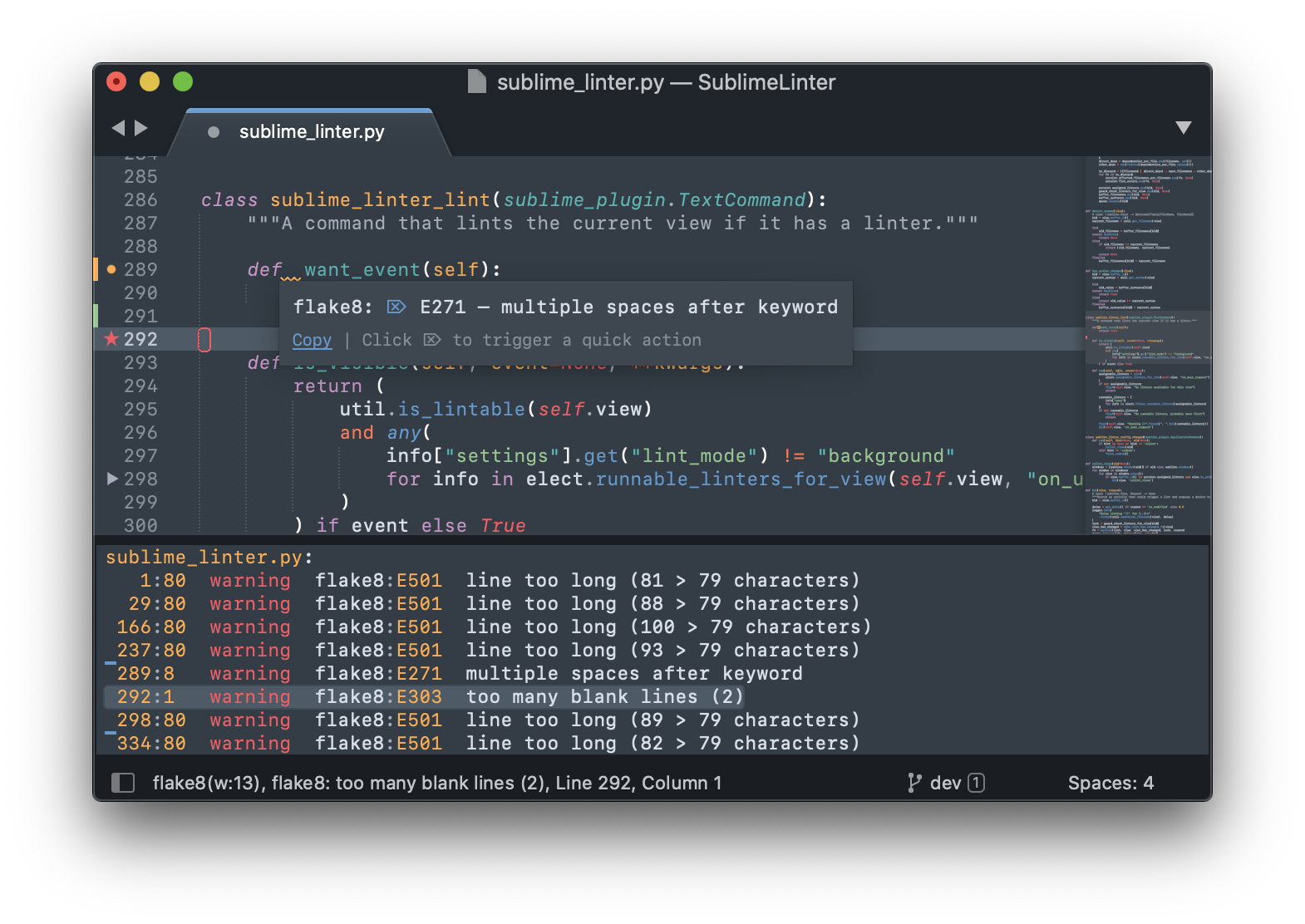SublimeLinter
The code linting framework for Sublime Text. No linters included: get them via Package Control.
Installation
Install SublimeLinter and linters via Package Control.
Settings
Settings are mostly documented in the default settings. When you open the SublimeLinter settings you'll see them on the left.
- Additional information is in our docs at sublimelinter.com.
- Read about all the changes between 3 and 4 here.
Quick Actions (beta)
We're building a new feature called Quick Actions, that will allow you to quickly ignore specific error messages. At first SublimeLinter will ship actions for eslint, stylelint, flake8, mypy and phpcs.
Want to see actions for your favourite linter? Please open a PR with your addition to quick_fix.py. We have some tests you can add to as well.
Eventually, as this feature becomes more stable, we will expose it as an API so that plugins can add their own actions.
Key Bindings
SublimeLinter comes with some pre-defined keyboard shortcuts. You can customize these via the Package Settings menu.
| Command | Linux & Windows | MacOS |
|---|---|---|
| Lint this view | CTRL + K, L | CTRL + CMD + L |
| Show all errors | CTRL + K, A | CTRL + CMD + A |
| Goto next error | CTRL + K, N | CTRL + CMD + E |
| Goto prev error | CTRL + K, P | CTRL + CMD + SHIFT + E |
Support & Bugs
Please use the debug mode and include all console output, and your settings in your bug report. If your issue is specific to a particular linter, please report it on that linter's repository instead.
Creating a linter plugin
Fork the template to get started on your plugin. It contains a howto with all the information you need.