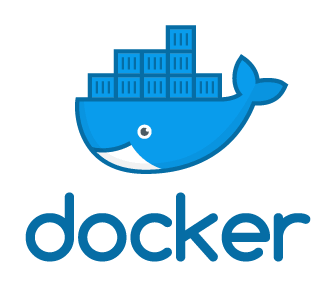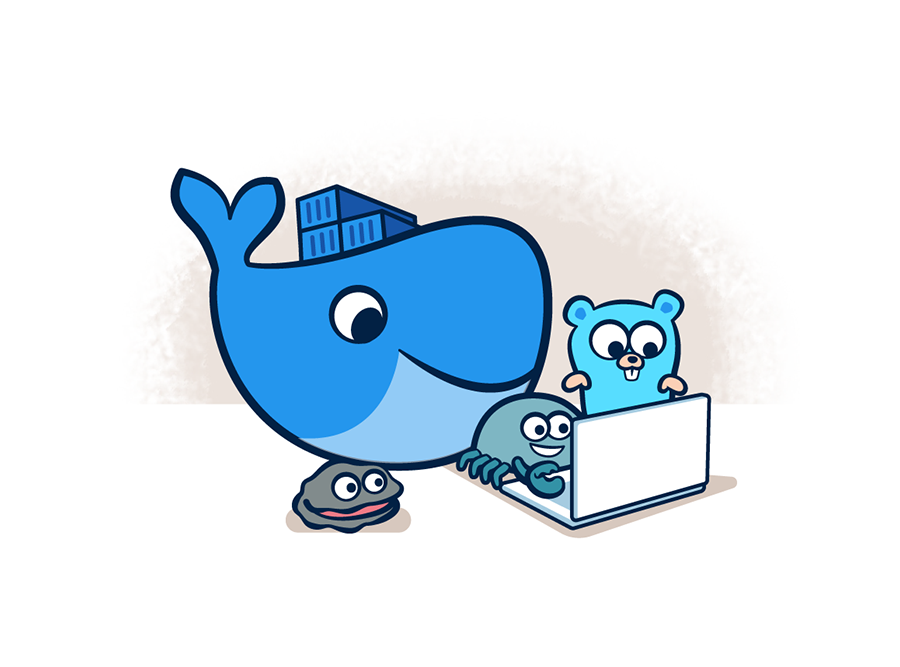🐳
Docker + PHP 7.4 + MySQL8.0 + Nginx + Certbot(HTTPS) + Symfony 5 Boilerplate
🐳
Edited from https://github.com/ger86/symfony-docker version -> https://github.com/ger86/symfony-docker/tree/fc89a899ac58fb1f6ee5758377c001ad4ef4f389
Description
This is a complete stack for running Symfony 5 into Docker containers using docker-compose tool and with Certbot for the HTTPS certificate.
It is composed by 4 containers:
nginx, acting as the webserver.php, the PHP-FPM container with the 7.4 PHPversion.dbwhich is the MySQL database container with a MySQL 8.0 image.certbotgenerates the SSL certificate for your personal domain.
Installation
-
Clone this rep.
-
Check that the dir.
data/certbot/www/.well-knownexist. If it is not, create it😀 . -
Edit
initwith your domain and an email. -
Run
./init. -
Generate your Symfony proyecto goign to
/data/php/symfonyand runningcomposer create-project symfony/skeleton NAME_OF_THE_PROJECT -
Edit
data/nginx/web.confwith your domain and youdr proyect dir. -
Run
docker-compose down -
Run
docker-compose up -d -
The 4 containers are deployed:
Creating docker_db_1 ... done
Creating docker_php_1 ... done
Creating docker_nginx_1 ... done
Creating docker-certbot-1 ... done
- Remember to edit the
envfile at the root of the Symfony's project:
DATABASE_URL=mysql://db_user_name:db_user_pass@db:3306/db_name?serverVersion=5.7
Docker's useful commands
-
Run Docker-compose:
docker-compose up -d/docker-compose up -
Check Docker-compose's volumens status:
docker-compose ps -a -
Check Docker's images:
docker images -a -
Remove Docker's images:
docker rmi -f imageID1 imageID2 ...(-f = force) -
Enter to a Docker's volumen:
docker-compose exec VolumenID sh/docker-compose exec VolumenID bash -
Copy a file to the docker we want to:
docker cp file docker_id:/dir -
Remove all unused containers, volumes, networks and images:
docker system prune