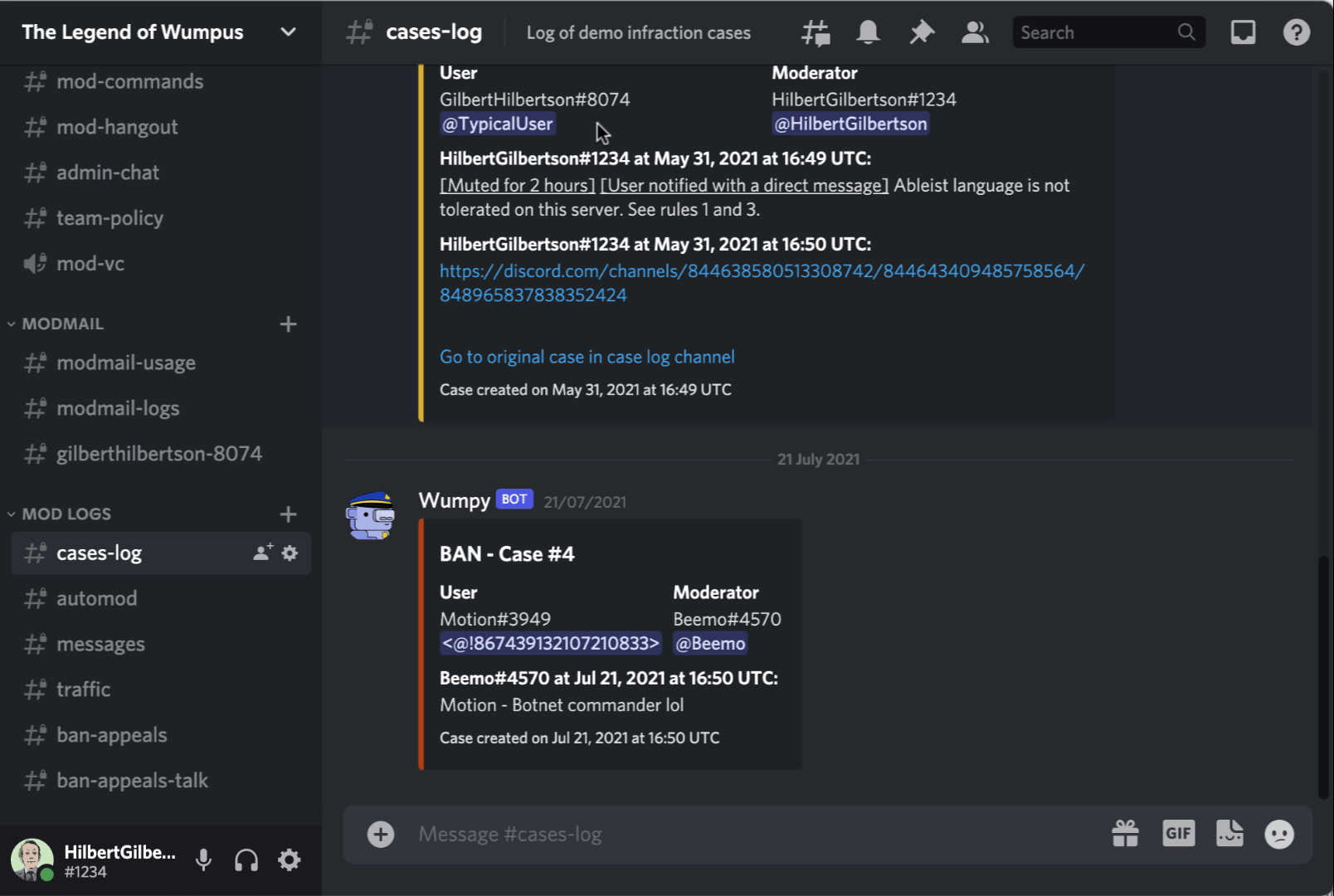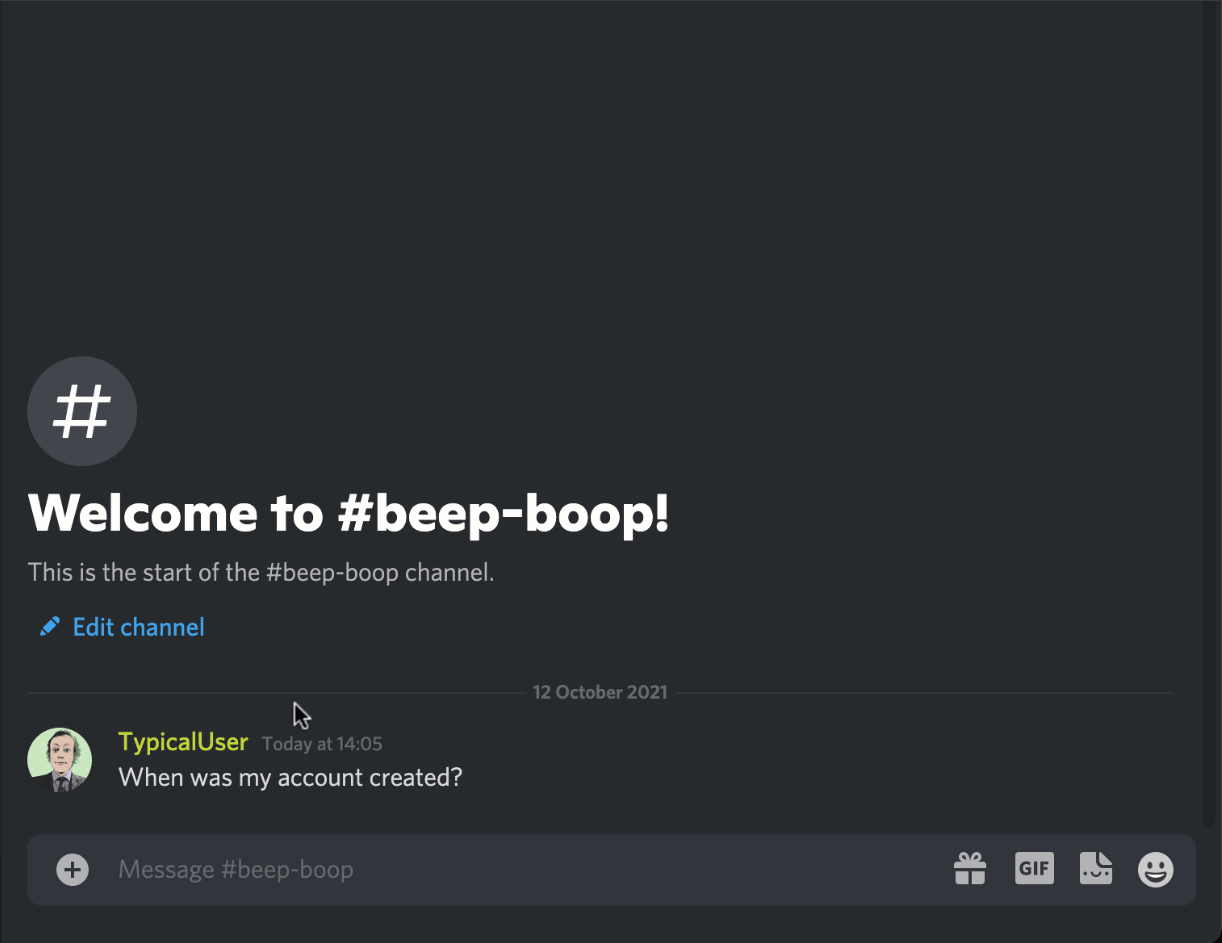Snowcord for Alfred
Takes a Discord snowflake and converts it to a time (UTC, local and Unix timestamp).
Also connects with Alfred-Whencord
Download
Download the latest release here.
Note: Written for Alfred 4+. Alfred's Clipboard History must be enabled.
MacOS Monterey beta users: Some stock packages have been removed from MacOS Monterey; this includes php. If you are using MacOS Monterey, I'd generally recommend installing Homebrew. Then it's as simple as: brew install php.
Usage
dd <snowflake>— Convert a Discord snowflake to a time⌘d— Quickly launch from Discord (Discord application must be the front most window)- uses text selection within Discord (if highlighted text is a valid snowflake); or
- uses the contents of the clipboard (if a valid snowflake)
Configuration
There are a few options in the workflow's configuration sheet. You do not need to configure anything, but these options exist if you would like to alter time formats.
| Option | Meaning |
|---|---|
localTimezone |
For local time, use a different timezone than your system clock. If left blank, your system timezone will be used automatically. |
| The below variables all use PHP DateTime. | |
copyFormat |
When you select an item in the list, the time will be copied to your clipboard in this format. |
copyLocalFormat |
Same as copyFormat above, except for local time. |
format |
The main title format of the date and time displayed. |
formatFull |
The detailed subtitle format of the date and time displayed. |
localFormat |
Same as format above, except for local time. |
localFormatFull |
Same as formatFull above, except for local time. |
usingWhencord |
If you're using my Alfred-Whencord workflow, you can set this to 1. When enabled, this will show you an additional option to pass a snowflake through to Whencord to create a dynamic timestamp for posting on Discord. |
License
Alfred-Snowcord is released under the MIT Licence.