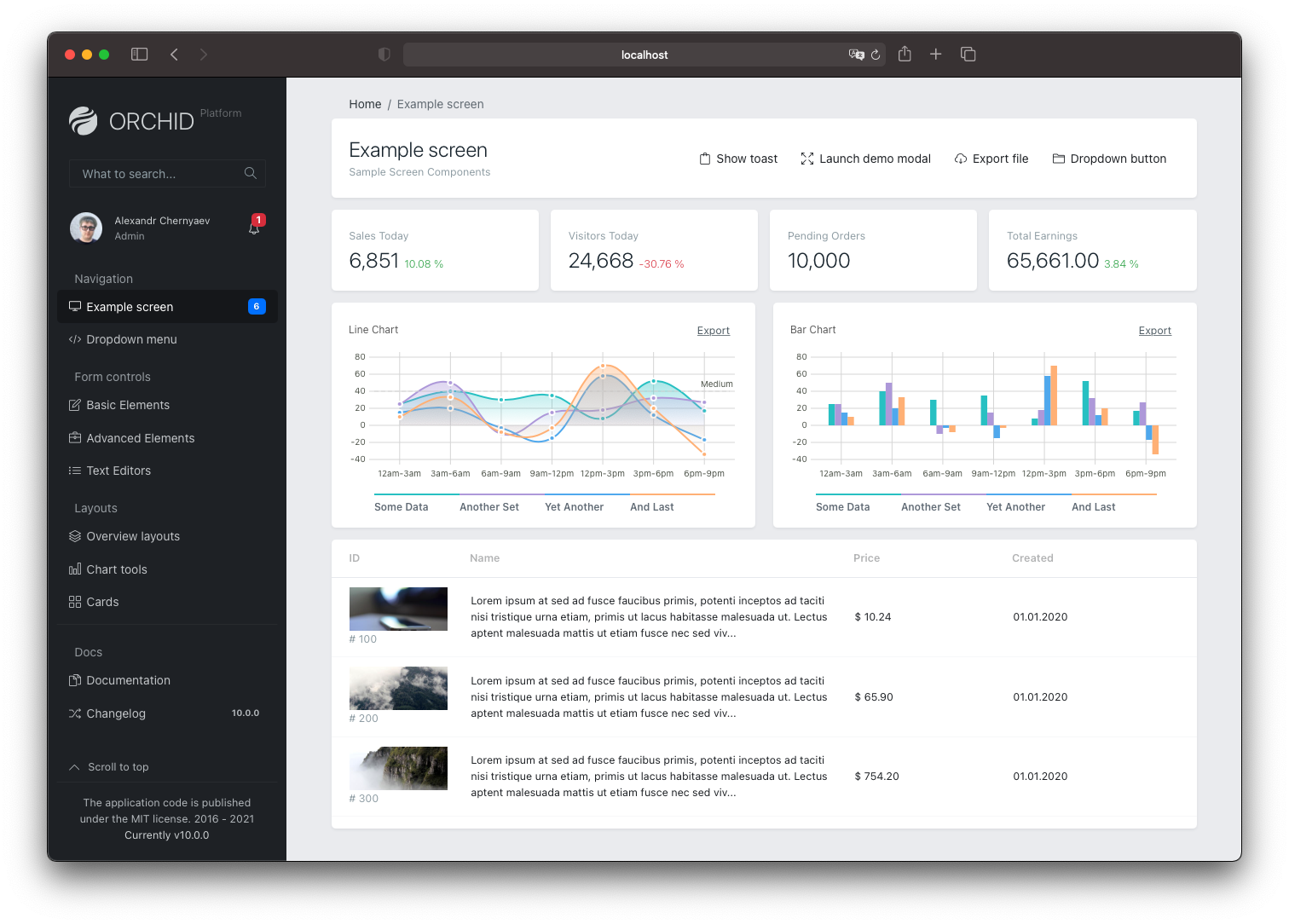TraceX-GUI
Author
- Alex Butler (MrHacker-X)
What is IP Tracing?
- As IP addresses are automatically identified thanks to the handshake, IP address trackers can easily collect the data they need and record any further movements. This process of recording is usually done through a JavaScript code attached onto the website tracking IP addresses.
Introduction
- TraceX-GUI is a GUI based IP Tracking tool. It is used to Track IP address Without any external tool. This tool is Created for Hacker Who can used for track his/her victim. This tool is
htmlandphpbased Web app, But before you use it you need to install this tool in your system. we are going to provide this tool is completly free for all users and forever. So you can download this tool from this page and also clone it from your terminal. We have also embedded Google Map for live location As you can see here.
Overview
- This Tool is completly FREE for all users and forever. In the simple word you can track any IP location from your browser with your lically hosted website. We have used php to create Localhost server. TraceX-GUI can be best IP tracker for hackers. Because It's simply advanced Featured Tool.
Available For
- Termux (Android)
- Debian
- Linux
Tested On
- Termux (Android)
- Debian
- Linux
Use sudo before you enter any command and if you're termux user then you can skip this part.
Installation
Note: Open Root terminal for Linux and Install
apt-get update -yapt-get upgrade -yapt-get install git -ygit clone https://github.com/MrHacker-X/TraceX-GUI.git/cd TraceX-GUIchmod +x *- Now if you're
Ternuxuser then runbash termx.shand if you'reLinuxuser then you can runbash linux.shafter entering the command wait for installation. - When setup is completed In your system then you can Launch it by simply typing command
tracex. - After entering the command you have to open your browser and just search
localhost:9999orhttp://localhost:9999/and hit ENTER. After searching you'll see a screen that will look like this
One Line Installation
For Termux User >
apt-get update -y;apt-get upgrade -y;apt-get install git;git clone https://github.com/MrHacker-X/TraceX-GUI.git/;cd TraceX-GUI;chmod +x *;bash termx.sh
For Linux User > (Open Root terminal first)
apt-get update -y;apt-get upgrade -y;apt-get install git;git clone https://github.com/MrHacker-X/TraceX-GUI.git/;cd TraceX-GUI;chmod +x *;bash linux.sh
Usages
Open your terminal and enter Command tracex After Entering command go to you browser and search there localhost:9999 or http://localhost:9999/ And Boom. Enjoy .
Some Screenshot
Warning:
- We are not responsible for any misuse or damage caused by this program. use this tool at your own risk!
📡
Connect with us :