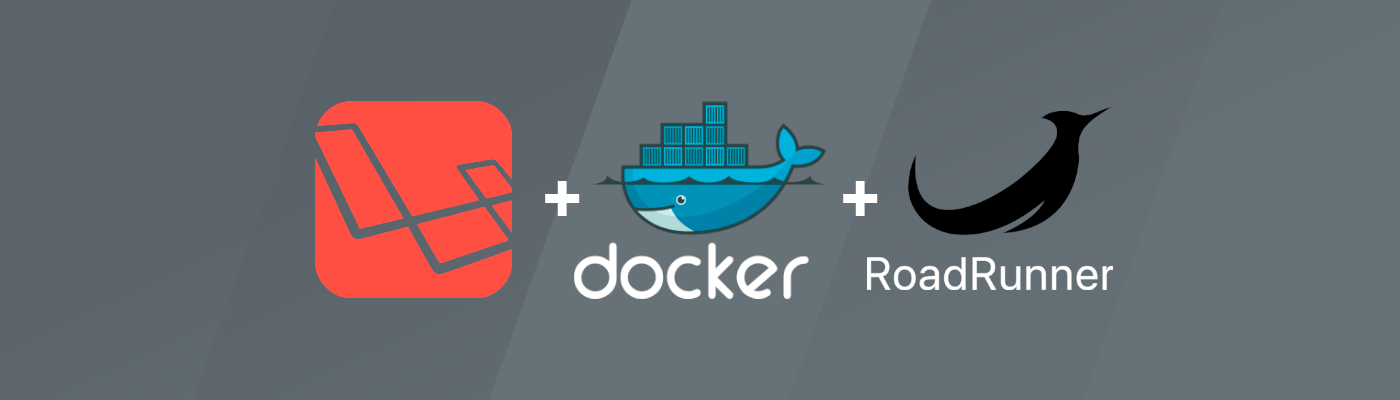This repository contains an example of Laravel (PHP Framework) application that runs in a docker container with RoadRunner (high-performance PHP application server) as a web server.
🔥
Features list
- For local application running, you need just two dependencies - installed
dockeranddocker-compose(makeis optional, but strongly recommended) - PostgreSQL as a database and Redis as a cache & queue driver already configured
- One
Dockerfilefor local application development and running on production - All used images are based on Alpine (lightweight and security-oriented linux distributive)
- Lightweight final docker image (compressed size ~65 Mb, ~16 downloadable layers)
- Unprivileged user is used by default
- Easy to update PHP and dependencies
- Ready to run Laravel task scheduling, queue workers, and many others on your choice
- Without file permission problems
- For cron jobs running supercronic is used (crontab-compatible job runner, designed specifically to run in containers)
- Self-signed SSL certificate for HTTPS support
- Enabled
opcacheandjitcompiler for the performance of your application - Composer dependencies caching using separate docker image layer
- Well-documented code
- HTTP server doesn't need to be restarted on source code changes
- Works much faster than
php-fpm+nginxand easy to deploy - Provided
Makefileallows to perform familiar operations easy and fast - Ready to run phpunit (with code coverage) and phpstan (static analysis tool for source code)
- GitHub actions for tests running, image building, etc.
How to use
If you want to integrate Docker + RoadRunner into an existing application, take a look at pull requests with the special label in the current repository - you can repeat these steps.
Another way is repository cloning, forking or usage this repository as a template for your application.
Don't forget to remove
TestJob,TestController, and routes, that are declared for this controller in theroutes/web.phpfile - it is used for internal application working tests.
First steps
Let's dive deeper and watch how to start application development, based on this template. First, we need to get the sources:
$ git clone https://github.com/tarampampam/laravel-roadrunner-in-docker.git
$ cd ./laravel-roadrunner-in-docker
After that - build image with our application and install composer dependencies:
$ make install
...
- Installing spiral/goridge (v3.0.1): Extracting archive
- Installing spiral/roadrunner-worker (v2.0.3): Extracting archive
- Installing spiral/roadrunner-http (v2.0.0): Extracting archive
- Installing laminas/laminas-diactoros (2.5.0): Extracting archive
- Installing spiral/roadrunner-laravel (v4.0.1): Extracting archive
Generating optimized autoload files
> Illuminate\Foundation\ComposerScripts::postAutoloadDump
> @php artisan package:discover --ansi
Discovered Package: facade/ignition
Discovered Package: fideloper/proxy
Discovered Package: fruitcake/laravel-cors
Discovered Package: laravel/sail
Discovered Package: laravel/tinker
Discovered Package: nesbot/carbon
Discovered Package: nunomaduro/collision
Discovered Package: spiral/roadrunner-laravel
Package manifest generated successfully.
Make full application initialization:
$ make init
...
Migration table created successfully.
Migrating: 2014_10_12_000000_create_users_table
Migrated: 2014_10_12_000000_create_users_table (19.31ms)
Migrating: 2014_10_12_100000_create_password_resets_table
Migrated: 2014_10_12_100000_create_password_resets_table (9.99ms)
Migrating: 2019_08_19_000000_create_failed_jobs_table
Migrated: 2019_08_19_000000_create_failed_jobs_table (14.37ms)
Database seeding completed successfully.
...
Start the application:
$ make up
...
Navigate your browser to ⇒ http://127.0.0.1:8080 or https://127.0.0.1:8443
Voila! You can open http://127.0.0.1:8080 (or https://127.0.0.1:8443) in your browser and source code in your favorite IDE.
For watching all supported
makecommands executemakewithout parameters inside the project directory:$ make Available commands: help Show this help install Install all app dependencies shell Start shell into app container init Make full application initialization ...
How to
Open the shell in the application container?
Execute in your terminal:
$ make shell
In this shell, you can use composer, php, and any other tools, which are installed into a docker image.
Watch logs?
$ docker-compose logs -f
All messages from all containers output will be listed here.
Install composer dependency?
As it was told above - execute make shell and after that composer require %needed/package%.
Add my own make command?
Append into Makefile something like:
your-command: ## Your command help
/bin/your/app -goes -here
Tab character in front of your command is mandatory!
Read more about makefiles here.
To Do
- Describe front-end development/building
Useful links
Support
If you find any package errors, please, make an issue in current repository.
License
This project is open-sourced software licensed under the MIT license.