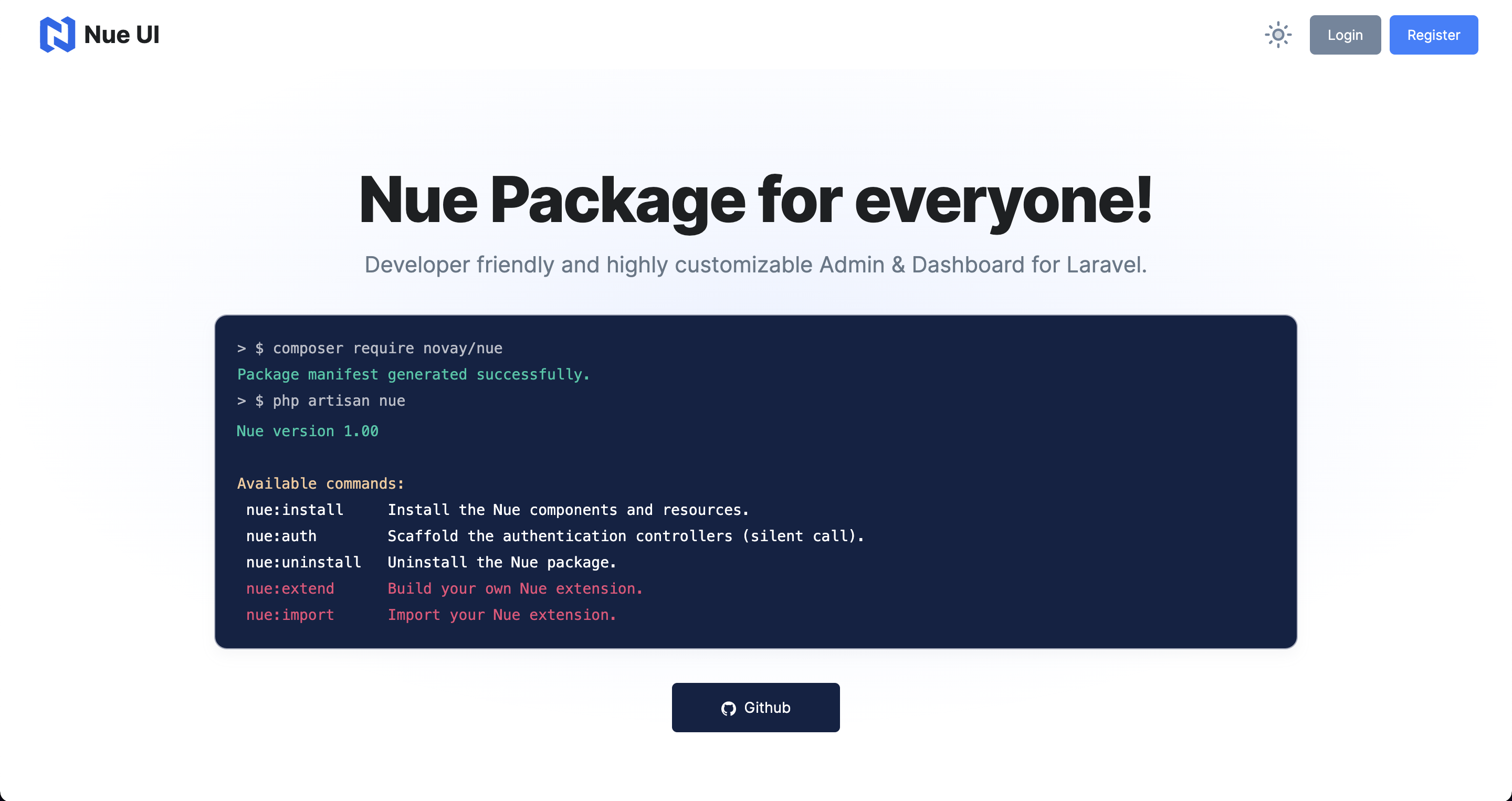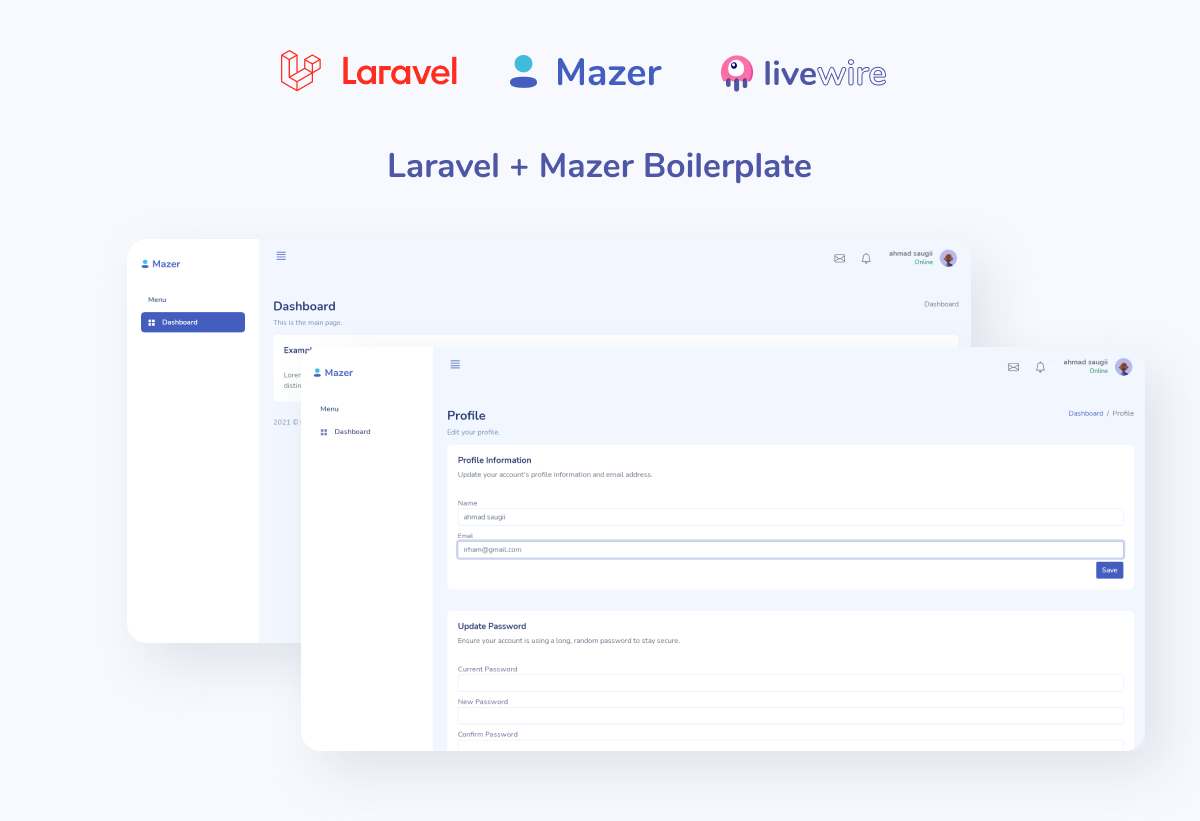Laravel file generator
This is a Laravel package which helps you automate creation of files.
Benefits
- If you create a type of file frequently, you can automate it and improve productivity.
- Prevent "context switching" where you lose focus for 30 seconds while you create new files, directories and populate it with boilerplate.
- Comes with several built-in boilerplates. Easy to share your own as github gists.
- All boilerplates and generators are part of your repository, letting you share standard templates with your team.
- Find things like
artisan make:modelandartisan make:controlleruseful? You can make your own. - All boilerplates can be written as blade templates.
Quick Start
Step 1: Install the package
$ composer require skyronic/laravel-file-generator
Step 2: Add FileGeneratorServiceProvider to your config/app.php
'providers' => [
// ... other providers ...
\Skyronic\FileGenerator\FileGeneratorServiceProvider::class,
]
Step 3: Publish the "boilerplates" - an included set of useful boilerplates like PHP Classes, Vue Components, etc.
$ php artisan vendor:publish --tag='boilerplates'
Step 4: You can list all the installed boilerplates
$ php artisan generate:list
+---------------+------------------------------+
| Type | Name |
+---------------+------------------------------+
| css | CSS File |
| js | JavaScript File |
| php:class | PHP Class in 'app' Directory |
| php:trait | PHP Trait in 'app' Directory |
| scope | Eloquent Global Scope |
| scss | SCSS File |
| view | Blade Template |
| vue:component | Vue Component as a .vue file |
| vue:store | Vuex Store |
+---------------+------------------------------+
Use `artisan generate <type>` to create a new file!
Step 5: You can create a php class now:
$ php artisan generate php:class "Support/Helpers/AwesomeHelper" --extends "BaseHelper" --constructor
Created file [ app/Support/Helpers/AwesomeHelper.php ]
The generator php:class creates one by default in. You can now open app/Support/Helpers/AwesomeHelper.php
<?php
namespace App\Support\Helpers\AwesomeHelper;
class AwesomeHelper extends BaseHelper {
public function __construct () {
}
}
Step 6: Create your own template:
$ php artisan generate:new mytemplate --description "My New Template"
Created new boilerplate at [ resources/boilerplates/mytemplate.boilerplate.txt ]
Understanding Boilerplate Template
Open the file created by Step 6. You will see something like this:
{
"name": "My Template",
"out": "edit/me/{{ $name }}.txt",
"params": {
"myParam": "optional"
}
}
---
Template goes here. Blade syntax works. You can use a parameter like {{ $myParam }}
There's two parts to the file, separated by ---.
- The top part is the configuration of how the template should behave, and also specifying parameters
- The bottom part is the actual template which will be.
The configuration object
Let's take a closer look at this config object:
{
"name": "My Template",
"out": "edit/me/{{ $name }}.txt",
"params": {
"myParam": "optional"
}
}
This should be valid JSON. The key name is the name of the template used for generate:list. Not to be confusued with the $name variable.
Setting Output Path
If you try to run the template with something like:
$ php artisan generate mytemplate foo/bar
The output path here will be: edit/me/foo/bar.txt. $name contains the second parameter, and even the strings can use blade so {{ $name }} will produce the path.
Parameters
Parameters allow you to customize and change the content of the file. For example, here we have myParam. So running this boilerplate with
$ php artisan generate mytemplate foo/bar --myParam "Hello"
Will result in the text file:
Template goes here. Blade syntax works. You can use a parameter like Hello
Flag Parameters
Here's a simple template (some elements omitted for brevity).
"params": {
"someFlag": "optional"
}
---
This is always visible.
@if($someFlag)
This is only visible when the flag is set
@endif
Now we can run it like:
# $someFlag will be set to false
$ php artisan generate mytemplate foo/bar
# $someFlag will be set to true
$ php artisan generate mytemplate foo/bar --someFlag
Required Parameters
"params": {
"className": "required"
}
---
class {{ $className }} {
}
$ php artisan generate mytemplate foo/bar
[Skyronic\FileGenerator\FileGeneratorException]
Needs argument [ className ]
Optional Parameters
"params": {
"authorName": "optional"
}
---
@if($authorName)
/* Author: {{ $authorName }} */
@endif
class MyClass {
}
You can recognize the if and endif as blade conditional structures. If authorName is set like:
$ php artisan generate mytemplate foo/bar --authorName John
Then the value is set to "John". Else it's null.
Default Values
If you set the parameter to anything except flag or optional or required it's considered a default value.
"params": {
"copyrightYear": "2017"
}
---
/* Copyright (c) {{ $copyrightYear }} */
The value is going to be set to 2017 unless specified otherwise.
# Set to default value of 2017
$ php artisan generate mytemplate foo/bar
# Override the value to 2016
$ php artisan generate mytemplate foo/bar --copyrightYear 2016
Tips for writing boilerplates
- A template like
vue__component.boilerplate.txtwill becomevue:componentfor cleaner organization. You can use__in your own templates. - Important: Pass a
--dry-runflag likephp artisan generate --dry-run mytemplate foo/bar --myParam "paramvalue"to display the output in console. This lets you iterate and fix any potential issues without creating files. - You can use most of laravel's helper functions and even some other PHP classes with some advanced blade and the
@phpdirective - You can use paths like
foo/bar/{{ $name }}and FileGenerator will automatically adjust directory separators on windows.
If you're using this tool to generate blade files, using keywords like @section and @extends might not work. Instead use @@section and @@extends
For example:
{
"name": "Blade Template",
"out": "resources/views/{{ $name }}.blade.php",
"params": {
"title": "required"
}
}
---
@@extends('layouts.main')
@@section("title", '{{ $title }}')
@@section('content')
@@endsection
Formatter
Sometimes you might need to do some string manipulation. Later versions of File Generator will contain more comprehensive string manipulation later.
Camel-case, Snake-case, etc
You can use Laravel's built in helpers for things like camel_case and others.
Basename from path
If you've got something like app/Support/MyHelper.php and want to extract MyHelper you can use Format::baseName ($path) which extracts a classname like entity, ignoring any file extension.
Getting a namespace from path
Namespaces are a bit tricky, since they need to render forward-slashes. FileGenerator contains a simple format helper which can generate a namespace from a given file path. It uses the laravel app directory and App namespace by default.
// $path = "app/Support/Helpers/AwesomeHelper.php"
Format::getNamespace ($path)
// -> "App\Support\Helpers"
// For non `app` directories, you need to manually specify namespace routes
// $path = "tests/Unit/HelperTests/AwesomeHelperTest.php"
Format::getNamespace ($path, 'tests', "Tests")
// -> "Tests\Unit\HelperTests"
Example: PHP Class generator
First, be sure that you've run php artisan vendor:publish --tag='boilerplates' and check app/resources/boilerplates/php__class.boilerplate.txt
{
"name": "PHP Class in 'app' Directory",
"out": "app/{{ $name }}.php",
"params": {
"extends": "optional",
"constructor": "flag"
}
}
---
<?php
namespace {{ Format::getNamespace($path) }};
class {{ Format::baseName($name) }} @if($extends)extends {{ $extends }}@endif {
@if($constructor)
public function __construct () {
}
@endif
}
The example should be pretty self explanatory. But can illustrate that even a little blade templating can go a long way.