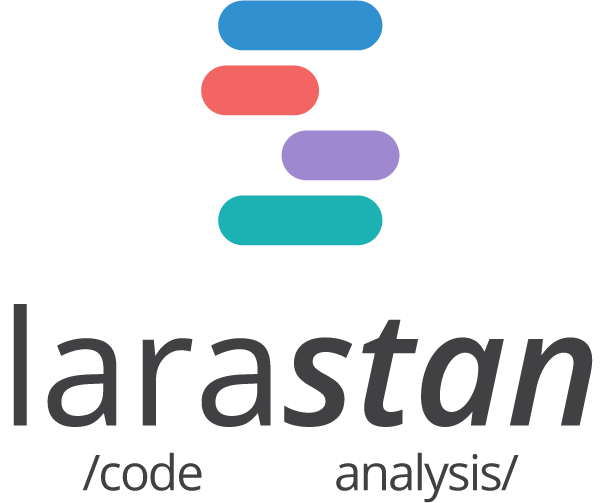Perform static analysis of Drupal PHP code with PHPStan and PHPStan-Drupal on Drupal using PHP 8.
For example:
docker run --rm \
-v $(pwd)/example01/modules_i_want_to_test:/var/www/html/modules/custom \
dcycle/phpstan-drupal:4 /var/www/html/modules/custom
docker run --rm \
-v $(pwd)/example02/modules_i_want_to_test:/var/www/html/modules/custom \
dcycle/phpstan-drupal:4 /var/www/html/modules/custom
docker run --rm \
-v $(pwd)/example03/modules_i_want_to_test:/var/www/html/modules/custom \
-v $(pwd)/example03/phpstan-drupal:/phpstan-drupal \
dcycle/phpstan-drupal:4 /var/www/html/modules/custom
docker run --rm \
-v $(pwd)/example04/some_module:/var/www/html/modules/custom/some_module \
-v $(pwd)/example04/phpstan-drupal:/phpstan-drupal \
dcycle/phpstan-drupal:4 /var/www/html/modules/custom
Ignoring a single line of code
PHPStan by itself supports ignoring an error on a single line, like this:
// @phpstan-ignore-next-line
...some offending code...;
or even:
// Whatever whatever @phpstan-ignore-next-line whatever whatever.
...some offending code...;
Obviously, we generally want to fix the underlying problem, but if for whatever reason you need to ignore an error, you can now do so.
Version history and migrating from one version to another
- dcycle/phpstan-drupal:4 is based on Drupal 9, and PHP 8; Drupal 8-specific code will trigger errors; the deprecated
autoload_fileshas been replaced withbootstrapFilesindocker-resources/phpstan.neon. Version 4 now also includes functionalty from dcycle/docker-drupal-check. - dcycle/phpstan-drupal:3 is based on Drupal 9; Drupal 8-specific code might trigger errors.
- dcycle/phpstan-drupal:2 uses
@phpstan-ignore-next-lineto ignore the next line of code. - dcycle/phpstan-drupal:1 uses
phpstan:ignoreErrorto ignore the next line of code.
Custom config file
If you need a custom config file, for example if you want a different level, or to tell PHPStan to ignore certain files, you can do so by including the provided config file. See example05 for details; it can be run using:
docker run --rm \
-v $(pwd)/example05/modules_i_want_to_test:/var/www/html/modules/custom \
dcycle/phpstan-drupal:4 /var/www/html/modules/custom \
-c /var/www/html/modules/custom/phpstan.neon
If you look at the custom config file in example05, it looks like this:
# See https://github.com/dcycle/docker-phpstan-drupal/blob/master/README.md#custom-config-file
parameters:
excludePaths:
- */tests/*
includes:
- /var/www/html/phpstan.neon
This tells PHPStan that we want our custom configuration exclude paths like */tests/* from PHPStan analysis, and use the default /var/www/html/phpstan.neon for everything else. /var/www/html/phpstan.neon is not in your own code, it is in the dcycle/phpstan-drupal container. Its contents can be found here.
Deprecation testing
In the ./docker-resources/composer.json file you will find the following requirement as per the PHPStan-Drpual documentation:
phpstan/phpstan-deprecation-rules
In the ./docker-resources/phpstan.neon file you will find the following include, again as per the documentaiton:
vendor/phpstan/phpstan-deprecation-rules/rules.neon
This means that when you have deprecated code in your codebase, it will be detected.
Troubleshooting
Out of memory errors can be fixed by adding --memory-limit=-1 to the end of your call, for example:
docker run --rm \
-v $(pwd)/example01/modules_i_want_to_test:/var/www/html/modules/custom \
dcycle/phpstan-drupal:4 /var/www/html/modules/custom \
--memory-limit=-1