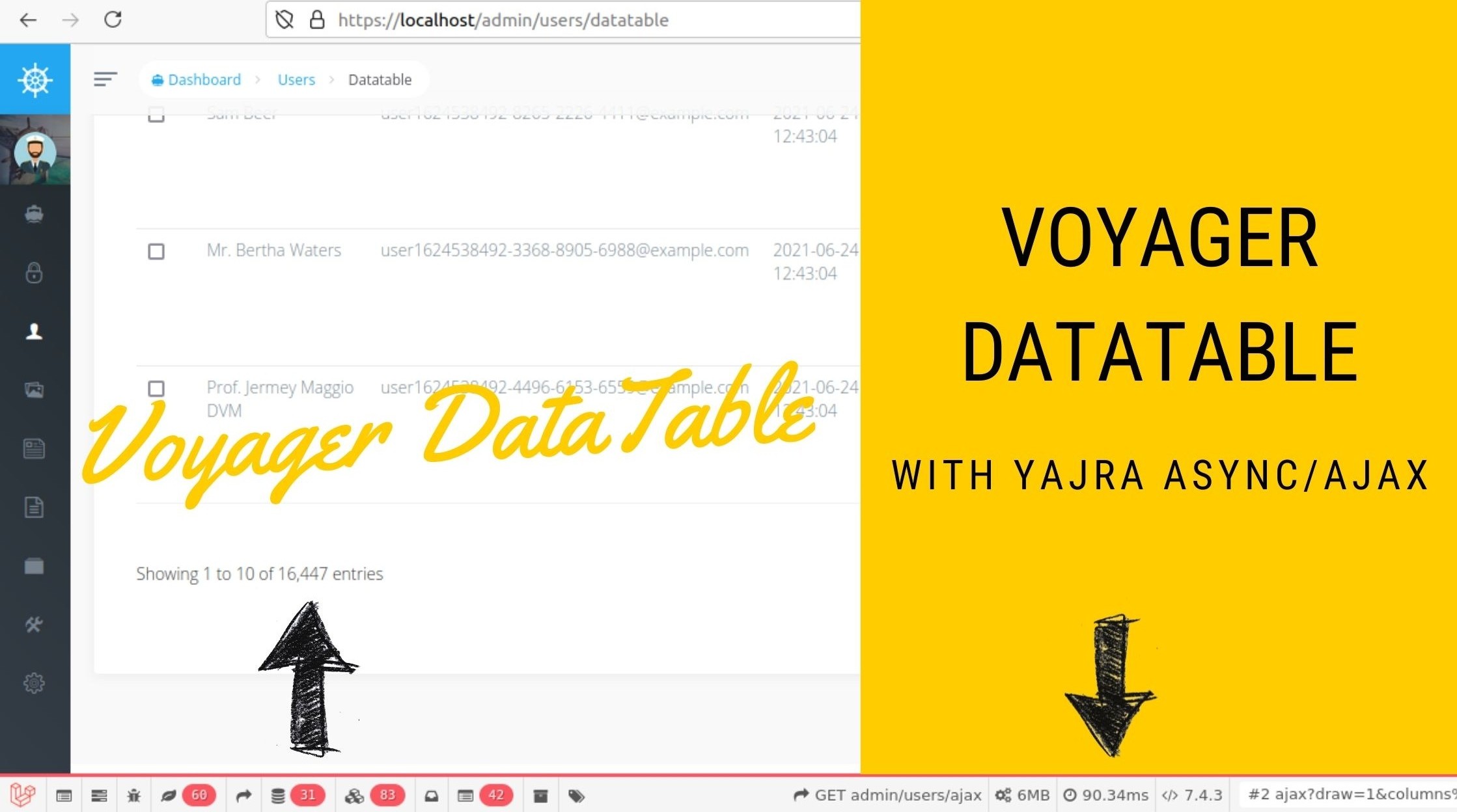About Noftiy Module
This module to organize the notification process in real time without need to reload page, using PHP language with Laravel framework and Pusher. The UI is designed simple and easy to use because the main purpose of the module is to learn sending notifications using Laravel Events and Laravel Broadcast that support Pusher ( built-in )
Tools used in Ui
Backend Language
- PHP.
Framework used
Third party
Demo
Features
-
🕒 Realtime -
🌟 Simple Ui -
🖥️ Desktop Notification -
🧬 Easy to integrate with any application
Installation
-
Create Account On Pusher
-
Create New Channel with any name , ex: realNotify
-
Clone repository on your localhost
-
Copy .env.example then rename it to .env
- Set BROADCAST_DRIVER in .env file ' = pusher '
BROADCAST_DRIVER=pusher
- Add your pusher licences
PUSHER_APP_ID= PUSHER_APP_KEY= PUSHER_APP_SECRET=
-
Edit
\Public\js\main.js- find
var pusher = new Pusher('--app-key--'& add yours
- find
-
run
composer install -
run
npm install -
run
npm run dev
Installed Successfully
✅
Apply Desktop Notification
-
Edit
\Public\js\main.js- find
new PNotify({& enable desktop like this
PNotify.desktop.permission(); new PNotify({ type: 'info', text: data.content, desktop: {desktop: true} }); - find
Code Summary
\app\Http\Controllers\HomeController.phppublic function pushNotification(Request $request) { $content = $request->notify_content; if(!empty($content)) { event(new NewNotification($content)); } }\app\Events\NewNotification.phppublic function __construct($content) { $this->content = $content; } public function broadcastOn() { return ['new-notification']; }\Public\js\main.js// Subscribe to the channel we specified in our Laravel Event var channel = pusher.subscribe('new-notification'); // Bind a function to a Event (the full Laravel class) channel.bind('App\\Events\\NewNotification', function (data) { });