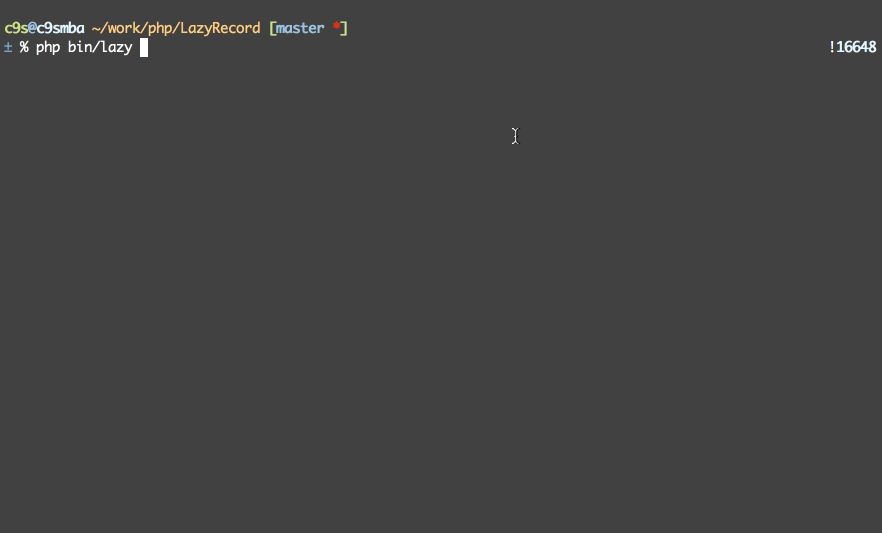Maghead
4.0.x IS CURRENTLY UNDER HEAVY DEVELOPMENT, API IS NOT STABLE
Maghead is an open-source Object-Relational Mapping (ORM) designed for PHP7.
Maghead uses static code generator to generate static classes that maps to the database records and methods, which reduces runtime costs, therefore it's pretty lightweight and extremely fast.
With the simple schema design, you can define your model schema very easily and you can even embed closure in your schema classes.
How fast is it? Currently it's the fastest ORM written in pure PHP. See the benchmark for more details.
Automatic Migration Demonstration
Feature
- Fast & Simple
- Configuration based on YAML format and compiled into PHP
- PDO, MySQL, Pgsql, SQLite support.
- Multiple data sources.
- Mix-in model.
- Powerful Migration Generator
- Upgrade & Downgrade of course.
- Automatic Migration: generate migration SQL automatically based on the schema diff.
- Schema/Database diff
Design Concept
-
Function calls in PHP are very slow, so the model schema data will be built statically, Maghead converts all definitions (default value, validator, filter, valid value builder) into classes and static PHP array, this keeps these model classes very lightweight and fast.
-
In the runtime, all the same model objects use the same schema object, and we can reuse the prebuild data from the static schema class.
-
We keep base model class constructor empty, so when you are querying data from database, these model objects can be created with zero effort.
Getting Started
Please see the details on Wiki
Schema
Defining Schema Class
Simply extend class from Maghead\Schema\DeclareSchema, and define your model columns in the schema method, e.g.,
<?php
namespace TestApp;
use Maghead\Schema\DeclareSchema;
class BookSchema extends DeclareSchema
{
public function schema()
{
$this->column('title')
->unique()
->varchar(128);
$this->column('subtitle')
->varchar(256);
$this->column('isbn')
->varchar(128)
->immutable();
$this->column('description')
->text();
$this->column('view')
->default(0)
->integer();
$this->column('publisher_id')
->isa('int')
->integer();
$this->column('published_at')
->isa('DateTime')
->timestamp();
$this->column('created_by')
->integer()
->refer('TestApp\UserSchema');
// Defining trait for model class
$this->addModelTrait('Uploader');
$this->addModelTrait('Downloader')
->useInsteadOf('Downloader::a', 'Uploader');
$this->belongsTo('created_by', 'TestApp\UserSchema','id', 'created_by');
/**
* column: author => Author class
*
* $book->publisher->name;
*
**/
$this->belongsTo('publisher','\TestApp\PublisherSchema', 'id', 'publisher_id');
/**
* accessor , mapping self.id => BookAuthors.book_id
*
* link book => author_books
*/
$this->many('book_authors', '\TestApp\AuthorBookSchema', 'book_id', 'id');
/**
* get BookAuthor.author
*/
$this->manyToMany( 'authors', 'book_authors', 'author' )
->filter(function($collection) { return $collection; });
}
}
Defining Column Types
$this->column('foo')->integer();
$this->column('foo')->float();
$this->column('foo')->varchar(24);
$this->column('foo')->text();
$this->column('foo')->binary();
Text:
$this->column('name')->text();
Boolean:
$this->column('name') ->boolean();
Integer:
$this->column('name')->integer();
Timestamp:
$this->column('name')->timestamp();
Datetime:
$this->column('name')->datetime();
Defining Mixin Method
namespace Maghead\Schema\Mixin;
use Maghead\Schema\MixinDeclareSchema;
class MetadataMixinSchema extends MixinDeclareSchema
{
public function schema()
{
// ... define your schema here
}
public function fooMethod($record, $arg1, $arg2, $arg3, $arg4)
{
// ...
return ...;
}
}
Then you can use the fooMethod on your model object:
$result = $record->fooMethod(1,2,3,4);
Using Multiple Data Source
You can define specific data source for different model in the model schema:
use Maghead\Schema\DeclareSchema;
class UserSchema extends DeclareSchema {
public function schema() {
$this->writeTo('master');
$this->readFrom('slave');
}
}
Or you can specify for both (read and write):
use Maghead\Schema\DeclareSchema;
class UserSchema extends DeclareSchema {
public function schema() {
$this->using('master');
}
}
Migration
If you need to modify schema code, like adding new columns to a table, you can use the amazing migration feature to migrate your database to the latest change without pain.
Once you modified the schema code, you can execute lazy diff command to compare current exisiting database table:
$ maghead diff
+ table 'authors' tests/tests/Author.php
+ table 'addresses' tests/tests/Address.php
+ table 'author_books' tests/tests/AuthorBook.php
+ table 'books' tests/tests/Book.php
+ table 'users' tests/tests/User.php
+ table 'publishers' tests/tests/Publisher.php
+ table 'names' tests/tests/Name.php
+ table 'wines' tests/tests/Wine.php
As you can see, we added a lot of new tables (schemas), and Maghead parses the database tables to show you the difference to let you know current status.
Currently Maghead supports SQLite, PostgreSQL, MySQL table parsing.
now you can generate the migration script or upgrade database schema directly.
to upgrade database schema directly, you can simply run:
$ maghead migrate auto
to upgrade database schema through a customizable migration script, you can generate a new migration script like:
$ maghead migrate diff AddUserRoleColumn
Loading schema objects...
Creating migration script from diff
Found 10 schemas to compare.
Found schema 'TestApp\AuthorSchema' to be imported to 'authors'
Found schema 'TestApp\AddressSchema' to be imported to 'addresses'
Found schema 'TestApp\AuthorBookSchema' to be imported to 'author_books'
Found schema 'TestApp\BookSchema' to be imported to 'books'
Found schema 'TestApp\UserSchema' to be imported to 'users'
Found schema 'TestApp\PublisherSchema' to be imported to 'publishers'
Found schema 'TestApp\NameSchema' to be imported to 'names'
Found schema 'TestApp\Wine' to be imported to 'wines'
Migration script is generated: db/migrations/20120912_AddUserRoleColumn.php
now you can edit your migration script, which is auto-generated:
vim db/migrations/20120912_AddUserRoleColumn.php
the migration script looks like:
class AddUserColumn_1347451491 extends \Maghead\Migration\Migration {
public function upgrade() {
$this->importSchema(new TestApp\AuthorSchema);
$this->importSchema(new TestApp\AddressSchema);
// To upgrade with new schema:
$this->importSchema(new TestApp\AuthorBookSchema);
// To create index:
$this->createIndex($table,$indexName,$columnNames);
// To drop index:
$this->dropIndex($table,$indexName);
// To add a foreign key:
$this->addForeignKey($table,$columnName,$referenceTable,$referenceColumn = null)
// To drop table:
$this->dropTable('authors');
}
public function downgrade() {
$this->dropTable('authors');
$this->dropTable('addresses');
}
}
The built-in migration generator not only generates the upgrade script, but also generates the downgrade script, you can modify it to anything as you want.
After the migration script is generated, you can check the status of current database and waiting migration scripts:
$ maghead migrate status
Found 1 migration script to be executed.
- AddUserColumn_1347451491
now you can run upgrade command to upgrade database schema through the migration script:
$ maghead migrate up
If you regret, you can run downgrade migrations through the command:
$ maghead migrate down
But please note that SQLite doesn't support column renaming and column dropping.
To see what migration script could do, please check the documentation of Magsql package.
A More Advanced Model Schema
use Maghead\Schema\DeclareSchema;
class AuthorSchema extends DeclareSchema
{
function schema()
{
$this->column('id')
->integer()
->primary()
->autoIncrement();
$this->column('name')
->varchar(128)
->validator(function($val) { .... })
->filter( function($val) {
return preg_replace('#word#','zz',$val);
})
->inflator(function($val) {
return unserialize($val);
})
->deflator(function($val) {
return serialize($val);
})
->validValues( 1,2,3,4,5 )
->default(function() {
return date('c');
})
;
$this->column('email')
->required()
->varchar(128);
$this->column('confirmed')
->default(false)
->boolean();
$this->seeds('User\\Seed')
}
}
LICENSE
MIT License