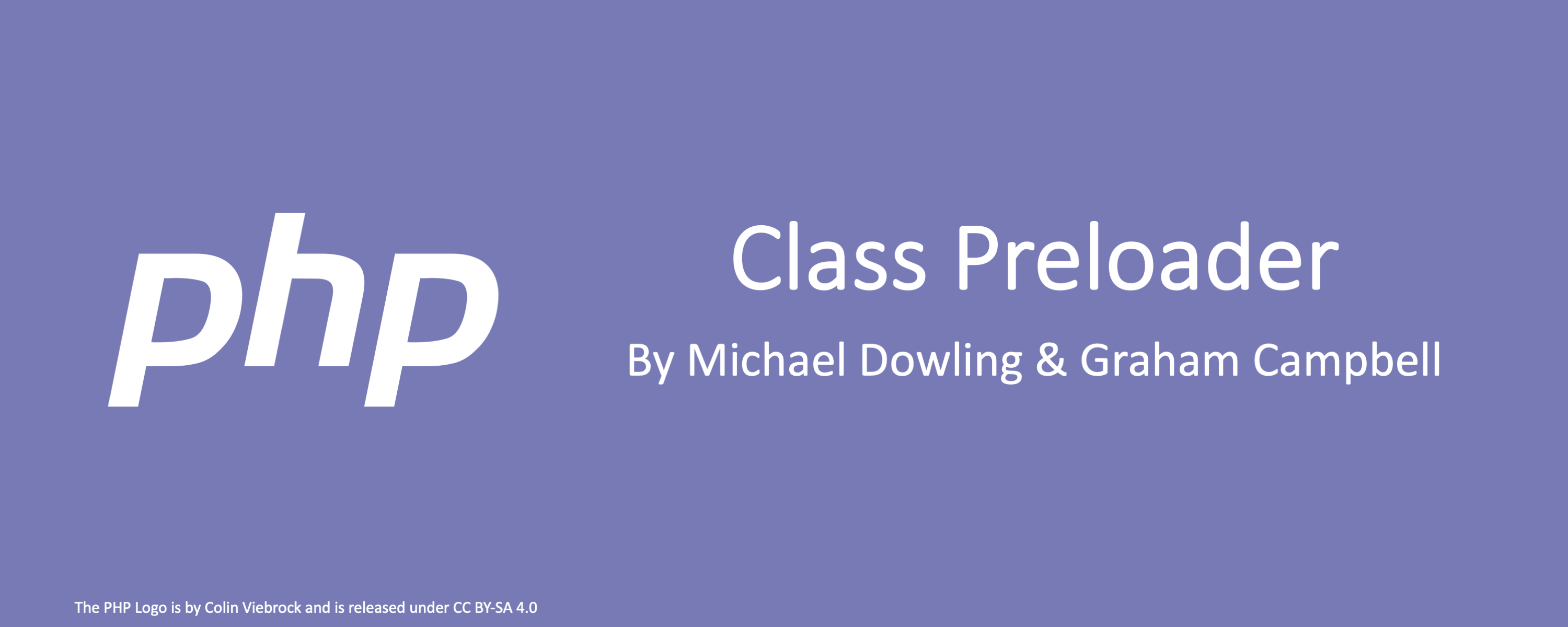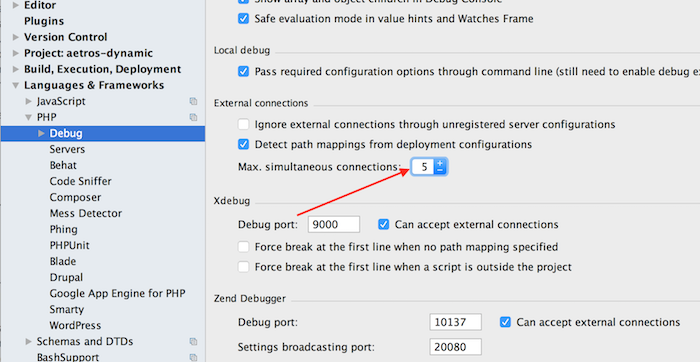LOAD 
LOAD is a PHP library for configuration loading to APCu
Sources
Available sources for configuration loading are:
- PHP file
- Consul
- Environment variables
Install
You can install load using Composer by running the following:
composer require beatlabs/load
Usage
PHP file:
You can read a PHP file that returns an array.
For example with config.php:
return [
'var' => [
'sub-var' => 'sub-val',
'val',
]
];
You can use the following:
$loader = new BeatLabs\Load\Loader\PHPLoader('config.php'); // Config file
$config = new BeatLabs\Load\Config([$loader]);
$config->load();
// Get configuration values
$val = $config->get('var');
Consul (Default server localhost:8500):
$loader = new BeatLabs\Load\Loader\ConsulLoader();
$config = new BeatLabs\Load\Config([$loader]);
$config->load();
// Get configuration values
$val = $config->get('var');
Consul (Custom server myhost:8000 with root path "services/my-service"):
// You can get all available options here: https://docs.guzzlephp.org/en/6.5/quickstart.html#creating-a-client
$options = [
"base_uri" => "myhost:8000"
];
$loader = new BeatLabs\Load\Loader\ConsulLoader('services/my-service', $options);
$config = new BeatLabs\Load\Config([$loader]);
$config->load();
// Get configuration values
$val = $config->get('var');
Environment variables:
You can have a prefix for environment variables so that you only include environment variables that start with that prefix. That gives the ability to load only what needed instead of entire environment as a configuration.
// Set variable
$loader = new BeatLabs\Load\Loader\EnvLoader('PREFIX_'); // Define environment variables prefix to be loaded
$config = new BeatLabs\Load\Config([$loader]);
$config->load();
// Get configuration values
$val = $config->get('var');
Multiple loaders:
$consulLoader = new BeatLabs\Load\Loader\ConsulLoader();
$fileLoader = new BeatLabs\Load\Loader\PHPLoader('config.php');
$envLoader = new BeatLabs\Load\Loader\EnvLoader('PREFIX_');
$config = new BeatLabs\Load\Config([$consulLoader, $fileLoader, $envLoader]);
$config->load();
// Get configuration values
$val = $config->get('var');
Loaders are executed in the order they are defined. Each loader will override any configuration loaded from previous loaders.
Custom cache
By default, load uses APCu to cache configuration, but you can use your own cache (ex. Redis, Memcache etc.) by implementing the BeatLabs\Load\Interfaces\Cache interface and set it to Config constructor.
For example:
$cache = new CustomCache();
$loader = new BeatLabs\Load\Loader\PHPLoader('config.php'); // Config file
$config = new BeatLabs\Load\Config([$loader], $cache);
$config->load();
Configuration flattening
Configuration values that have nested sub-values are flattened and can be fetched without further process.
For example:
config.php
return [
'var' => [
'sub-var' => 'sub-val',
'val',
]
];
Will behave like this:
$loader = new BeatLabs\Load\Loader\PHPLoader('config.php'); // Config file
$config = new BeatLabs\Load\Config([$loader]);
$config->load();
// Get configuration values
$val1 = $config->get('var'); // $val = ['sub-var' => 'sub-val, 'val']
$val2 = $config->get('var.sub-var'); // $val = 'sub-val'
The default separator is ., but you can set your own at Config constructor.
For example:
$loader = new BeatLabs\Load\Loader\PHPLoader('config.php'); // Config file
$config = new BeatLabs\Load\Config([$loader], null, '_');
$config->load();
// Get configuration values
$val1 = $config->get('var'); // $val = ['sub-var' => 'sub-val, 'val']
$val2 = $config->get('var_sub-var'); // $val = 'sub-val'
Reload configuration
Configuration can be reloaded by sending SIGUSR2 to PHP running process for CLI scripts and in php-fpm master process for HTTP scripts.
Reloading can also be invoked in code by using the following code:
$config->reload();
How to Contribute
Code of conduct
Please note that this project is released with a Contributor Code of Conduct. By participating in this project and its community you agree to abide by those terms.
Changelog
You can see changelog here