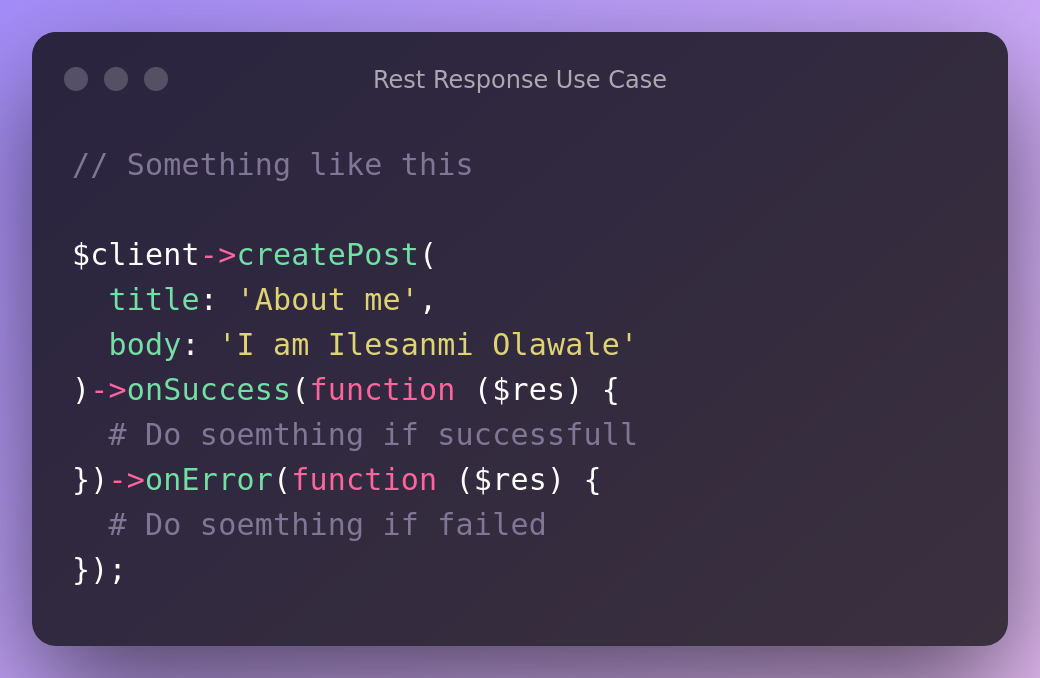Tube-Hosting API PHP client
Explanation
This PHP library is a simple api wrapper/client for the tube-hosting.com api.
It is based on the provided documentation.
The wrapper is built oriented to the so-called "schemas", where the documentation specified endpoints are assigned to, in a specific order.
In the documentation, we see that the endpoints are ordered in thirteen tags, which are each put into an object.
Here is how they are ordered:
| Object: | Service | ServiceGroupData | IPv4 | IPv4Bundle | DedicatedInstanceRequest | VPS | User | Payment | Template | Dedicated |
|---|---|---|---|---|---|---|---|---|---|---|
| Tags: | service-controller | service-group-controller | ip-controller | ip-bundle-controller | admin-dedicated-repository | vps-controller | authentication-controller | payment-controller | template-controlle | dedicated-controller |
| Tags: | me-controller | order-controller |
Installation
The Tube-Hosting PHP API is available over Packagist, and an installation in your project is recommended via Composer.
After installing Composer in your project, just add this line to your composer.json file.
"tubehosting/tubephp-api": "^0.1-beta"
or run
$ composer require tubehosting/tubephp-api:0.1-beta
in your shell.
This library also requires PHP version 8.0 or higher and the PHP curl extension.
Usage
Here we got a pretty simple example where we log in into a Tube-Hosting Account, fetch information about a VPS and display this information:
A simple example:
<?php
use TubeAPI\Objects; //import into global namespace
require 'vendor/autoload.php'; //Load the Composer autoloader
$password = "Password123";
$mail = "[email protected]";
try {
$user = Objects\User::login(new Objects\AuthenticationLoginData($mail, $password)); //login using the credentials of an existing tube-hosting.de account (the login returns a new user object)
$vps = Objects\VPS::getServerById(488); //get a VPS by the id, returns new VPS object
$vpsStatus = Objects\VPS::getServerStatusById(488); //get status information of VPS, returns new VpsStatus Object
//print different information about the VPS
print "Overview ".$vps->getVpsType()." - ".$vps->getName() . "\n";
print "Node: " . $vps->getNodeId() . "\n";
print "IP: " . $vps->getPrimaryIPv4()->getIpv4()->getIpv4() ."\n";
print "OS: " . $vps->getOsDisplayName() . "\n";
print " - " . $vps->getCoreCount() . " CPU Cores, Usage: ".(int)($vpsStatus->getCpu()*100) . "%\n";
print " - " . number_format($vpsStatus->getMem() / 1048576) . "/". number_format($vps->getMemory()) ." GB RAM\n";
print " - " . $vps->getDiskType() ." -> " . number_format($vps->getDiskSpace()/1024) ." GB\n";
print "Price: €" . $vps->getPrice()/100 . " (".$vps->getPriceType().")\n";
print "Bought on: " . $vps->getStartDate() . "\n";
print "Paid until: " . $vps->getRuntime() . "\n";
}catch (\Exception $e) {
print $e->getMessage() . "\n"; //a request can throw some exceptions, take a look at the examples
}
The (example) output:
Overview KVM - server488
Node: 6
IP: 193.111.248.90
OS: Debian 11 (Bullseye) 64-bit, German
- 2 CPU Cores, Usage: 32%
- 1,165/2,048 GB RAM
- SSD -> 24 GB
Price: €5 (GROSS)
Bought on: 2021-11-30T10:09:22Z
Paid until: 2021-12-28T00:00:00Z
Take a look on more examples in the examples directory
LICENSE:
This software is distributed under the MIT license.