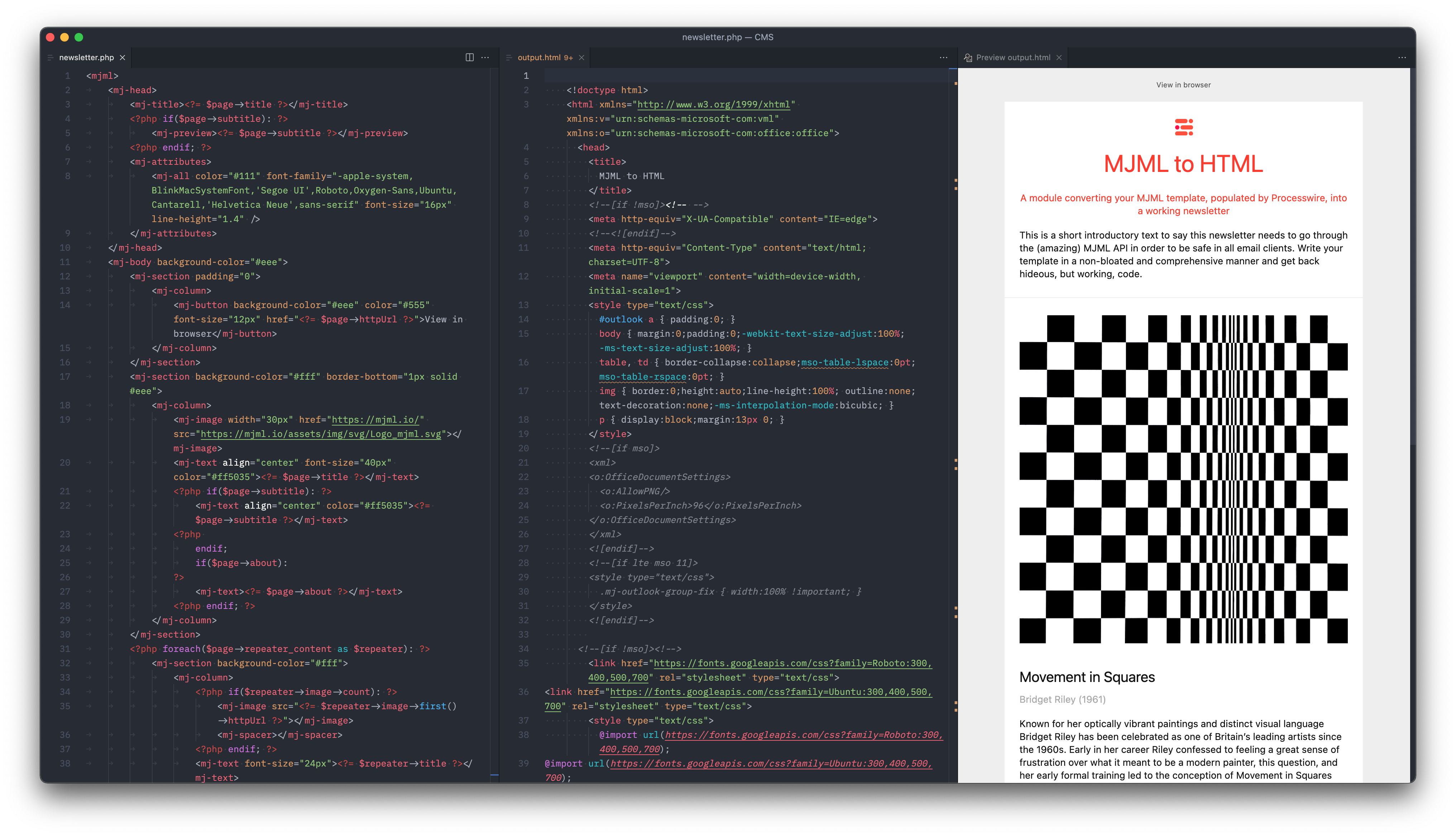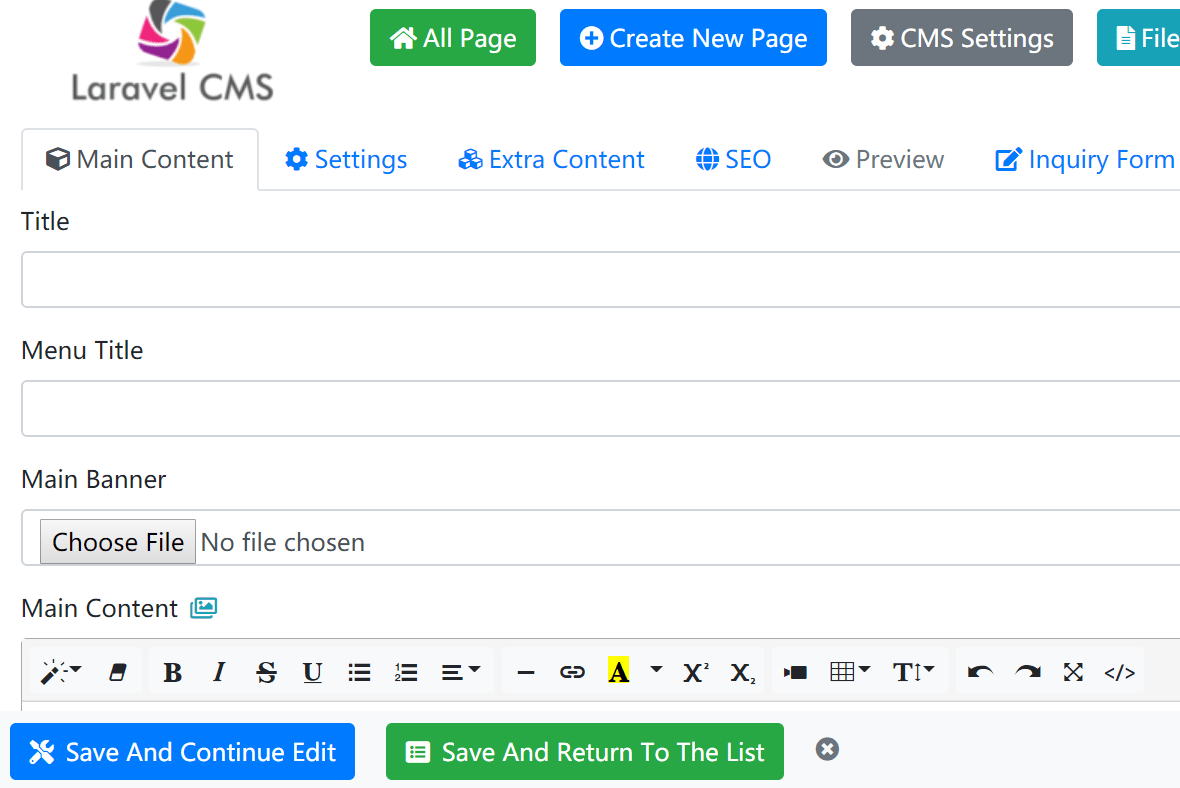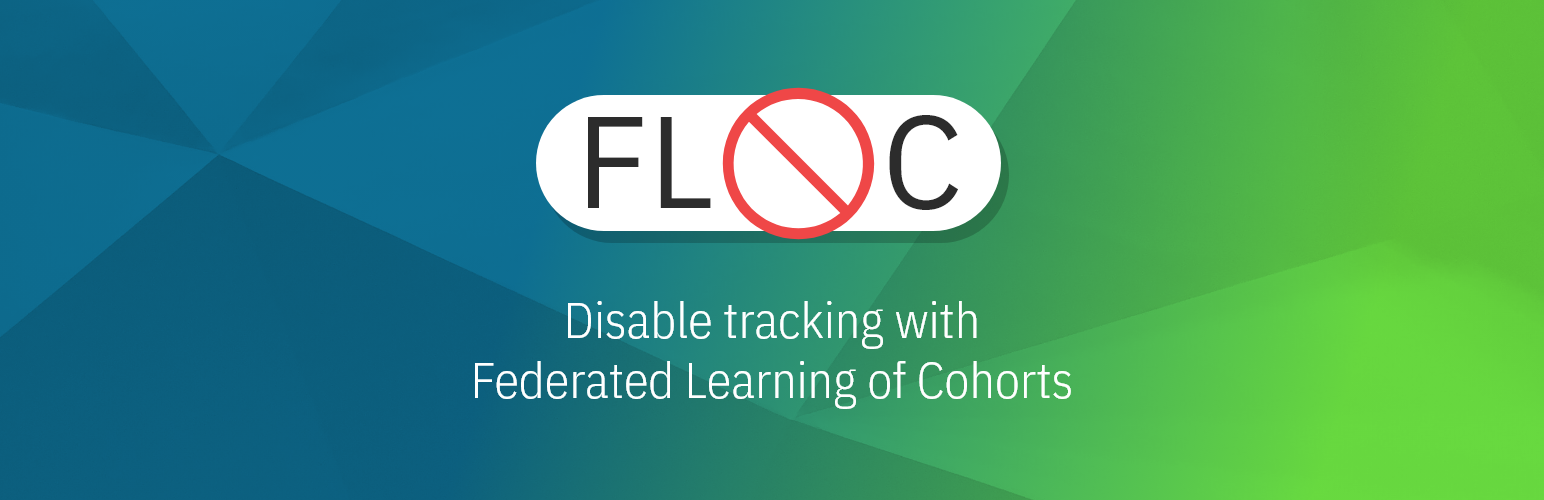Re-skinning URL splitter Tool 
Divide / Split your Wordpress Blog visitors into 4 links by using Re-skinning URL splitter
Re-skinning URL Splitter Features
- Rotate your links SMARTLY, not randomly for better split testing stats
- Add a smart button via a ShortCode or Widget (sidebar / header / footer) to your WP Blog
- WordPress Plugin for easy installation
Just to be clear, the Re-skinning URL Splitter is a WordPress link splitter/rotator plugin that you install on your own web hosted WordPress installation.
- Installed on your own domain/blog so you are not at the mercy of a third party rotator that may go out of business.
- Traffic is coming to your domain, increasing it’s authority in Googles eyes.
- You are free to use this plugin on any WordPress installation that you own.
How to use Re-skinning URL Splitter
After installing the Re-skinning URL splitter, go to the plugin settings page
You will have to specify 4 links, with each one the percentage of visitors you want to direct them to.
You can use the shortcode [reskinning_splitter] to display the button in any article or page on your blog.
If you want to show the button in the sidebar or the header, footer .. you can use Re-skinning Bot Splitter widget in the widget section