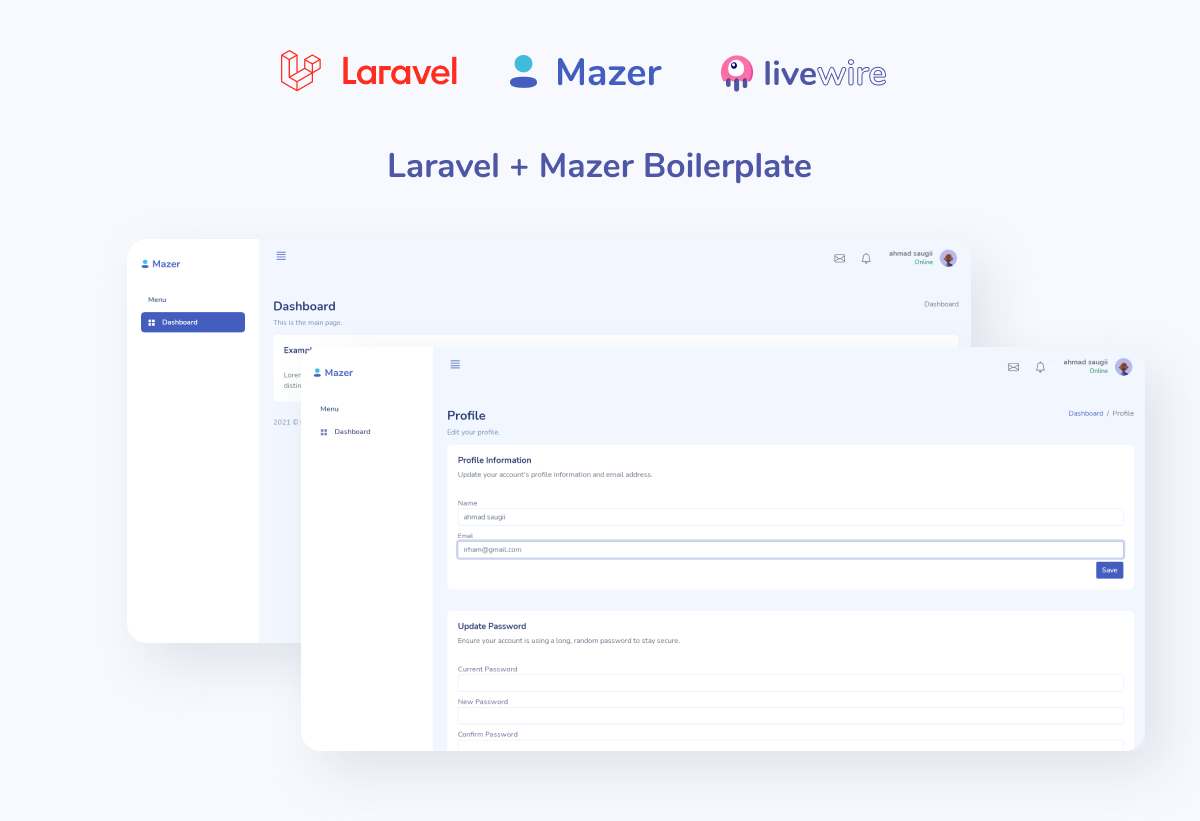Temporal Integration with Laravel
-
Make sure you have PHP 7.4 and laravel 8.* , or higher, installed.
-
Temploral PHP SDK is available as composer package and can be installed using the following command in a root of your project:
$ composer require temporal/sdk
-
Install the gRPC PHP extension
The PHP gRPC engine extension must be installed and activated in order to communicate with the Temporal Server.
Follow the instructions here: https://cloud.google.com/php/grpc
Make sure you follow the all the steps to activate the gRPC extension in your php.ini file and install the protobuf runtime library in your project.
-
Download RoadRunner application server
The Temporal PHP SDK requires the RoadRunner 2.0 application server and supervisor to run Activities and Workflows in a scalable way.
$ composer require spiral/roadrunner:v2.0 nyholm/psr7 $ ./vendor/bin/rr get-binary
Note: You can install RoadRunner manually by downloading its binary from the release page.
-
Run the Temporal Server
Download and Start Temporal Server Locally Execute the following commands to start a pre-built image along with all the dependencies.
git clone https://github.com/temporalio/docker-compose.git cd docker-compose docker-compose upRefer to Temporal docker-compose repo for more advanced options.
The Temporal Server must be up and running for the samples to work.
-
Update configuration Make sure to update the temporal address in .rr.yaml to localhost:7233.
-
Start the application using RoadRunner
To start the application using RoadRunner:
$ ./rr serve -c ./.rr.yaml
You can now interact with the samples.
Note: You can alter number of PHP Workers in .rr.yaml.